How to create scrollable content
This article will teach you how to create scrollable content in a dynamic panel.
Here’s how you build it:
Select a “Dynamic panel” from the “Dynamic content” section and place it on the canvas, go to the Properties palette and select “Automatic” as the value of the vertical scrolling and horizontal scrolling properties.
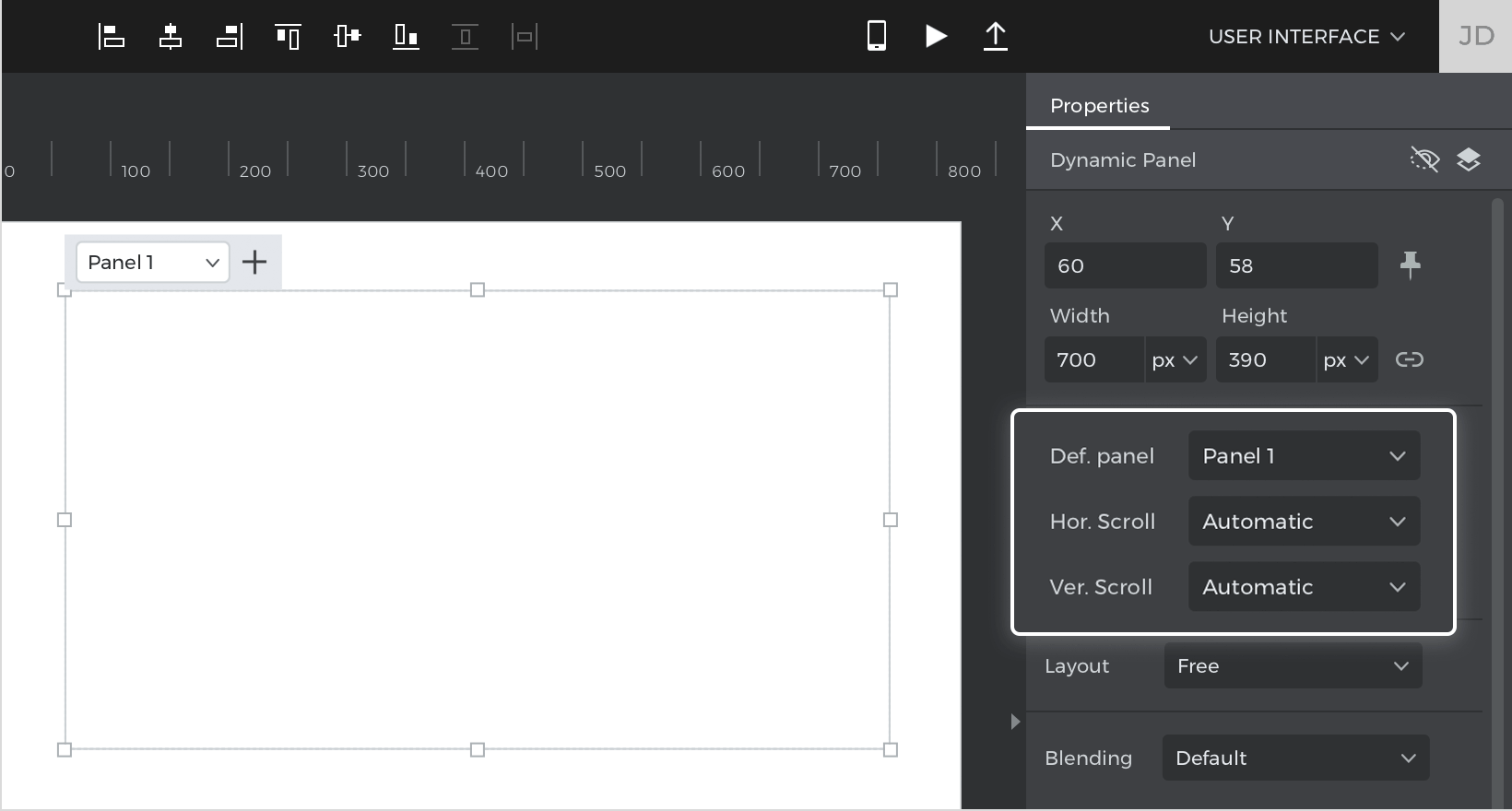
Hold command (Mac) or control (Widnows) and drag the elements into the panel. You’ll see a blue tint when you’re dragging an element inside.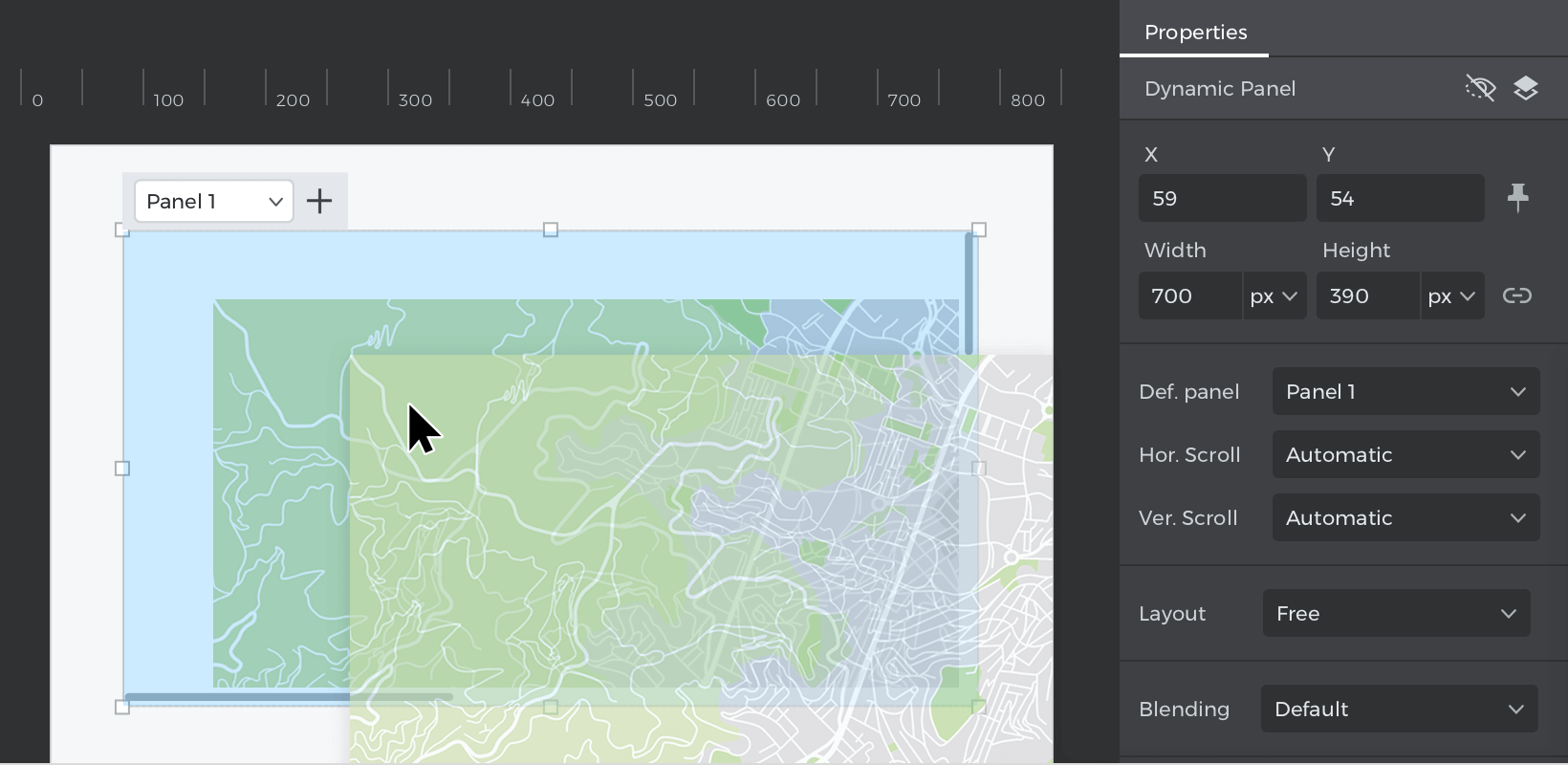
For the scroll bars to be enabled, the content has to be larger than the “Dynamic panel”. You can also select content on the canvas, click the right button, select “Group + Group in Dynamic panel”, and select the scroll properties in the palette.
Simulate your prototype.