file save issues
hello, I using enterprise version of just in mind on a work laptop(dell precission M2800 i5 4310Mcpu 8 gigs of ram) that i dont have admin rights to (security issues) no one in the company except it dept has admin rights.
But Im having problems where every so often what ever file Im working in and a save(auto or manual) is initiated will result in and error message that access is denied and a save as window opens where I can give the file a new name.
when this first happened I ignored it and closed the save window and tried to save the prototype again. access denied, so I closed just in mind and reopened it, and attempted to open the file, got a file cant be found notice. I opened the folder where I had been saving files, sure enough it was gone.
So I start over, while working just in mind stop responding and crashed, when I reopened it and attempted to open the file, it was gone again and this time so was every other file with the .vp extension.
I go back in just in mind and find the recovery tool, (thank goodness for that thing) and I recover earlier versions of the files, create back ups in another directory.
Again, I working to redo some of the missing interactions, get the access denied error and now make sure I save with new file name when the window opens. but later it crashes again and sure enough it wipes all .vp files from the folder.
I had one of our it guys remove and re-install just in mind to see if that would settle it down. well this morning I begin working and access denied error, save file with new name...close and reopen just in mind, attempt to open the file and get a message that I don't have permissions to open the file and I need to contact and admin or the owner for permission.
Has anyone ever had this happen and what can I do to stop it? as it is getting very frustrating as this will occur several times a day. and if Just in mind crashes well I have to redo somethings.



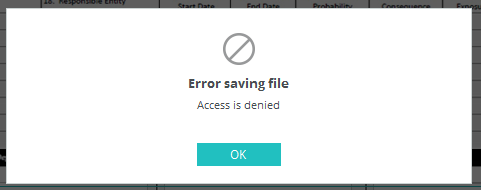
Hi there,
Since you're an Enterprise user, you are entitled to our premium support on our support portal at http://support.justinmind.com/home
Please send all of this info there as well as your log files, which you can find here:
On PC: C://users/youruser/Justinmind[version]/logs.log
On Mac [folder of the user]/justinmind/version/logs.log
Best,
Danielle
Hi there,
Since you're an Enterprise user, you are entitled to our premium support on our support portal at http://support.justinmind.com/home
Please send all of this info there as well as your log files, which you can find here:
On PC: C://users/youruser/Justinmind[version]/logs.log
On Mac [folder of the user]/justinmind/version/logs.log
Best,
Danielle
I cant, I dont have a login, Im just trying to find out if anyone else has seen this behavior and how they solved it so I can pass it on to our IT folks who do the troubleshooting.
I dont have admin rights, so I cant make changes
I cant, I dont have a login, Im just trying to find out if anyone else has seen this behavior and how they solved it so I can pass it on to our IT folks who do the troubleshooting.
I dont have admin rights, so I cant make changes
I am creating a separate post where I ask if others can confirm that Google Drive (syncing) causes this problem. I'll bet a cheeseburger that you have either Google Drive or some other file "helping" system running.
I am creating a separate post where I ask if others can confirm that Google Drive (syncing) causes this problem. I'll bet a cheeseburger that you have either Google Drive or some other file "helping" system running.
Replies have been locked on this page!