Pagination doesn't work on inactive dynamic panels.
I have a dynamic panel that contains two data lists side-by-side. The data lists have two images, A and B, and both have two states, 1 and 2 respectively.
It is set up something like this:
I then have a keyboard shortcut (Shift+1) that then fires the "Next Page" command on all of the data lists across all panels. Theoretically, this should cause all panels to advance to their 2nd states.
I have tested the keyboard shortcut, and triggered it multiple times on the same panel, it only advances once, and then stops (as it should).
PROBLEM 1:
If I use the keyboard shortcut the active panel updates to the 2nd state, but the inactive panel appears to ignore the trigger.
PROBLEM 2:
If I make panel 2 active, and trigger the transition again, panel 2 updates, and panel 1 reverts to the default state.
Is there something I"m doing wrong?



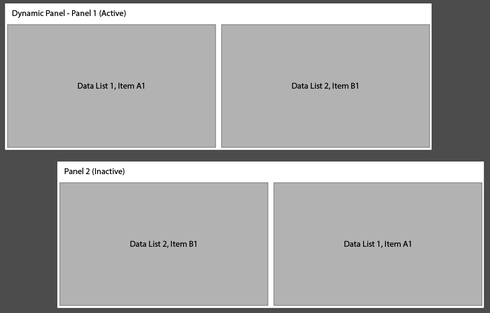
Hi,
Nothing is been done wrong. It is in fact a bug regarding pagination in dynamic panels that you helped us detect.
We have created a sample prototype with a workaround for you, which is not easy to explain so is better if you send us an email so we can send it to you.
Regards,
Lidia
Hi,
Nothing is been done wrong. It is in fact a bug regarding pagination in dynamic panels that you helped us detect.
We have created a sample prototype with a workaround for you, which is not easy to explain so is better if you send us an email so we can send it to you.
Regards,
Lidia
Lidia - I have sent an email to your linked mailbox - I would appreciate help as soon as possible, as I'm working under a tight deadline.
Lidia - I have sent an email to your linked mailbox - I would appreciate help as soon as possible, as I'm working under a tight deadline.
Replies have been locked on this page!