Was there are resolution to this comment? I am a new user and had several screens in my project, I had been regularly saving, and had to restart my computer today - I open the save file and only the first screen is present! I've lost 3 days of work!
I can't send a video as it's too late, it's happened but here are the steps.
1. Create a Justinmind project, saved it to my desktop.
2. Add various screens, named different titles.
3. Worked on these all week, saving multiple times a day. Confirmation message showed each time. I was leaving justinmind open overnight.
4. Had to close justinmind, and restart my laptop today for an Miscrosoft Office issue - opened my file, only the first screen is present?
5. Tried accessing the latest saved file by the backups from before I restarted my laptop, same thing, only screen 1!
Was there are resolution to this comment? I am a new user and had several screens in my project, I had been regularly saving, and had to restart my computer today - I open the save file and only the first screen is present! I've lost 3 days of work!
I can't send a video as it's too late, it's happened but here are the steps.
1. Create a Justinmind project, saved it to my desktop.
2. Add various screens, named different titles.
3. Worked on these all week, saving multiple times a day. Confirmation message showed each time. I was leaving justinmind open overnight.
4. Had to close justinmind, and restart my laptop today for an Miscrosoft Office issue - opened my file, only the first screen is present?
5. Tried accessing the latest saved file by the backups from before I restarted my laptop, same thing, only screen 1!
That's very strange! Does this keep happening? Can you list out the steps you take for this problem to occur?
That's very strange! Does this keep happening? Can you list out the steps you take for this problem to occur?
I create different screens in program. For example that deneme screen disappears after i save this project.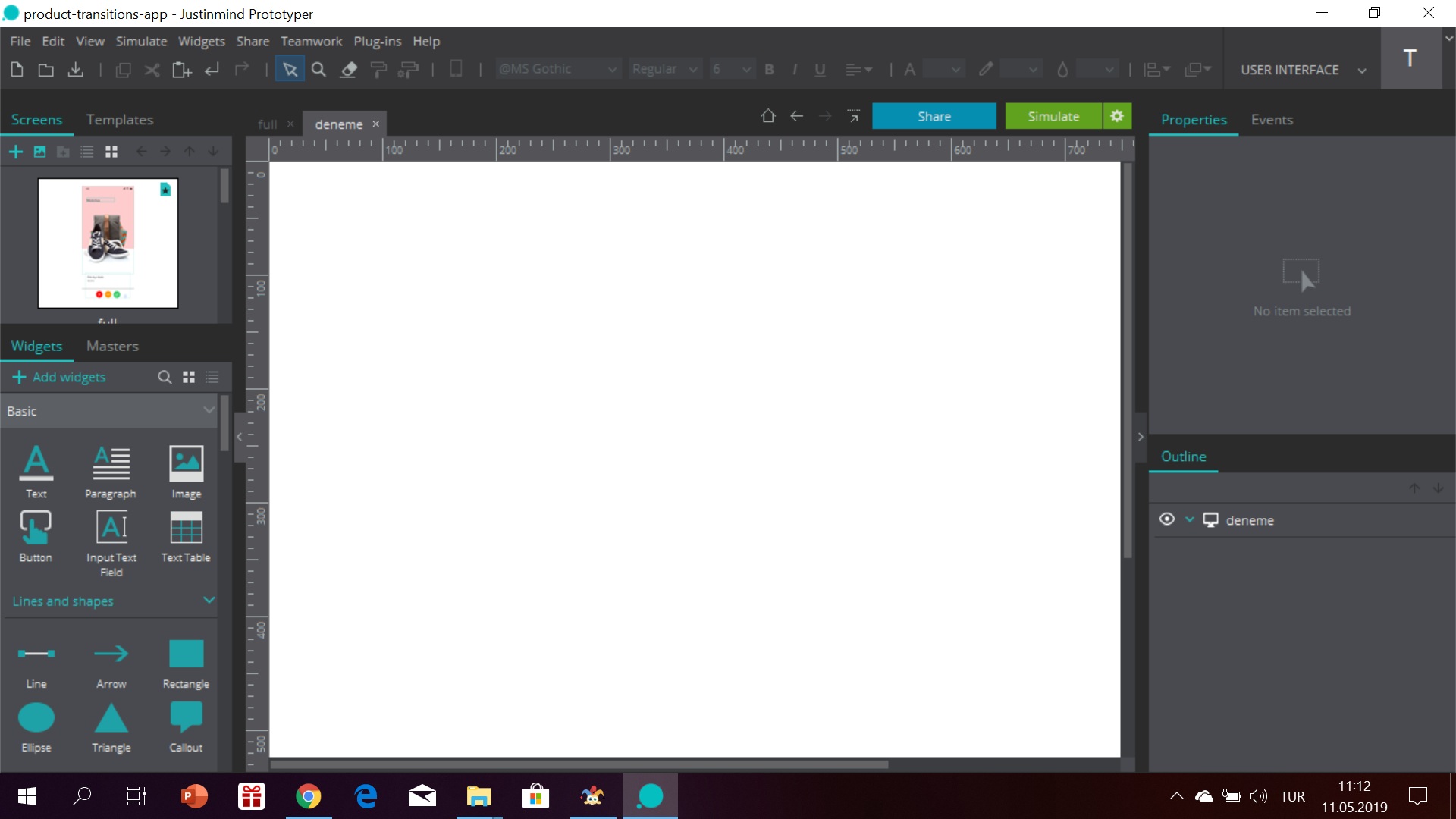
I create different screens in program. For example that deneme screen disappears after i save this project.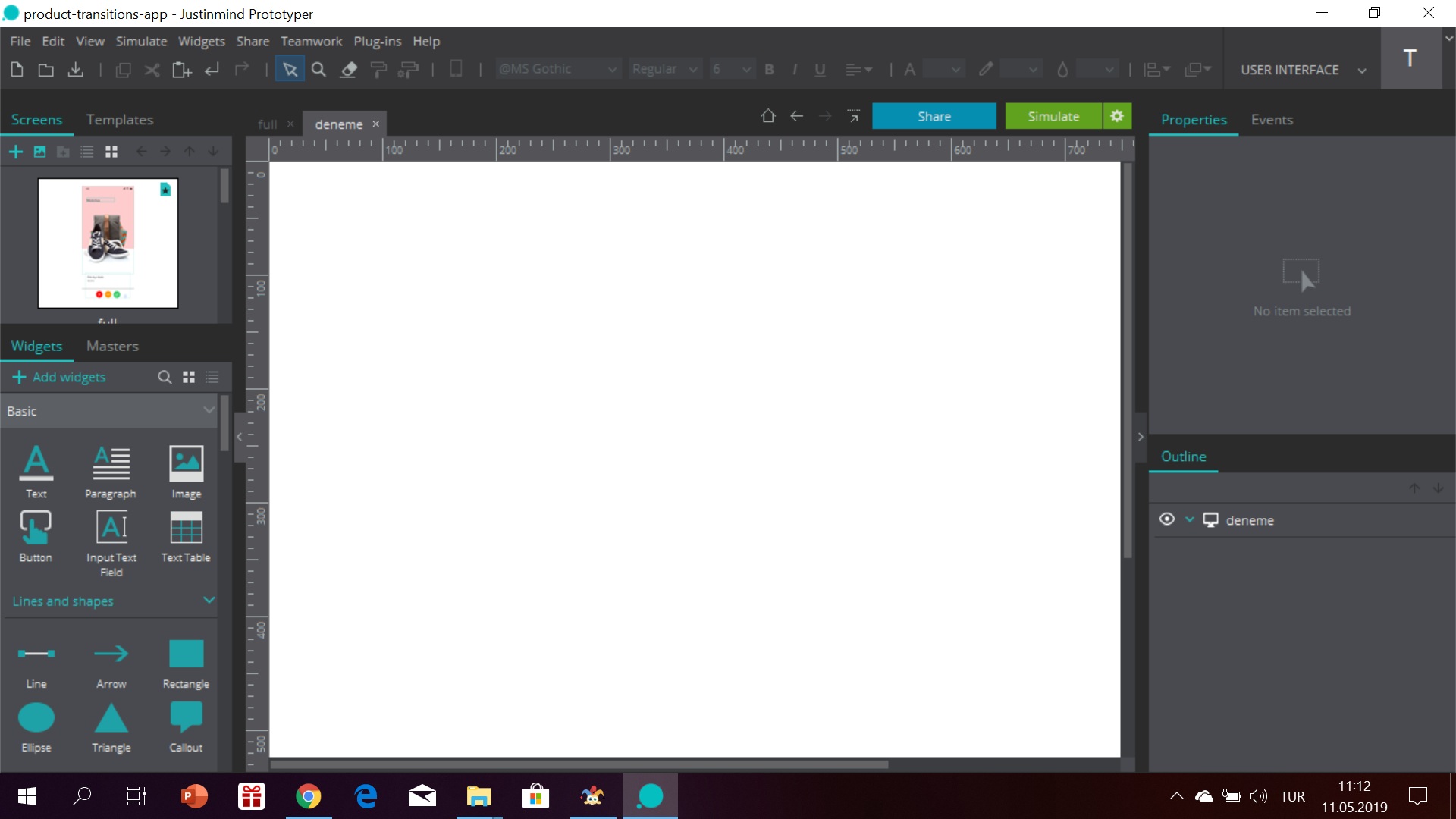
If possible, can you attach a screen recording of this process? We have not been able to reproduce this so far.
If possible, can you attach a screen recording of this process? We have not been able to reproduce this so far.
Was there are resolution to this comment? I am a new user and had several screens in my project, I had been regularly saving, and had to restart my computer today - I open the save file and only the first screen is present! I've lost 3 days of work!
I can't send a video as it's too late, it's happened but here are the steps.
1. Create a Justinmind project, saved it to my desktop.
2. Add various screens, named different titles.
3. Worked on these all week, saving multiple times a day. Confirmation message showed each time. I was leaving justinmind open overnight.
4. Had to close justinmind, and restart my laptop today for an Miscrosoft Office issue - opened my file, only the first screen is present?
5. Tried accessing the latest saved file by the backups from before I restarted my laptop, same thing, only screen 1!
Was there are resolution to this comment? I am a new user and had several screens in my project, I had been regularly saving, and had to restart my computer today - I open the save file and only the first screen is present! I've lost 3 days of work!
I can't send a video as it's too late, it's happened but here are the steps.
1. Create a Justinmind project, saved it to my desktop.
2. Add various screens, named different titles.
3. Worked on these all week, saving multiple times a day. Confirmation message showed each time. I was leaving justinmind open overnight.
4. Had to close justinmind, and restart my laptop today for an Miscrosoft Office issue - opened my file, only the first screen is present?
5. Tried accessing the latest saved file by the backups from before I restarted my laptop, same thing, only screen 1!
I have attached a copy of the logs from yesterday at 14:16
I have attached a copy of the logs from yesterday at 14:16
Replies have been locked on this page!