
Fonts corrupted in workspace.
The font "Montserrat" was working fine until I got a paid subscription. Now, it's horribly corrupted on my workstation and the second workstation I purchased. Screenshot attached.
All fonts are correctly installed on my computer.
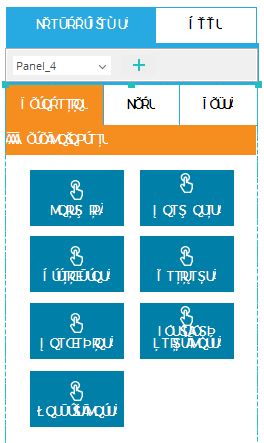
Very sorry about that! We can try installing the font within Justinmind and see if that fixes things.
If you're using a Mac: Right-click on the JIM application, click 'Show package contents'. Navigate to Resources -> Java -> Fonts, look for the Montserrat font and install it.
If you're using Windows, follow this path: C:\Program Files (x86)\Justinmind\Justinmind prototyper 8.7\fonts, look for the Montserrat font and install it.
If the font isn't listed in those folders, go into the Justinmind app, look to the font dropdown, and add the Montserrat font through Google Fonts.
Very sorry about that! We can try installing the font within Justinmind and see if that fixes things.
If you're using a Mac: Right-click on the JIM application, click 'Show package contents'. Navigate to Resources -> Java -> Fonts, look for the Montserrat font and install it.
If you're using Windows, follow this path: C:\Program Files (x86)\Justinmind\Justinmind prototyper 8.7\fonts, look for the Montserrat font and install it.
If the font isn't listed in those folders, go into the Justinmind app, look to the font dropdown, and add the Montserrat font through Google Fonts.
Replies have been locked on this page!