Image crop not working
Quite surprised to find that image crop is not working at all. Even tried in a blank new prototype to be sure.
Here are the steps:
1. Drag in an image
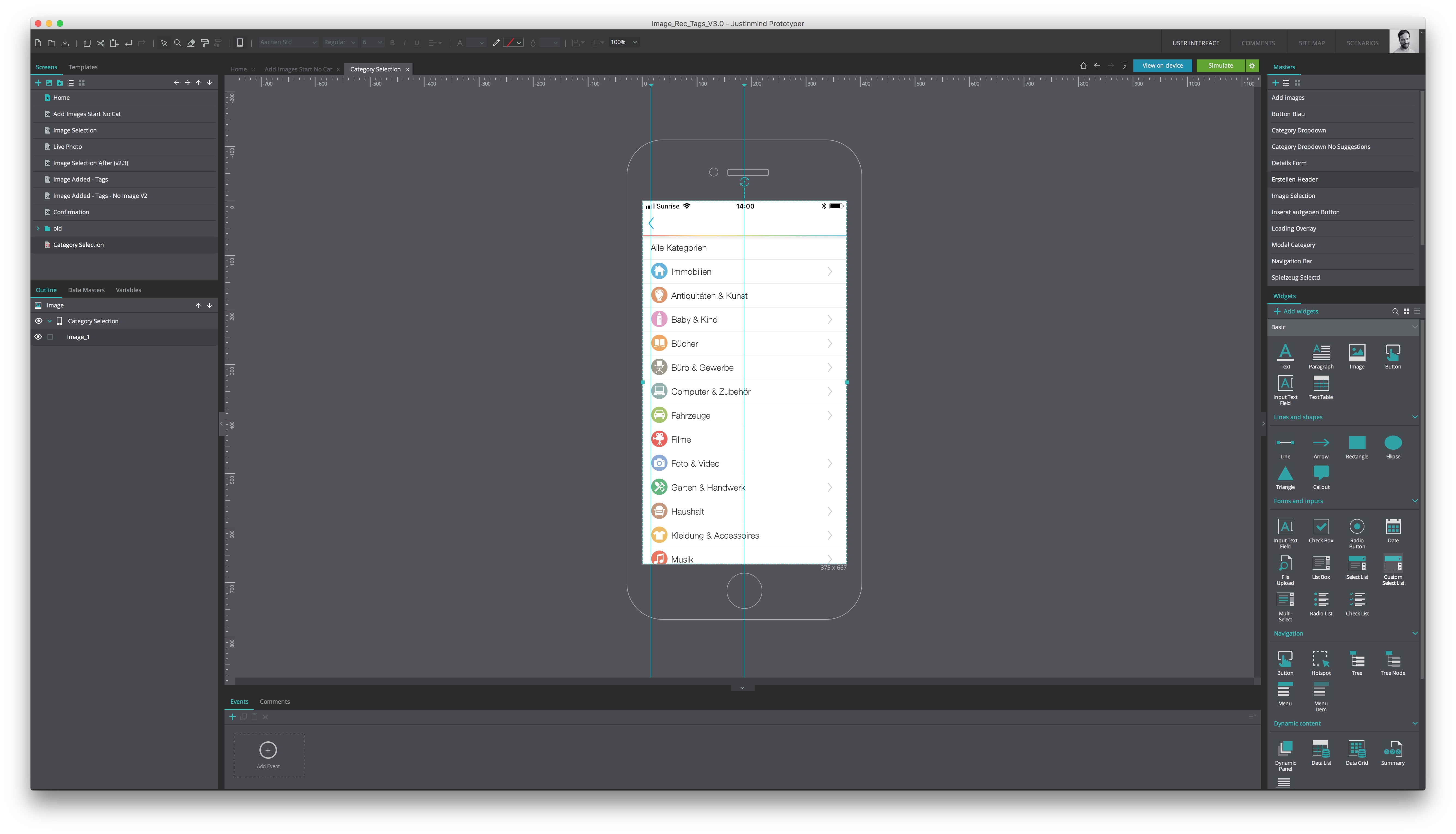
2. select Crop from the right-click menu
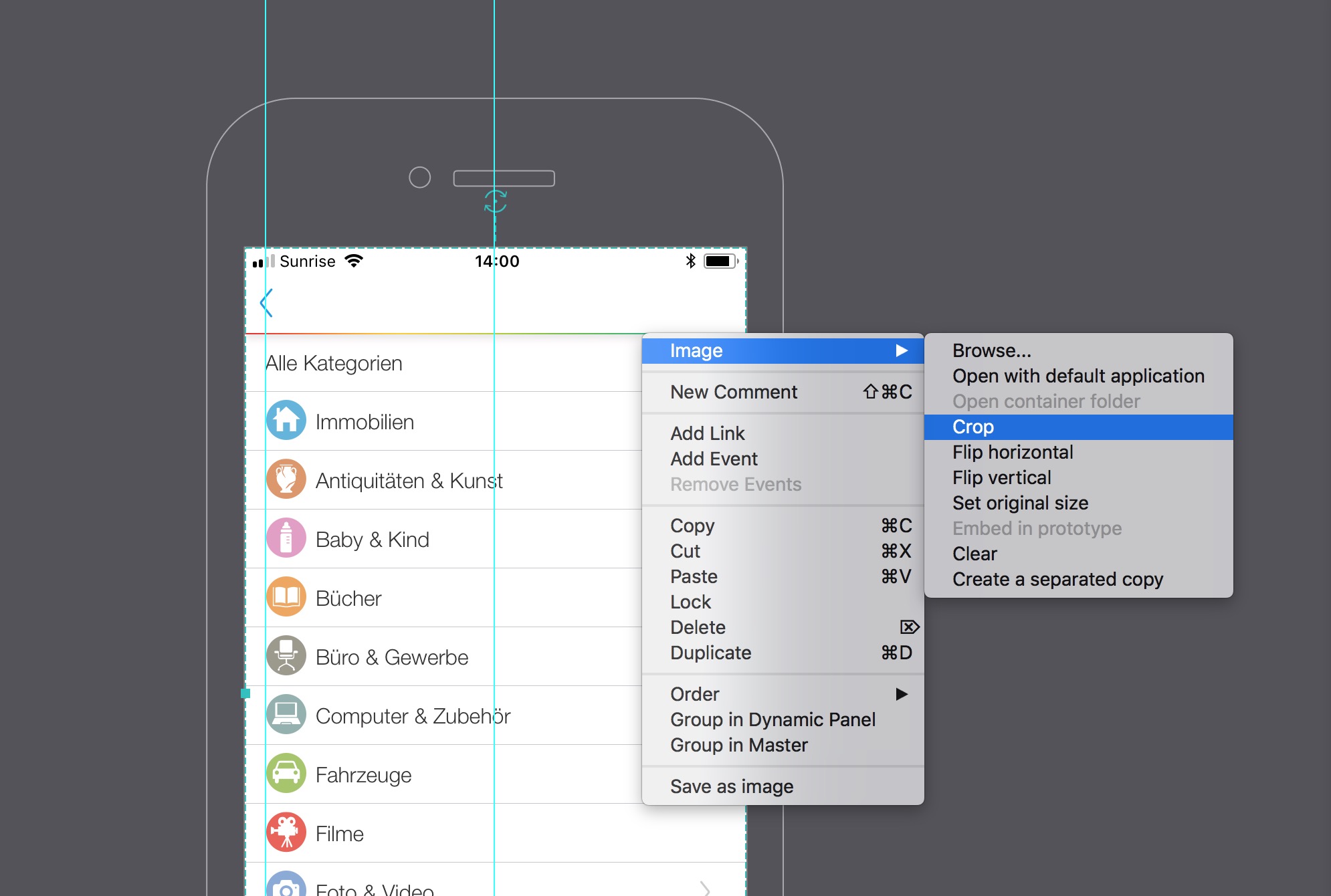
3. crop the image and get an image with a red cross
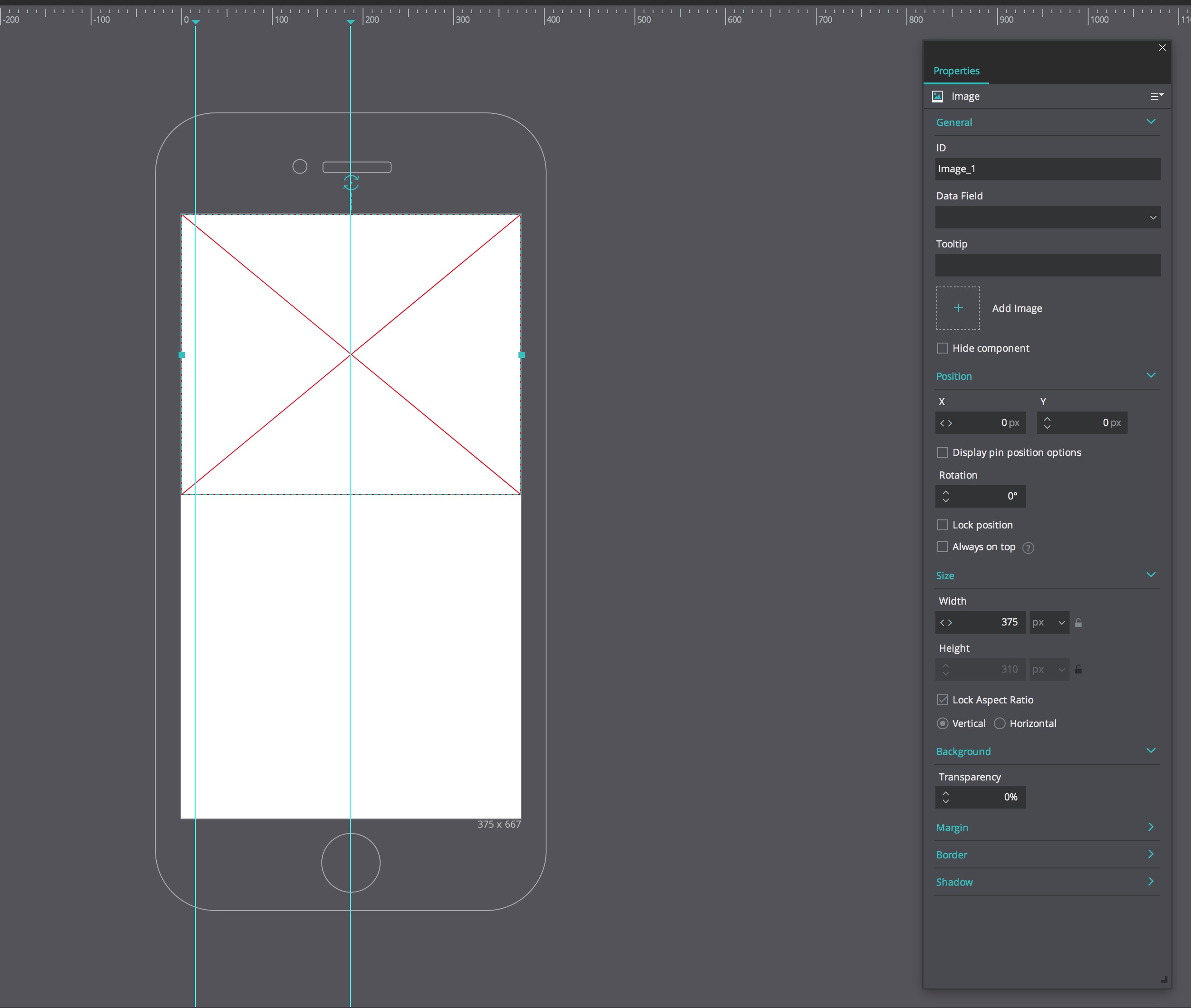
4. Undo everything, but still, have the red cross. nice /s
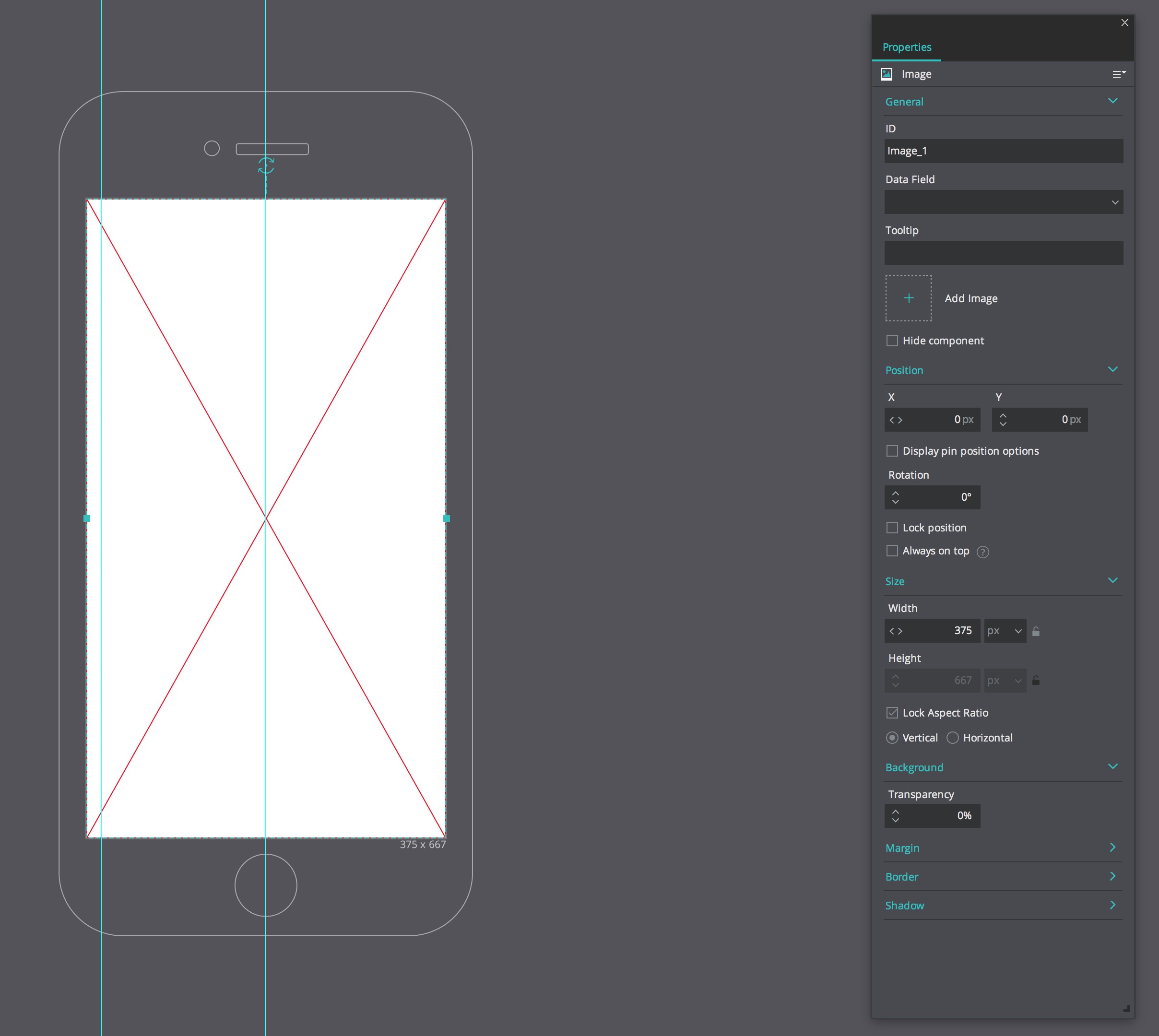
This is such a basic feature and it's not working!?
Not really sure how to proceed here. Do I really have to do ALL graphical work in Sketch and use Justinmind only for prototyping? I thought it could handle some basic design tasks like cropping an image.
Using latest version 8.5.0 on MacOS 10.13.6.



Might have found some explaination for it. It seems that the images I am placing are png images, but got a jpg file extension. Preview and even justinmind doesn't seem to mind until you want to crop the image. Trying to find which part in the chain failed as they are just screenshots taken straight from an iPhone.
Might have found some explaination for it. It seems that the images I am placing are png images, but got a jpg file extension. Preview and even justinmind doesn't seem to mind until you want to crop the image. Trying to find which part in the chain failed as they are just screenshots taken straight from an iPhone.
Wow, what a strange combination of factors. So by default iPhone takes screenshots in PNG Format, but you can set it to take JPG images instead. Looking at one of those screenshot images, you can see that in the metadata the format is still given as PNG. If you get the screenshot on your Mac, you can see its in the format of IMG_0001.JPG. Internally its still a png, but just shows the .JPG as its name. Now we have a CMS (Eagle), where the images are copied to a central folder and if you drag them out, they come from that central folder. In that folder they are saved with the proper file ending, so its then IMG_0001.JPG.jpg. So now Justinmind can still place it, but fails when cropping. If you name it IMG_0001.JPG.png it works fine. Also works fine if you name it just IMG_0001.JPG.
So weird.
Wow, what a strange combination of factors. So by default iPhone takes screenshots in PNG Format, but you can set it to take JPG images instead. Looking at one of those screenshot images, you can see that in the metadata the format is still given as PNG. If you get the screenshot on your Mac, you can see its in the format of IMG_0001.JPG. Internally its still a png, but just shows the .JPG as its name. Now we have a CMS (Eagle), where the images are copied to a central folder and if you drag them out, they come from that central folder. In that folder they are saved with the proper file ending, so its then IMG_0001.JPG.jpg. So now Justinmind can still place it, but fails when cropping. If you name it IMG_0001.JPG.png it works fine. Also works fine if you name it just IMG_0001.JPG.
So weird.
Finally found the ultimate culprit in this: Google Drive. The Google Drive extension just assumes all Photos on an iPhone are JPGs and gives them the .jpg extension, even though only photos are jpgs and screenshots are pngs.
Finally found the ultimate culprit in this: Google Drive. The Google Drive extension just assumes all Photos on an iPhone are JPGs and gives them the .jpg extension, even though only photos are jpgs and screenshots are pngs.
Hi Armin,
We're glad that's figured out! This info is good to know in case anyone else encounters this issue in the future.
Best,
Danielle
Hi Armin,
We're glad that's figured out! This info is good to know in case anyone else encounters this issue in the future.
Best,
Danielle
Hi Danielle.
Yeah, sorry for the long thread just to find out it wasn't really Justinminds fault. I have written to the Google Drive support, explaining the bug in their software. Hopefully it gets fixed at some point.
Best, Armin.
Hi Danielle.
Yeah, sorry for the long thread just to find out it wasn't really Justinminds fault. I have written to the Google Drive support, explaining the bug in their software. Hopefully it gets fixed at some point.
Best, Armin.
Replies have been locked on this page!