Creating editable lists
Hi. I have a few questions here regarding Lists;
I want to create an “Edit” version of a screen so that when the “Edit" button is clicked, new icons will show up and allow the user to delete items on screen.
Is it possible for users to use handles to drag-and-drop list items up and down (like in a ToDo list app)?
In Simulate mode, would it actually possible for a user to delete & add new items to a list?
Example below;
Alternatively, would it possible for the user to swipe left on a particular list item and have that item reveal different edit icons (delete, share, etc). Another eg below;



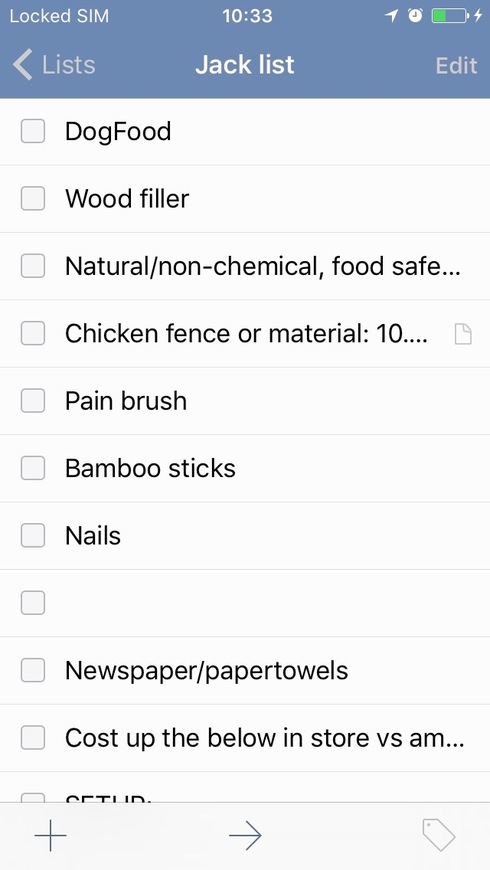
Hi Josh,
Example 1--> You will need to create a on click event into the edit button associated to a set value event with a variable. Then each row will need to have an "On variable change" event associated to the variable that will trigger into two different actions. The delete button should have a "data master action/delete" and the hamburguer icon a "show" event.
Example 2 --> This tutorial should help to get some ideas about how to transfer data from one screen to another. http://www.justinmind.com/support/cre...
Example 3--> Please check out the example we have created for you https://www.dropbox.com/s/6lwltfzsp89...
Best,
Sonia Durán
Hi Josh,
Example 1--> You will need to create a on click event into the edit button associated to a set value event with a variable. Then each row will need to have an "On variable change" event associated to the variable that will trigger into two different actions. The delete button should have a "data master action/delete" and the hamburguer icon a "show" event.
Example 2 --> This tutorial should help to get some ideas about how to transfer data from one screen to another. http://www.justinmind.com/support/cre...
Example 3--> Please check out the example we have created for you https://www.dropbox.com/s/6lwltfzsp89...
Best,
Sonia Durán
Replies have been locked on this page!