Full width background doesn't work on left side
Hey,
I dont understand why I can't do full width background, it's working only for right side.
I was trying 2 variants - 1.Relative to parent 100%, 2. Calculated - widndow width, and it still the same( After it I was try with new project - the same situation
I can't continue working with this issue, if it can't be fixed in near future (in a couple days), my first month experience with Justinmind can be last...
So help me pleas ASAP



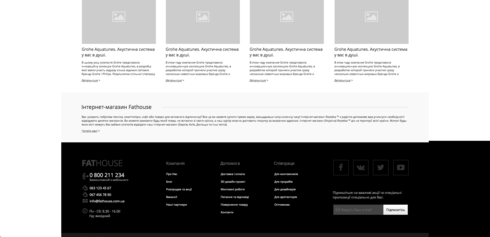
Hi Sitchko Igo,
If you want to avoid that, you should deactivate the option "center screen's content" at the properties tab and place the element at the left side of the canvas at any 0 position. See the screenshot attached.
Best,
Sonia Durán
Hi Sitchko Igo,
If you want to avoid that, you should deactivate the option "center screen's content" at the properties tab and place the element at the left side of the canvas at any 0 position. See the screenshot attached.
Best,
Sonia Durán
Can you please provide a working example Sonia with centered middle content and a 100% header and footer with content in them? I still never got this to work, unchecking center screen content just made everything move to the left.
Can you please provide a working example Sonia with centered middle content and a 100% header and footer with content in them? I still never got this to work, unchecking center screen content just made everything move to the left.
Hi Neil,
Here you are. I hope it helps.
https://www.dropbox.com/s/9dc1jx9nsnu...
Best,
Hi Neil,
Here you are. I hope it helps.
https://www.dropbox.com/s/9dc1jx9nsnu...
Best,
Hi Sonia, Thanks for sending the file. In the header where the logo is left aligned to the window, can the logo be within the "grid" assuming using a layout for a 1170 bootstrap layout. Thats the biggest issue is that I have the screen all gridded up with guides for boostrap but then nothing seems to work as designed when in JIM.
Hi Sonia, Thanks for sending the file. In the header where the logo is left aligned to the window, can the logo be within the "grid" assuming using a layout for a 1170 bootstrap layout. Thats the biggest issue is that I have the screen all gridded up with guides for boostrap but then nothing seems to work as designed when in JIM.
Hi Neil,
Can you elaborate more on what you mean?
Best,
Sonia Durán
Hi Neil,
Can you elaborate more on what you mean?
Best,
Sonia Durán
Replies have been locked on this page!