Justinmind 10.3 is here with a native version for Apple Silicon, new devices and more!

The latest version of Justinmind has just been released and it includes some significant feature improvements as well as a new native version for Apple Silicon (M1, M1, M3). You’ll also find new device frames, and as always we’ve diligently addressed reported issues and fine-tuned various aspects of the product to ensure a smoother and more reliable user experience.
Try free Justinmind 10.3!Start designing and prototyping your web and mobile apps

This version is a universal binary that runs natively on both Apple Silicon (M1, M2, M3) and Intel-based Mac computers. You’ll notice Justinmind performance has tripled, giving you a seamless experience and improved efficiency so that you can take full advantage of the latest features and functionalities offered by MacOS.
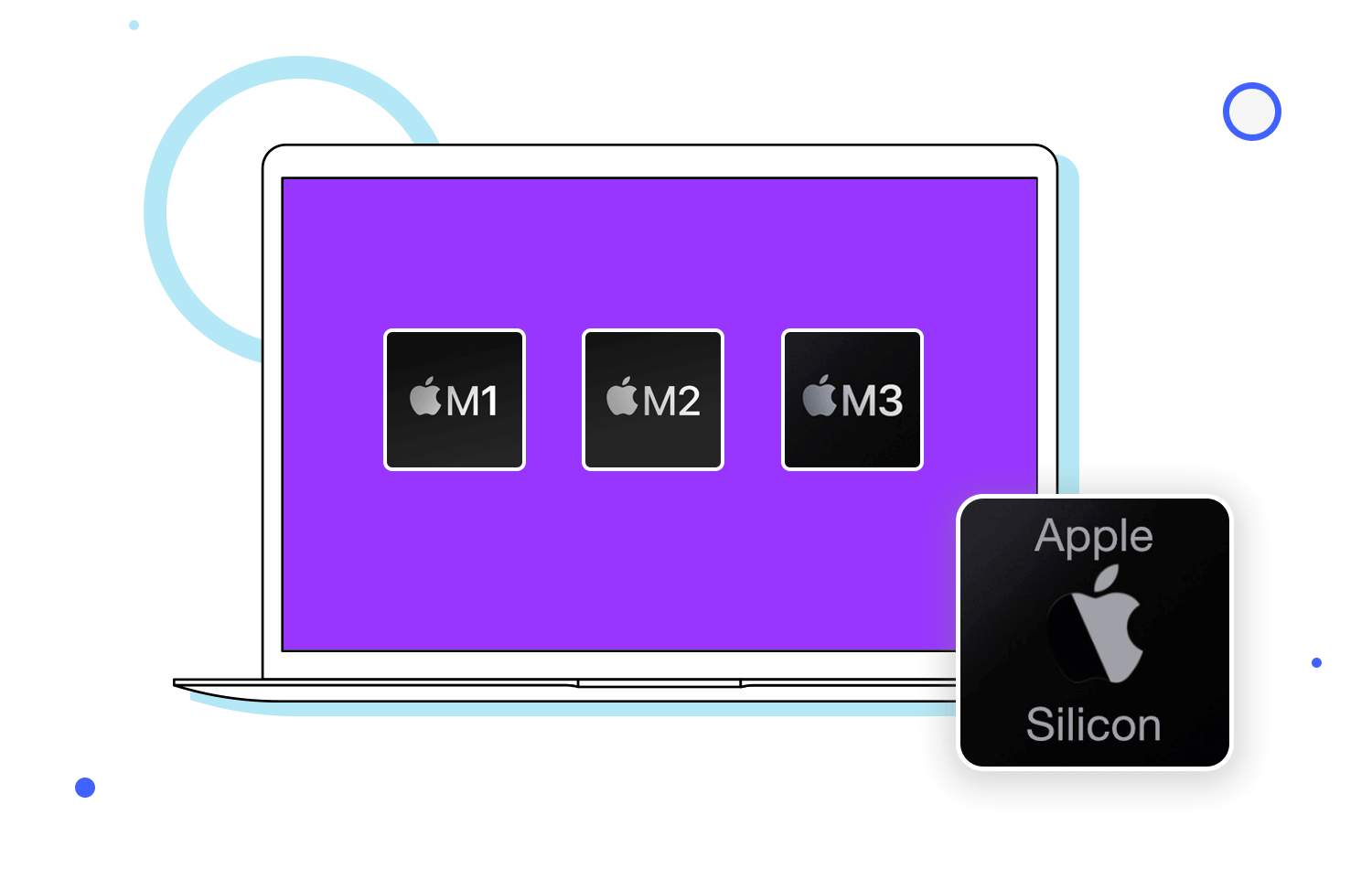
Also, in this version we’ve expanded our library of device frames and added the latest Android mobile devices along with their simulators, so that you can stay ahead of the curve and visualize and test your web and app projects with precision during the design process.
This release now includes the sleek Pixel 8 and Pixel 8 Pro as well as the cutting-edge Galaxy s24 and Galaxy s24+. However, if you’re looking for a different device, remember you always have the option to configure your own device dimensions to showcase your designs across the devices of your choice.
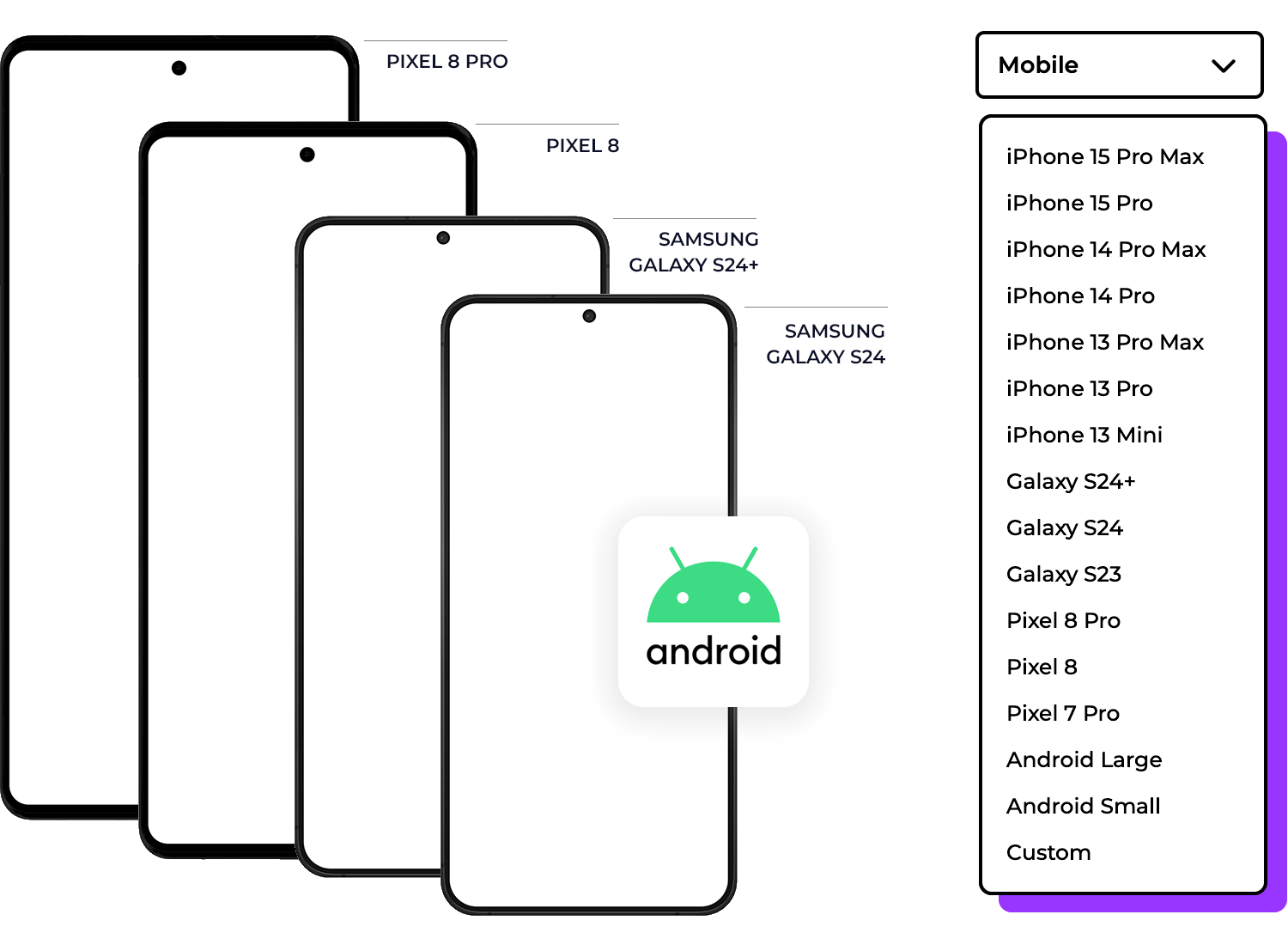
- Fixed issues with pinning.
- Improved pen tool usability and performance.
- Fixed the proxy configuration dialog.
- Iframe component appears now as a placeholder.
- Fixed filtering recent projects when using caps.
- ‘OnChange’ events in select components now work correctly.
- Improved color picker feature.
- Fixed navigation with transition in android projects.
- Fixed insertion order when moving objects inside a container.
- Fixed position when pasting elements inside groups.
- Improved profile picture for google users.
- Improved zoom performance.
- Improved font filtering performance.
- Fixed multiple bugs in scenarios.
- Fixed freezing and crashing when closing some projects.
- Fixed masters issue when syncing with its instances.
- Fixed detection of the main monitor to show dialogs.
- Fixed freezing when entering full screen in MacOS.
- Fixed crop in images with flip.
- Fixed walkthrough dialogs not moving with the main window.
- Fixed flow errors when sharing widget libraries.
- Title bar color now changes depending on display theme.
- Fixed crash when adding a new user in an account.
- Fixed crash when using the back button in the account selection dialog.
- Fixed some unexpected crashes.
From enhanced stability and performance to refined features, this update will improve your overall design process and user experience and offer you a better performance across your design devices.
We’re constantly trying to improve the design experience and we value your feedback and insights. You can share your thoughts and suggestions, or ask us any questions on our community forum, social media channels, or directly through our support team.
PROTOTYPE · COMMUNICATE · VALIDATE
ALL-IN-ONE PROTOTYPING TOOL FOR WEB AND MOBILE APPS
Related Content
 Justinmind 10.7.5 now includes Samsung Galaxy S25 & S25+ simulators, allowing designers to create high-fidelity prototypes with accurate dimensions and real-world interactions.1 min Read
Justinmind 10.7.5 now includes Samsung Galaxy S25 & S25+ simulators, allowing designers to create high-fidelity prototypes with accurate dimensions and real-world interactions.1 min Read Justinmind 10.7 is here with the iOS 18 UI library, new device frames like iPhone 16 and Pixel 9, and integrated design templates for seamless prototyping. Experience smoother workflows and intuitive design.3 min Read
Justinmind 10.7 is here with the iOS 18 UI library, new device frames like iPhone 16 and Pixel 9, and integrated design templates for seamless prototyping. Experience smoother workflows and intuitive design.3 min Read Justinmind's groundbreaking innovations in prototyping technology have earned it the prestigious Proddy Award for Best Prototyping Product of 2024.4 min Read
Justinmind's groundbreaking innovations in prototyping technology have earned it the prestigious Proddy Award for Best Prototyping Product of 2024.4 min Read

