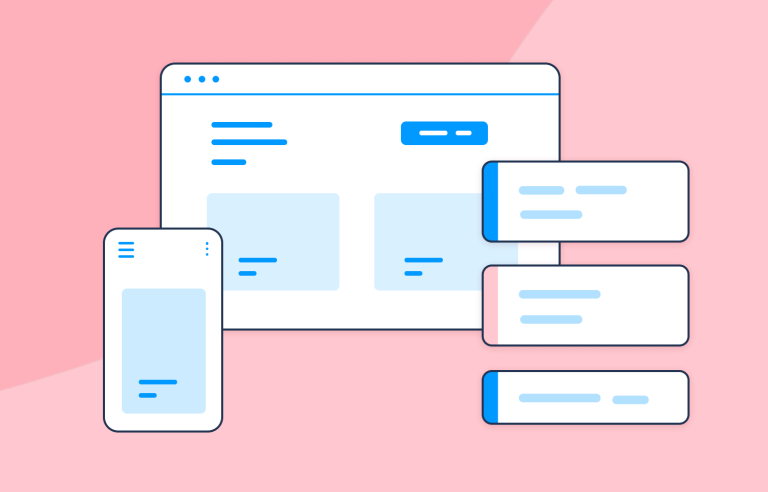What is the theory behind managing requirements? What documentation do we need to worry about? Read on to discover the world of managing requirements.
Product requirements can be a rather intimidating topic for newbies. After all, it touches on the design of things but also on business and engineering. To manage the requirements of a project implies hard work, lots of prototyping and testing as well as long team meetings.
Validate your software requirements with Justinmind

But what does it mean to manage requirements in any given project? The theory says “write everything down and go from there”. But what does that mean in practice? What is the role of a requirements backlog or a good old user story in the requirements management front?
We’ll take a closer look at an often misunderstood face of UI and UX design, passing through the initial stages of gathering data and going all the way to alternative takes on the classic requirements management process. Let’s dive in.
Imagine starting a project with no clear direction, only a vague idea of the outcome. That’s where requirements management steps in, it’s the process that transforms abstract goals into a concrete, actionable plan. Whether you’re building a web app or creating a product, requirements management acts as your guide, outlining exactly what needs to be done to meet both business and user expectations.
At its core, requirements management is about keeping track of all the essential details that help shape your project. It’s like your project’s blueprint, covering everything from big-picture strategies, like how the product will generate revenue, to the smallest interactions a user might experience. Managing requirements doesn’t stop once development kicks off, it’s a continuous process that evolves with your project, right through to release and even beyond.
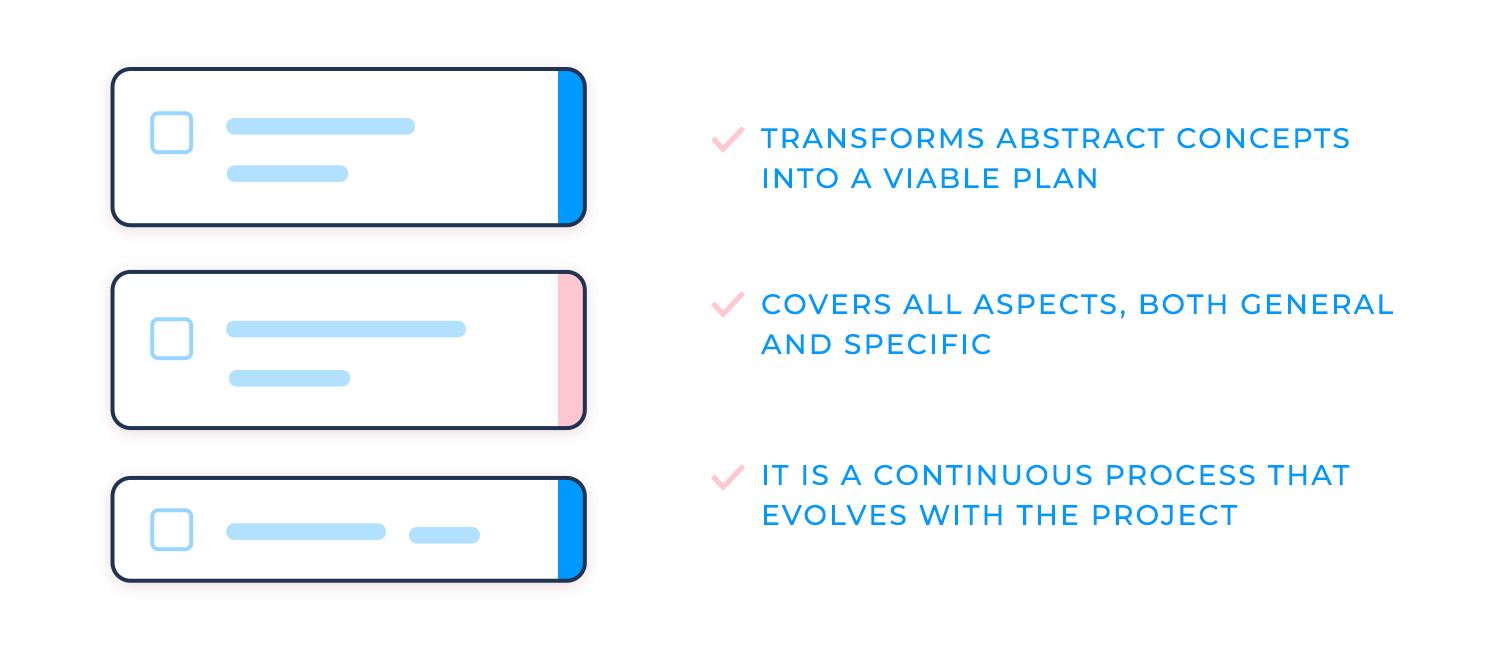
From the very start, you collaborate with the client to understand the primary business needs. As the project progresses, new requirements emerge, and existing ones may shift. When you keep things organized and everyone on the same page, nothing falls through the cracks, and the whole team can work together toward the same goal.
This process is much more than checking off tasks on a list, it’s about refining and shaping the project as it moves forward. And one thing’s certain: if you want to create something successful, effective requirements management is non-negotiable.
One of the biggest challenges when managing requirements is keeping everything organized. Each requirement brings with it a pile of information, notes, test results, and prototypes that make the requirements real. The amount of detail can quickly become overwhelming, which is why staying organized is crucial. Without proper documentation, it’s easy to lose track of important details.
You and your team will rely on various documents to keep everything accessible and up to date. For example, functional specifications help keep track of requirements from start to finish and guide developers through the technical details. Also, creating a use case can provide a clear example of how users will interact with the system, offering insight into user goals and system functionality. We’ll explore these in more detail later, but the bottom line is: documentation is key to making sure nothing gets lost.
Another important aspect of managing requirements is collaboration. It’s not enough for just one team to handle everything, gathering, managing, and implementing requirements is a team effort. Everyone needs to be involved to make sure no stone is left unturned.
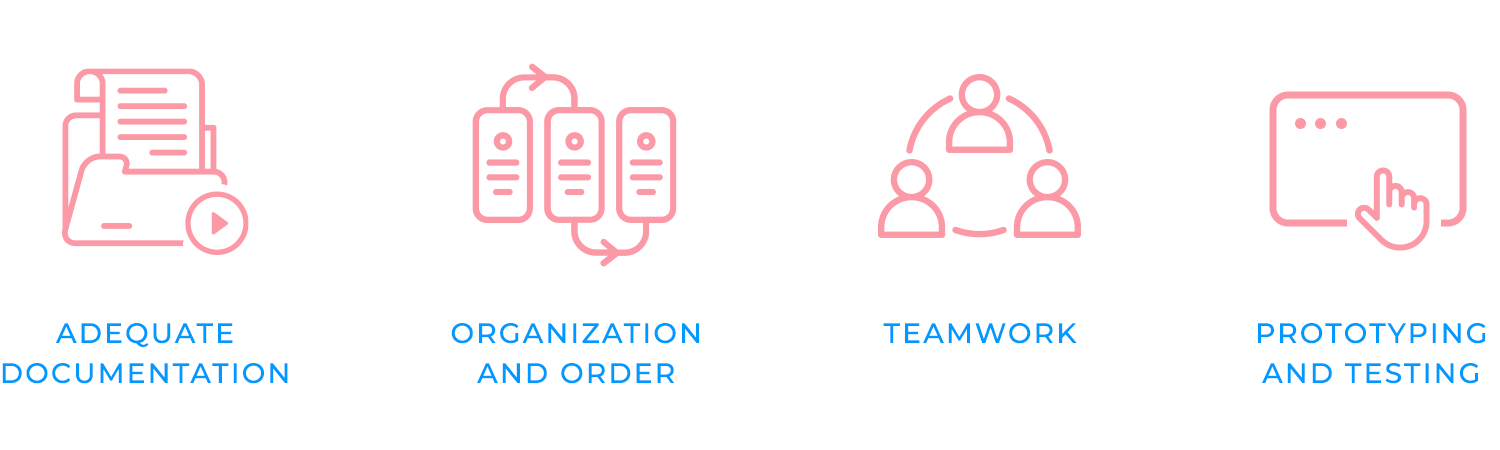
For example, let’s say a core feature of your product is a main selling point brought up by the client. Designers will need to weigh in on how this feature can be brought to life visually, while engineers will need to figure out how to technically implement it. It’s a back-and-forth process that benefits from multiple perspectives.
Finally, there’s the close relationship between implementing and testing. Taking an idea from a written requirement to a functioning feature means building something real, prototypes and wireframes, that your team can test and validate. Seeing how a requirement works in a prototype allows both your team and the client to determine if it’s headed in the right direction.
Building early prototypes is key, as it brings requirements to life, giving stakeholders the chance to confirm that it’s exactly what they want before moving further into development. This ensures everyone stays on the same page and avoids any nasty surprises down the road.
Validate your software requirements with Justinmind

Once the big picture is clear, it’s time to dive deeper into each individual requirement. Every detail matters, and by clearly defining what’s needed, especially in UI design, you ensure that everyone – designers, developers, and stakeholders – are on the same page. Let’s break down the types of requirements and where they come from to help make this process smoother.
Not all requirements are created equal. You’ll find two main types: functional and non-functional.
- Functional requirements explain what the product or system should do. These are the features, actions, and behaviors that define how the solution will operate. Think of them as the “what” behind the product’s core functionality, like logging in or processing a payment.
- Non-functional requirements, on the other hand, focus on how the system performs. These cover aspects like performance, security, or usability. While they don’t describe a specific function, they are just as critical to delivering a successful product. For example, how fast the system loads or how secure the login process is.
Requirements can also come from different angles, each with its own unique focus.
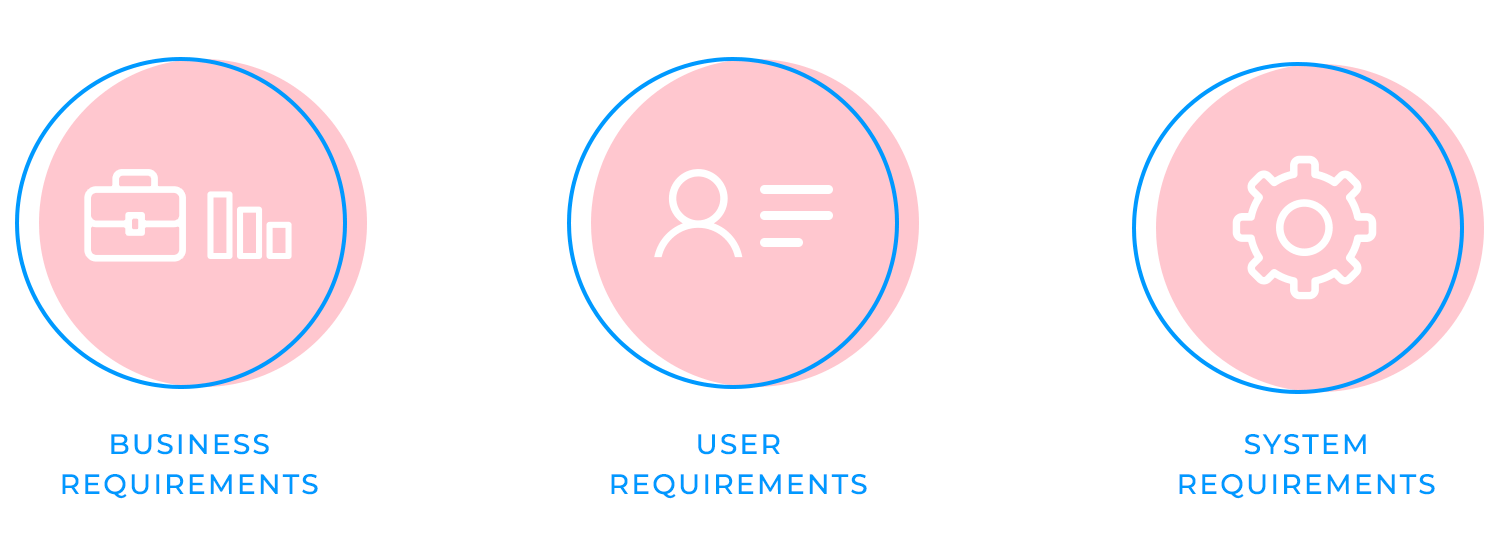
- Business requirements describe what the company or client wants to achieve with the product. These are the high-level goals that drive the project forward, such as increasing revenue or improving customer satisfaction.
- User requirements zero in on what the people using the product need. These requirements are shaped by the users’ goals and how they expect to interact with the system, whether that’s through smooth navigation or easy-to-understand features.
- System requirements deal with the technical side, outlining what’s needed to build and support the product. These requirements ensure that the technical foundation can handle everything from processing power to data storage.
Understanding the sources of requirements is key to ensuring nothing important is missed.
- Stakeholders, like clients or project managers, provide insights into the business needs and vision for the product.
- End users, the people who will actually interact with the product, are vital for determining what will make their experience easy and enjoyable.
- And don’t forget business objectives, these help tie the requirements back to the company’s broader goals, ensuring the project delivers value beyond just the features.
When everyone’s input is considered, the result is a product that not only works but also meets the needs of both the business and its users.
Managing requirements isn’t just about ticking off boxes, but a dynamic, evolving process that takes you from understanding a project’s needs to delivering a finished product. Instead of following a simple, linear path, this process has a natural ebb and flow, often requiring teams to revisit and adjust their steps. It’s all about moving forward while adapting as you go. Let’s break it down into the key stages.
It all starts with gathering the right information. Before anything can be built, you need a solid understanding of what the product needs to do and why. This stage is where your team gets close to the client and digs into the details, understanding their business, their goals, and what they want to achieve with the product. The aim is to make sure the team knows the project inside and out before moving ahead.
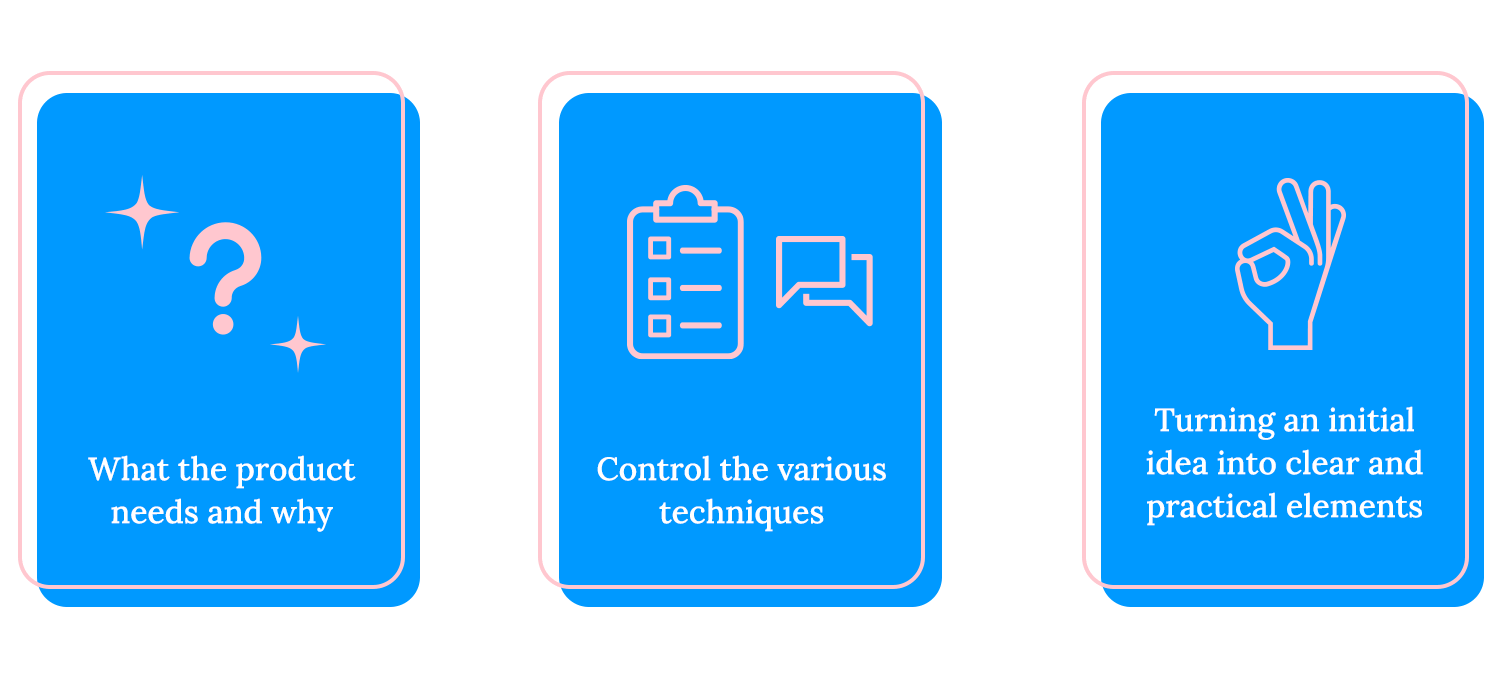
Requirements gathering involves several techniques, each offering a way to explore the needs and expectations of both the client and the users. From interviews that go through specific needs, to workshops that bring teams together for brainstorming, or even surveys that gather broad insights, every method has its strengths.
As you gather requirements, you’re not just listening to what the client says, they may not know exactly what they need. Instead, it’s about translating their vision into clear, actionable items that make sense for both the team and the end product.
As much as we’d like a project’s requirements to stay the same from start to finish, that rarely happens. In reality, change is part of the process. Whether it’s due to evolving client needs, new user insights, or unforeseen technical constraints, handling changes to requirements effectively is crucial. But how do you manage these changes without derailing the project? That’s where the change management process comes in.
When a new requirement or change request pops up, it’s important to have a clear process in place to handle it smoothly. First, the need for change must be identified—this could come from any direction, whether it’s feedback from stakeholders, the development team, or even users. Once a potential change is spotted, the next step is formalizing the process of making that change.
This means clearly outlining how a change request should be submitted, what information is needed, and how the request will be evaluated. Formalizing this step ensures that everyone knows the proper channels and that the change isn’t made haphazardly. From here, it moves to the approval stage, where the proposed change is documented and communicated to everyone involved, ensuring no one is left in the dark.
After a change is requested, it’s important to understand how it will affect the project. This is where impact analysis comes in. Every requirement change can ripple through the project’s scope, budget, and timeline. Will this change take more time to develop? Will it require additional resources? Could it stretch the budget?
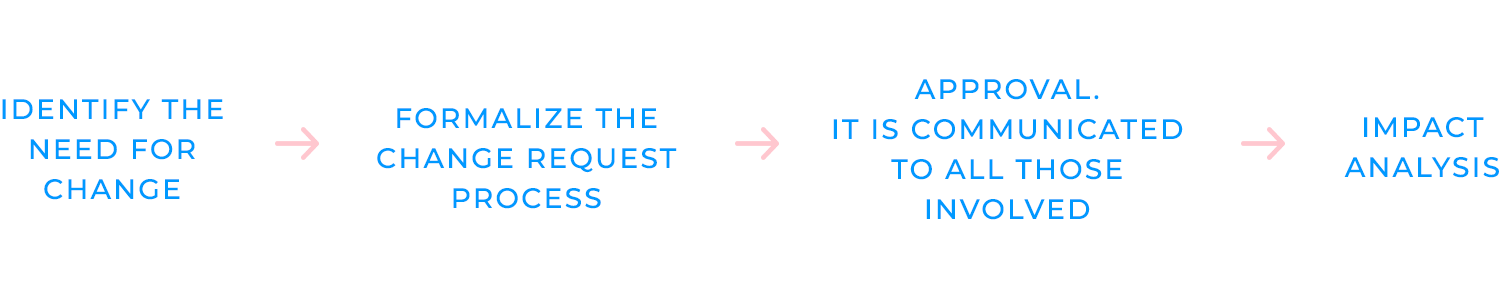
Along with assessing these impacts on the project, it’s equally important to consider how the change affects stakeholders. Managing stakeholder expectations becomes crucial here. Stakeholders need to be kept in the loop about how the change may shift the project’s course.
Communicating these impacts, whether it’s on deadlines, resources, or features, ensures that everyone understands the necessity and implications of the change.
Managing expectations throughout the process keeps stakeholders informed and aligned, even when adjustments are needed.
Once the requirements have been gathered and managed, the next crucial step is making sure they are accurate and fully aligned with the project’s goals. This is where validation and verification come into play, ensuring that the product meets both the business needs and technical expectations.
Validation is all about making sure that the requirements reflect the actual needs of the client and users. It’s not just about writing down what the product should do, it’s about checking that what’s being built is the right thing to deliver the expected value. With Justinmind, you can easily validate requirements through methods like prototyping and reviews.
Prototyping plays a huge role in requirement validation. Building early models of the product lets you see how the requirements translate into a real, interactive experience. This makes it easier to spot inconsistencies or gaps early on, avoiding issues further down the line. Interactive prototypes give stakeholders and users the chance to see how features will work, helping teams identify if anything needs adjusting before moving to the next stage.
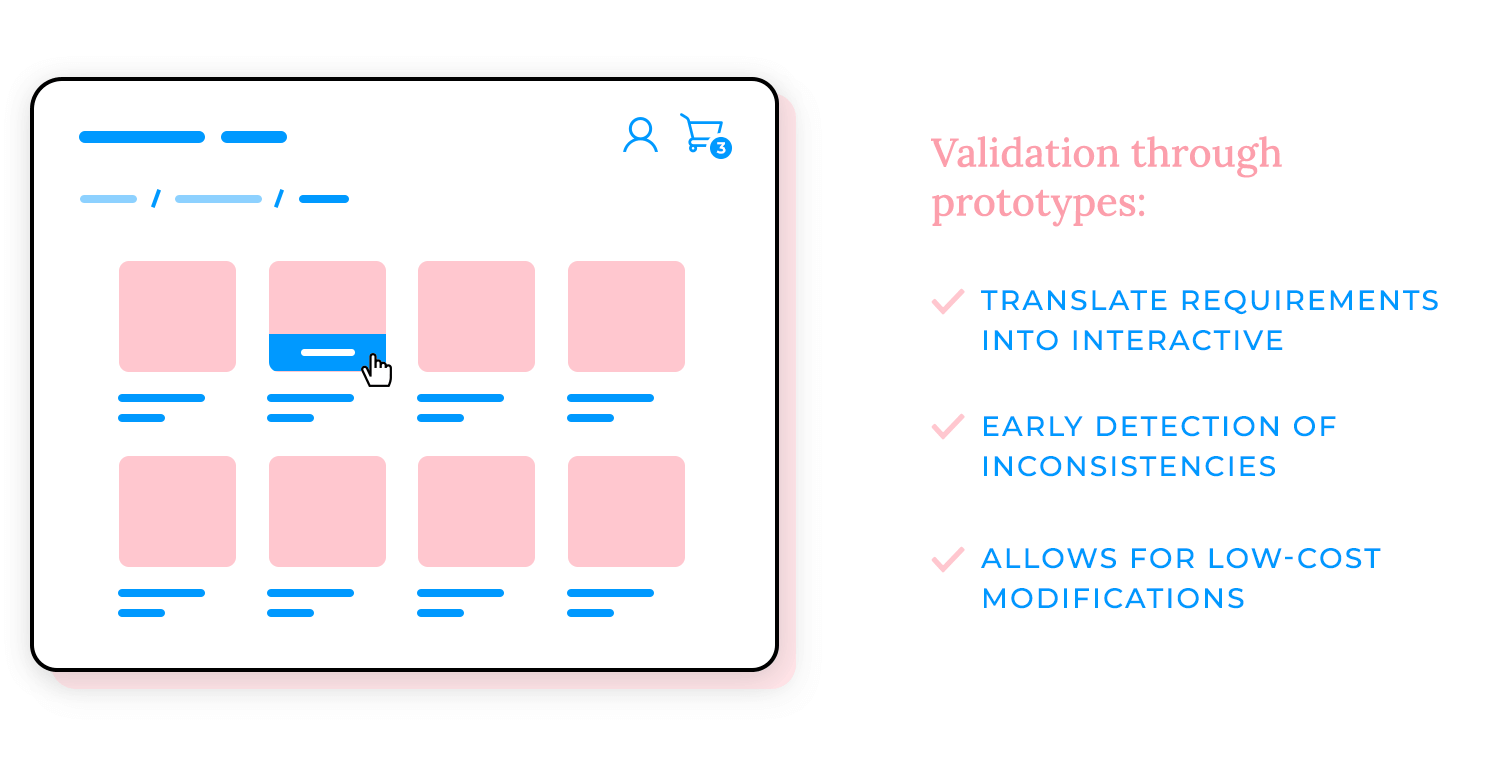
Another essential technique is requirements reviews. During these sessions, stakeholders and team members go over the requirements together to ensure they match the business goals. It’s a collaborative process where feedback is crucial for ensuring the requirements meet everyone’s expectations. These reviews also give teams the opportunity to identify potential issues that might not have been apparent earlier.
In both cases, validation helps you ensure that the requirements aren’t just technical checklists, they’re meaningful guidelines that reflect business needs and user expectations. This step is key in bridging the gap between initial ideas and what the final product should actually achieve.
While validation ensures that the right requirements are defined, verification focuses on making sure they are correctly implemented. In other words, it’s about confirming that the product matches what was originally asked for. Verification happens through testing and QA processes to confirm that the product meets the documented requirements.
When teams run tests, they can see if each feature works as expected and make sure the whole solution aligns with both functional and non-functional requirements.
These tests help catch errors early and ensure that the product performs as it should.
Verification provides peace of mind, knowing that the product not only meets the client’s and users’ expectations but also functions correctly and consistently before launch.
Validate your software requirements with Justinmind

Managing requirements effectively takes more than just gathering information and keeping it organized. To truly succeed, there are some best practices that can make a big difference in keeping projects on track. Let’s explore a few of the key approaches that can help ensure success.
One of the most important practices is getting stakeholders involved from the very beginning and keeping them engaged throughout the entire process. Early involvement helps you capture critical insights about what the product needs to deliver, both from a business and user perspective. When stakeholders are looped in from day one, they can provide feedback that shapes the direction of the project.

But it doesn’t stop there. Keeping stakeholders continuously involved ensures that everyone is aligned as the project evolves. Regular check-ins, updates, and reviews give stakeholders a chance to voice concerns, clarify needs, and make sure the project stays on the right path. This consistent communication can also help avoid surprises later on when changes are harder to accommodate.
Writing clear and measurable requirements is another crucial practice. One way to do this is by using the SMART method, which ensures that each requirement is:
- Specific: make sure each requirement is clear and to the point, leaving no room for misunderstanding.
- Measurable: define how success will be measured, whether it’s through specific metrics or performance criteria.
- Achievable: keep the requirements realistic within the project’s constraints, like time and resources.
- Relevant: focus on what truly matters for the project’s goals and the business’s objectives.
- Time-bound: set deadlines for each requirement to make sure they are met within the project’s timeline.
This approach helps you steer clear of vague requirements that could cause confusion and misalignment later on. SMART requirements give the team a clear roadmap to follow, making it easier to track progress and ensure each goal is met.
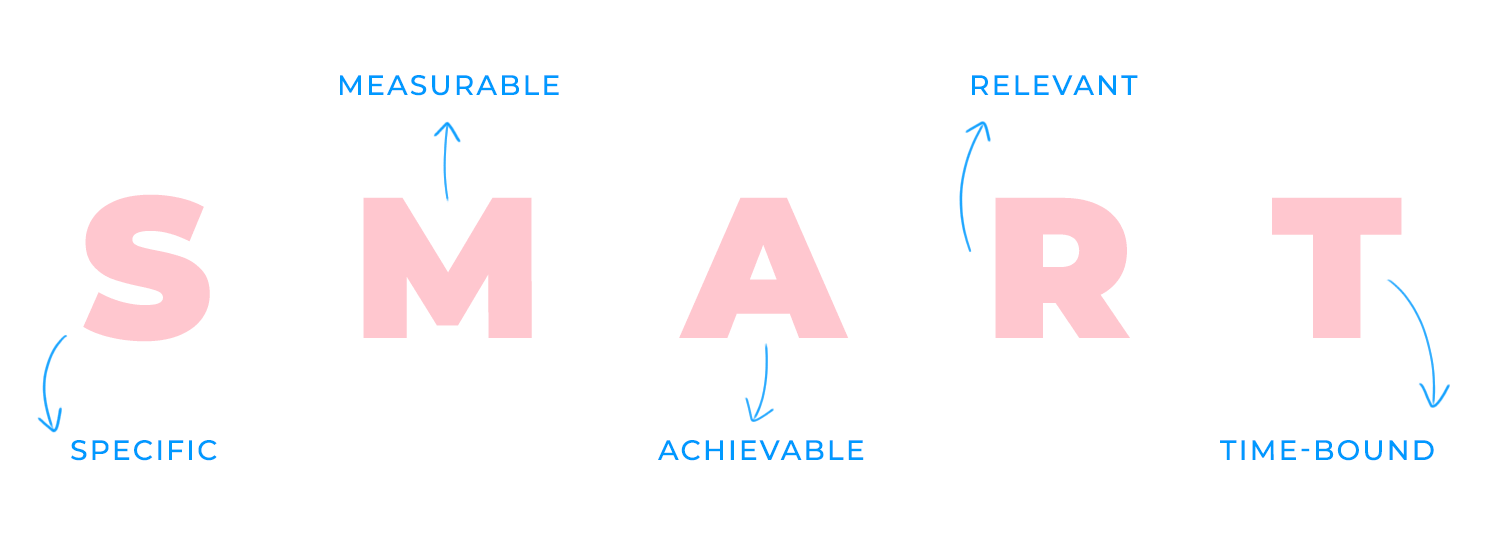
In many projects, especially agile ones, flexibility is key. Requirements often change as new information comes in, and the team needs to be ready to adapt. That’s why taking an agile approach to requirements management is becoming more common. Instead of locking down all the requirements at the beginning, agile projects allow for continuous adjustments.
This flexibility doesn’t mean chaos, it’s about being responsive to evolving needs while keeping the overall project goals in mind. Teams work in short sprints, where they can refine requirements based on feedback and new discoveries. This adaptive approach helps projects stay relevant and ensures that what’s being built still meets the user and business needs, even as things shift along the way.
Another key best practice is making sure that every requirement is properly documented and easy to trace. Throughout the project, it’s important to keep a clear record of all requirements, from the big ones to the smallest details. This way, if questions come up later or changes are needed, you can easily trace each requirement back to its source, whether that’s a stakeholder, a business goal, or a user need.
Good documentation keeps everyone on the same page and helps avoid misunderstandings. Plus, having traceable requirements makes it much easier to track progress, verify that everything is being implemented as planned, and ensure nothing gets overlooked.

Even with the best intentions, certain mistakes can throw a project off course. Knowing what to avoid is just as important as following best practices. Below are some common pitfalls that can cause trouble if not managed properly.
One of the biggest mistakes is not being clear enough with requirements. Vague or ambiguous requirements leave too much room for interpretation, which often leads to confusion down the line. When the team isn’t exactly sure what needs to be built, you risk delivering something that doesn’t match the client’s expectations or the users’ needs.
The key is to make sure every requirement is crystal clear, leaving no room for misunderstandings. Taking the time to define everything in detail may seem like extra work at first, but it saves a lot of headaches later when the team knows exactly what to deliver.
Another common mistake is poor communication. When teams and stakeholders aren’t on the same page, things can quickly go off track. Miscommunication can lead to missed deadlines, features that don’t align with business goals, or even duplicated efforts.
Consistent and open communication is essential throughout the project. Regular updates, feedback loops, and clear channels for discussion help make sure everyone is aligned and working toward the same goal. Without this, even the best-laid plans can fall apart.
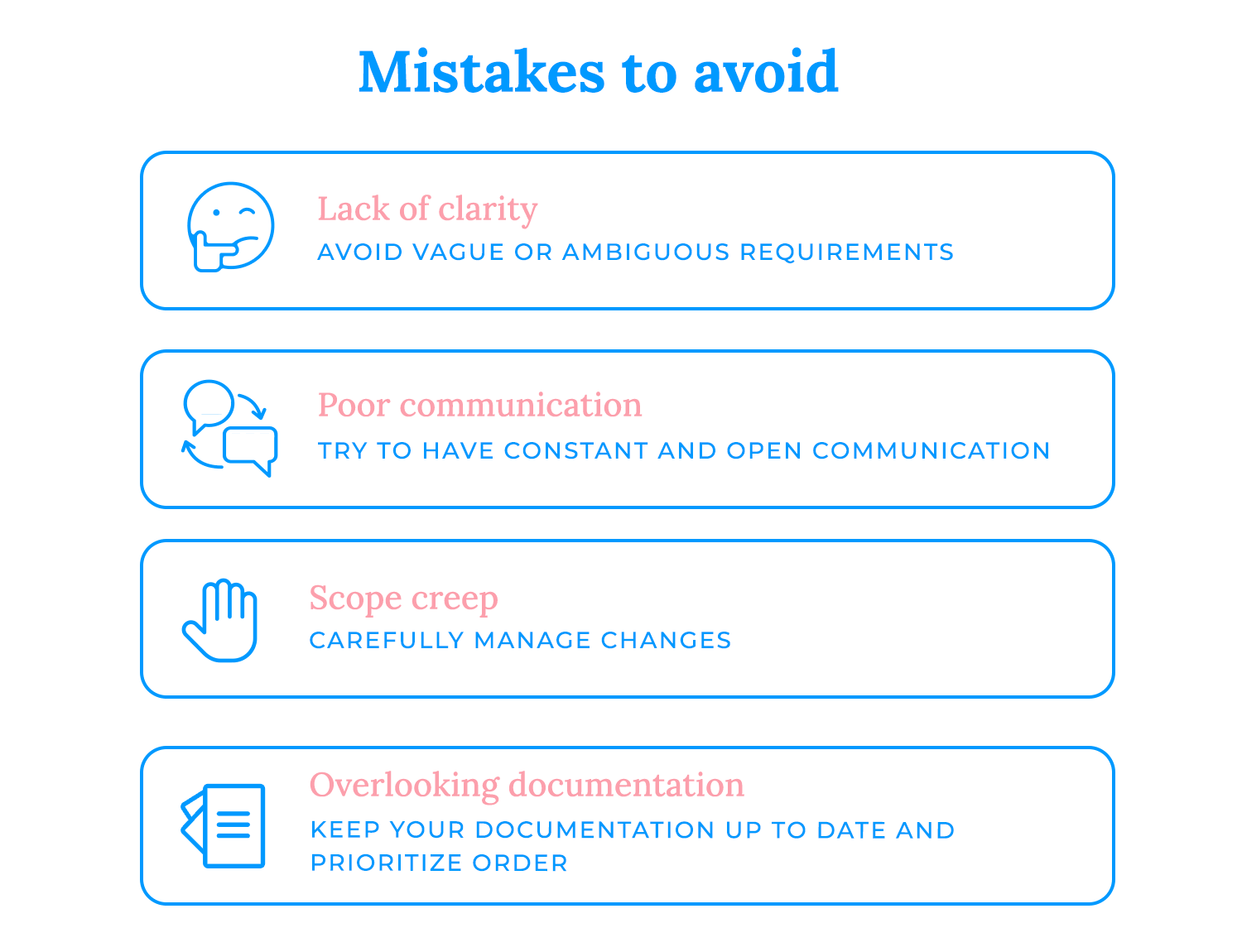
Scope creep happens when the project’s requirements start to grow beyond what was originally planned. While small changes can be expected, allowing too many unchecked additions can overwhelm the team and blow up the budget and timeline. It’s easy to get caught up in wanting to add more features, but that can come at the expense of completing the core requirements on time.
The best way to avoid scope creep is to carefully manage changes. Each time a new requirement or feature is proposed, it’s important to assess its impact on the project’s timeline and budget. That way, you can ensure the team isn’t overcommitting and that the project stays focused on its original goals.
Another mistake to watch out for is overlooking documentation. It’s easy to get caught up in the day-to-day tasks of a project and forget to properly document requirements, decisions, or changes. But when documentation falls through the cracks, it can be difficult to track progress, manage updates, or even remember why certain decisions were made.
Keeping up with documentation throughout the project keeps everything organized and ensures nothing is forgotten. Tools like Justinmind’s requirements feature make it easy to manage, document, and track requirements, helping teams stay aligned even as things change over time.
Avoiding these common mistakes, lack of clarity, poor communication, scope creep, and overlooking documentation, can help keep the project running smoothly and ensure that the final product meets expectations.
Validate your software requirements with Justinmind

Managing requirements is all about managing the project itself. It’s really important to stay organized and document everything, from the client’s needs to the latest tests. With so much information, keeping track is key.
Collaboration is just as important. The whole team needs to work together, staying clear on every detail. Prototyping helps take ideas off the page and into something real, which makes testing and refining much easier.
With this guide, you’re ready to lead your team through the challenges of managing requirements and bring your project to life.