
Windows 8.1 Compatibility
Hello! I just downloaded Justinmind app (which seems really awesome) and everything looks really really tiny (some would say miniature) for all the icons, fonts, menus, everything... :(
Not sure if it's because I am on W8.1, does someone has a similar problem?
Hi Braulio,
Justinmind should run smoothly in Windows 8.1
Can you please let me know what monitor you are using and it's specs?
Best,
Marc
Hi Braulio,
Justinmind should run smoothly in Windows 8.1
Can you please let me know what monitor you are using and it's specs?
Best,
Marc
Hi Marc,
Thank you for your response. Justinmind works fairly well on my laptop, the only problem is the size of everything (icons, fonts, menus, etc.).
I have a Samsung Ativbook 9 Plus i7 with a 13.3" display (3200x1800), also it comes with integrated chipset Intel® HD Graphics 4400. Hope this is everything you need.
Hi Marc,
Thank you for your response. Justinmind works fairly well on my laptop, the only problem is the size of everything (icons, fonts, menus, etc.).
I have a Samsung Ativbook 9 Plus i7 with a 13.3" display (3200x1800), also it comes with integrated chipset Intel® HD Graphics 4400. Hope this is everything you need.
Here is a screenshot how Justinmind looks compared to other programs.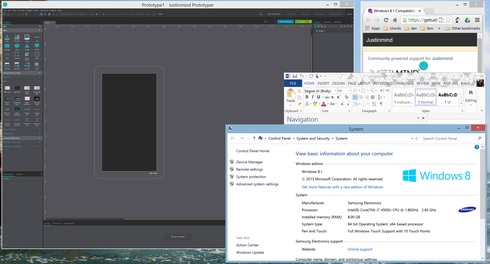
Here is a screenshot how Justinmind looks compared to other programs.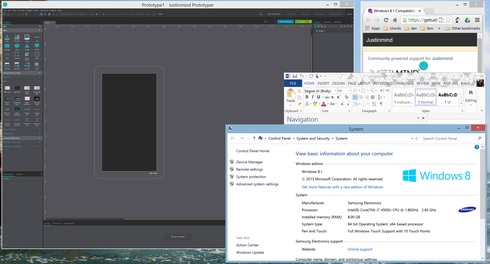
Hi Braulio,
Can you send a screenshot of the following screen:
Control Panel -> Appearance and personalization -> Display
Best,
Marc
Hi Braulio,
Can you send a screenshot of the following screen:
Control Panel -> Appearance and personalization -> Display
Best,
Marc
Marc, I don't have my laptop right now but my screen is set up at Medium large with 200%. I think if this configuration would be the problem then all my other programs should be seen as tiny as justinmind, am I wrong?
Marc, I don't have my laptop right now but my screen is set up at Medium large with 200%. I think if this configuration would be the problem then all my other programs should be seen as tiny as justinmind, am I wrong?
Hi Braulio,
Can you go to the installation folder, right click on the .exe file and select "Disable display scaling on high DPI settings" and let me know how Justinmind is displayed?
Thank you for reporting in such detail.
Best,
Marc
Hi Braulio,
Can you go to the installation folder, right click on the .exe file and select "Disable display scaling on high DPI settings" and let me know how Justinmind is displayed?
Thank you for reporting in such detail.
Best,
Marc
Marc, thank you very much for your support but it seems not to work.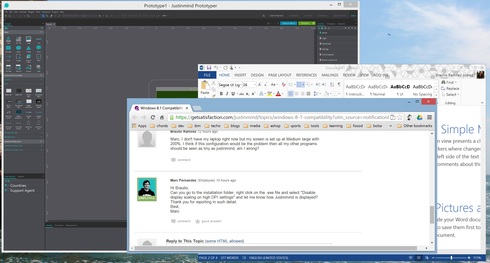
Marc, thank you very much for your support but it seems not to work.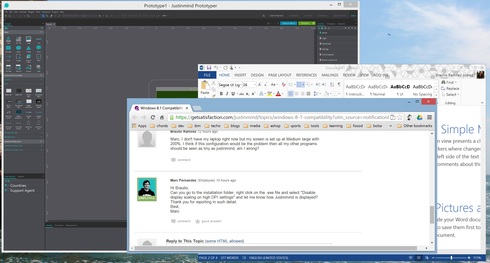
Hi Braulio,
Can you try changing the screen setup to 100% and send a screenshot of how the other apps and Justinmind are displayed?
Thank you for your time in reporting this in detail.
Best,
Marc
Hi Braulio,
Can you try changing the screen setup to 100% and send a screenshot of how the other apps and Justinmind are displayed?
Thank you for your time in reporting this in detail.
Best,
Marc
Marc, here is how Justinmind and other apps displays with 100% screen setup. It still looks tinier than my other apps. :/
Thank you!
Marc, here is how Justinmind and other apps displays with 100% screen setup. It still looks tinier than my other apps. :/
Thank you!
Hi Braulio,
The development team is going to run some tests and see what can be done.
We will let you know when we find a workarround or when this issue is solved.
Best,
Marc
Hi Braulio,
The development team is going to run some tests and see what can be done.
We will let you know when we find a workarround or when this issue is solved.
Best,
Marc
Thank you very much! Hope you could solve it soon.
Thank you very much! Hope you could solve it soon.
Was this solved?
Was this solved?
I just installed the latest version and remains the same problem with W8.1 :/
I just installed the latest version and remains the same problem with W8.1 :/
I just downloaded and this problem still persists. Is there a resolution coming?
I just downloaded and this problem still persists. Is there a resolution coming?
Hi all,
We are currently working on this issue, we will notify you when fixed.
Best,
Lidia
Hi all,
We are currently working on this issue, we will notify you when fixed.
Best,
Lidia
I am having the same issue, I have a new system with a high resolution. JIM UI displays very tiny and have been advised by your team to load in low resolution mode. That doesn't work since I multitask and JIM is the only app that is so tiny. Is there an ETA as to when this issue will be fixed? JIM is totally unusable for me until it is fixed.
Larry Chavez
Senior User Experience Architect, Dell, Inc.
I am having the same issue, I have a new system with a high resolution. JIM UI displays very tiny and have been advised by your team to load in low resolution mode. That doesn't work since I multitask and JIM is the only app that is so tiny. Is there an ETA as to when this issue will be fixed? JIM is totally unusable for me until it is fixed.
Larry Chavez
Senior User Experience Architect, Dell, Inc.
Hi Larry, can you write us an email?
Best,
Lidia
Hi Larry, can you write us an email?
Best,
Lidia
Here's a solution to this (now 1 yr+ old) problem that at least works in Windows 10. Courtesy of http://www.danantonielli.com/wp-conte... (can't easily paste here b/c it's xml markup)Save the file in the same directory as your Justinmind Prototyper. On my system, this was: C:Program Files (x86)JustinmindJustinmind Prototyper 7.0.0Name the file the name of the exe + '.manifest.' So, my exe is 'JustinmindPrototyper.exe,' then my text file's name is '"JustinmindPrototyper.exe.manifest"Should be all set now.
Here's a solution to this (now 1 yr+ old) problem that at least works in Windows 10. Courtesy of http://www.danantonielli.com/wp-conte... (can't easily paste here b/c it's xml markup)Save the file in the same directory as your Justinmind Prototyper. On my system, this was: C:Program Files (x86)JustinmindJustinmind Prototyper 7.0.0Name the file the name of the exe + '.manifest.' So, my exe is 'JustinmindPrototyper.exe,' then my text file's name is '"JustinmindPrototyper.exe.manifest"Should be all set now.
sorry for the formatting. i and/or this editor are really bad.
sorry for the formatting. i and/or this editor are really bad.
Hi all,
To solve this issues you just need to install the special new version of Justinmind for all HiDPI users. If you want to update to the latest version 7.0 please use the installer below:
http://d2ld3he4yll0xl.cloudfront.net/...
Regards
Sonia Durán
Hi all,
To solve this issues you just need to install the special new version of Justinmind for all HiDPI users. If you want to update to the latest version 7.0 please use the installer below:
http://d2ld3he4yll0xl.cloudfront.net/...
Regards
Sonia Durán
Replies have been locked on this page!