
Why cant I move the panel layers within my dynamic panel?
Please help, I cant move a new panel/layer inside my dynamic panel?
Please see the image attached. Currently I have the Dynmic Panel opening on Sessionsview_Panel and I want it to open on Feed_Panel
I cant move them around, please help 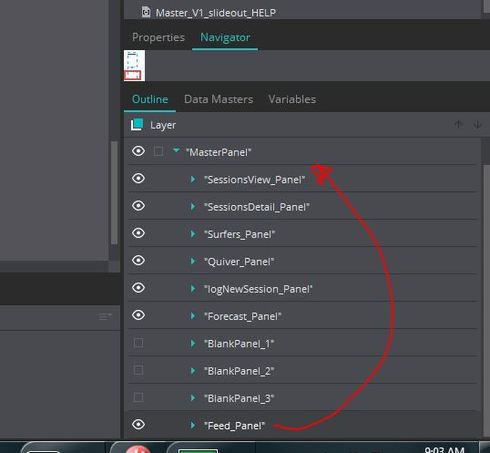
Hi Ben,
While you can't change the order of the panels, you can change the initial panel. Select the desired panel and then go to the properties panel. Go to the 'default layer' drop-down and set it to the desired panel.
Best,
Danielle
Hi Ben,
While you can't change the order of the panels, you can change the initial panel. Select the desired panel and then go to the properties panel. Go to the 'default layer' drop-down and set it to the desired panel.
Best,
Danielle
Replies have been locked on this page!