Unexpected error on a shared prototype
Hello,
I'm facing an issue with the teamwork functionality.
I selected a shared prototype with the option "Teamwork/Open shared prototype"
I can open it without issue (I guess because I have a local copy ?)
Then, when I want to start to work on the prototype, the system tells me that an update has been found and ask me if I want to update it. I select "Ok".
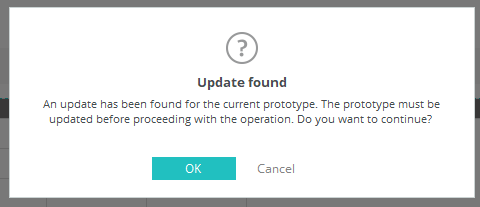
Finaly, the system tells me that he faced an "unexpected error"
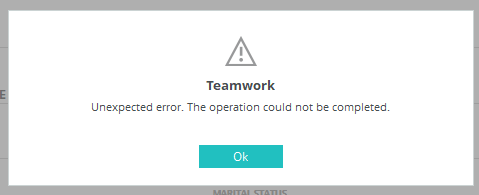
Conclusion: I'm stuck an unable to work on this prototype. How can we solve this situation ?
I've attached the log file in case it can help.
Files:
logs.log



More information on this.
After checking, my colleagues working on the same prototype do not face any issue to open it and share it. Could it be that the root of the issue is with my local copy ? If yes, how can I delete it ?
More information on this.
After checking, my colleagues working on the same prototype do not face any issue to open it and share it. Could it be that the root of the issue is with my local copy ? If yes, how can I delete it ?
Replies have been locked on this page!