UI Improvement: Icons in the outline
The outline is such an essential part of Justinmind and combined with the fact that everything contains underscores and a rather unspecific naming, it would be nice to be able to distinguish special items like masters or dynamic panels at a glance.
Could you add an icon, special colour, or anything at all to distinguish a dynamic panel or master from a "normal" item?
Since you can rename anything, after a while the only way to know what in the outline is what, you have to click it and check the description above. Why not use those icons next to the actual item, just like Screen does?
You could make it optional to show the icons.
Something like:
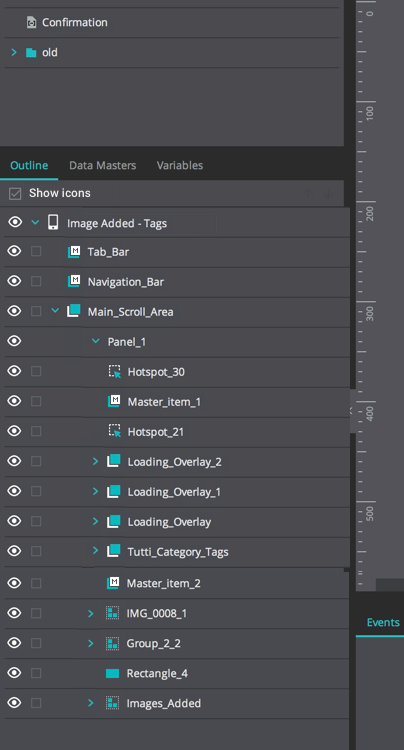
Thanks for considering.



Great suggestion! I'll send this to our team.
Great suggestion! I'll send this to our team.
Replies have been locked on this page!