We use cookies to ensure that we give you the best experience on our website. Click here for more information. Got it
The radio button size on an iPhone 5 prototype is Huge! Anyone figure out how to make the individual radio buttons smaller?Thanks!
RESOURCES
Copyright © 2026 Justinmind
Footer policies
Footer policies
Footer policies



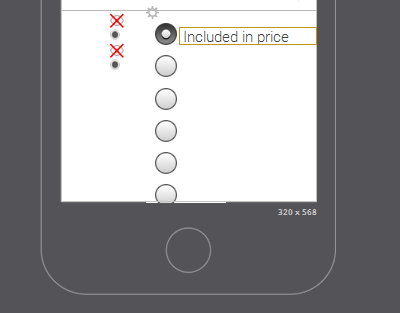
Try changing the font size. A lot of the widgets are just weird characters. That is why you see the square in the value field in properties.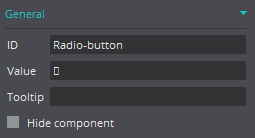
Try changing the font size. A lot of the widgets are just weird characters. That is why you see the square in the value field in properties.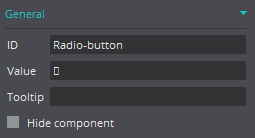
Thanks! But I already tried that... Doesn't work. I'm using v. 6.6.1 by the way. I HAVE noticed that the size changes in a phone template... So the same radio button is 13*13 in a normal web template, but 28*28 when applied to an iPhone 5 template.
Thanks! But I already tried that... Doesn't work. I'm using v. 6.6.1 by the way. I HAVE noticed that the size changes in a phone template... So the same radio button is 13*13 in a normal web template, but 28*28 when applied to an iPhone 5 template.
Hi Nasser,
We will check this and find the best way to do it. For now, you should do it manually by creating two images and create an event to switch from one to the other.
Best,
Lidia
Hi Nasser,
We will check this and find the best way to do it. For now, you should do it manually by creating two images and create an event to switch from one to the other.
Best,
Lidia
Replies have been locked on this page!