
Simulation Error
When I go to simulate an error message displays. When the simulation of the app prototype loads every picture added in doesn't display and various button widgets display as small rectangles. The app looks fine in the work area, but is screwed up when simulated.
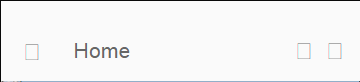
Hi James,
We're sorry you're encountering this error. It's almost always fixed by restarting your application. Please let me know if you're still seeing these issues after restarting the application.
Best,
Danielle
Hi James,
We're sorry you're encountering this error. It's almost always fixed by restarting your application. Please let me know if you're still seeing these issues after restarting the application.
Best,
Danielle
On the day that the errors occurred restarting the application did not help. I tried multiple times. Today, I no longer get an error message, but the buttons indicated in the original post are still represented by rectangles.
On the day that the errors occurred restarting the application did not help. I tried multiple times. Today, I no longer get an error message, but the buttons indicated in the original post are still represented by rectangles.
Hi James,
What kind of widgets were the buttons? Were they regular buttons or IOS icons, or something else?
Best,
Danielle
Hi James,
What kind of widgets were the buttons? Were they regular buttons or IOS icons, or something else?
Best,
Danielle
They are Android Icons.
They are Android Icons.
Hi James,
Try following this path to install the icons again:
Applications - Justinmind - Show package contents - Contents - Resources - Java - Fonts - Open the file : Materialdesignjim-regular.ttf - Install font
Let me know if you're still seeing issues after this.
Best,
Danielle
Hi James,
Try following this path to install the icons again:
Applications - Justinmind - Show package contents - Contents - Resources - Java - Fonts - Open the file : Materialdesignjim-regular.ttf - Install font
Let me know if you're still seeing issues after this.
Best,
Danielle
The icons are still displayed as rectangles when simulated.
The icons are still displayed as rectangles when simulated.
Hi James,
If you are a client, send your .vp file over to our support portal and we can help you resolve this.
Best,
Danielle
Hi James,
If you are a client, send your .vp file over to our support portal and we can help you resolve this.
Best,
Danielle
Replies have been locked on this page!