how come my properties panel is blank for my new prototypes but filled with data if I open an existing prototype downloaded from your site?
see examples here, first one is screen shot of the downloaded tutorials. See properties box with information. Second is screen shot of my prototype I began with imported png's, properties box does not fill with any info no matter what I select on the screen.



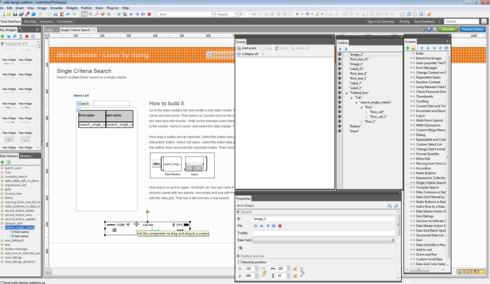
Does it happen in all the projects or after doing something in particularly?
Does it happen in all the projects or after doing something in particularly?
I wound up just starting a new prototype and the problem went away. I think this might of been because I saved that old one as a shared prototype? Not sure.
I wound up just starting a new prototype and the problem went away. I think this might of been because I saved that old one as a shared prototype? Not sure.
If it happens again and you can reproduce, write us back and we will try to reproduce and fix it.
Thanks!
If it happens again and you can reproduce, write us back and we will try to reproduce and fix it.
Thanks!
In case anyone else is confused by this like I was, you have to click the screen name in your outline to view the properties panel for the page. You can't just click the page background anymore.
In case anyone else is confused by this like I was, you have to click the screen name in your outline to view the properties panel for the page. You can't just click the page background anymore.
I can't see the properties menu when I start a new prototype. It only has a limited view of widgets. It looks nothing like the tutorial. It's very limited. See the attached screen shot. Any help is appreciated.
I can't see the properties menu when I start a new prototype. It only has a limited view of widgets. It looks nothing like the tutorial. It's very limited. See the attached screen shot. Any help is appreciated.
Why am I unable to edit properties? Each time an element is added to the workspace, it shows all its properties in the tutorial videos, unlike in reality. Please help?
Why am I unable to edit properties? Each time an element is added to the workspace, it shows all its properties in the tutorial videos, unlike in reality. Please help?
Replies have been locked on this page!