We use cookies to ensure that we give you the best experience on our website. Click here for more information. Got it
How to fix this issue...Card coming out of screen in export image
Card is going out of device . Any Idea to fix it
RESOURCES
Copyright © 2026 Justinmind
Footer policies
Footer policies
Footer policies



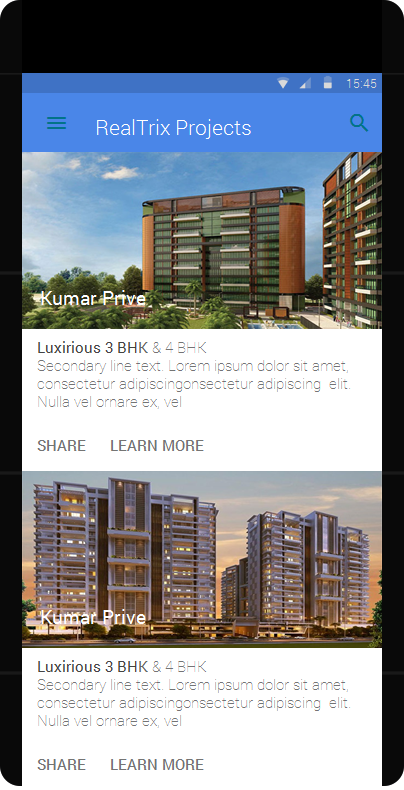
Hi Abhijit,
The export image functionality was created to be exported as an image shown out of device if this one has the scrolling activated to be able to visualize the whole content of a screen. Unfortunately you won't be able modify anything to avoid that.
Sorry for any inconvenience.
Best,
Sonia Durán
Hi Abhijit,
The export image functionality was created to be exported as an image shown out of device if this one has the scrolling activated to be able to visualize the whole content of a screen. Unfortunately you won't be able modify anything to avoid that.
Sorry for any inconvenience.
Best,
Sonia Durán
Hi Sonia,
Thanks. But when you use screen example of a card. It doesn't visually come out of the screen in image export. It sits perfectly behind screen outline.
Regards,
Abhijit
Hi Sonia,
Thanks. But when you use screen example of a card. It doesn't visually come out of the screen in image export. It sits perfectly behind screen outline.
Regards,
Abhijit
Replies have been locked on this page!