How do I set and use variables on the same screen?
I have a screen with input forms. I want the user to be able to input text, then push a label that opens a modal that includes the inputted text. I saw another post on this forum that said to set the value directly into the label, but it is not working for me. I tried both to set a Focus Out action on the input field and an OnClick action on label, but in both cases I receive an error message that states I need to select an element that can contain values. 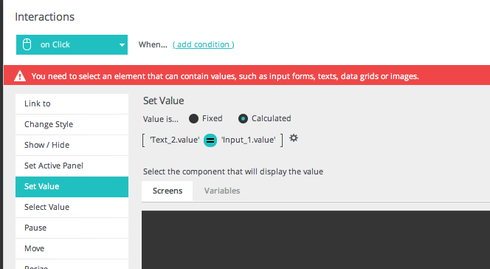



By the way, I tried to set the value in the input field to a variable, then set the value of the variable to the label(text field) but that did not work either.
By the way, I tried to set the value in the input field to a variable, then set the value of the variable to the label(text field) but that did not work either.
Hi Brandan,
When creating the set value, simply click on Calculated and indicate that the value will be 'Input_1.value' and choose the text box as the outline.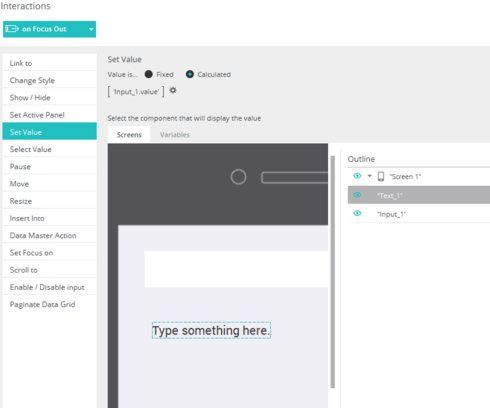
Best,
Lidia
Hi Brandan,
When creating the set value, simply click on Calculated and indicate that the value will be 'Input_1.value' and choose the text box as the outline.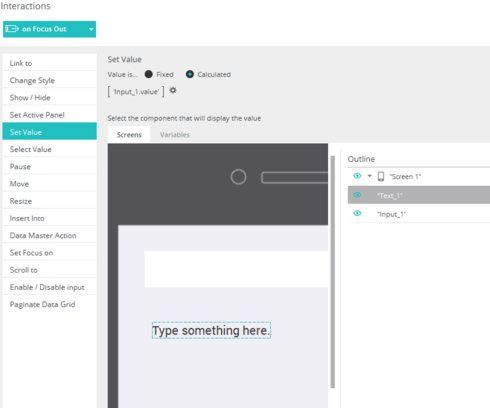
Best,
Lidia
Thanks, Lidia. It's so simple when I know how to do it. :)
Thanks, Lidia. It's so simple when I know how to do it. :)
Replies have been locked on this page!