We use cookies to ensure that we give you the best experience on our website. Click here for more information. Got it
How can I set background color on "DataGrid" like "DataList" alternately?
RESOURCES
Copyright © 2025 Justinmind
Footer policies
Footer policies
Footer policies



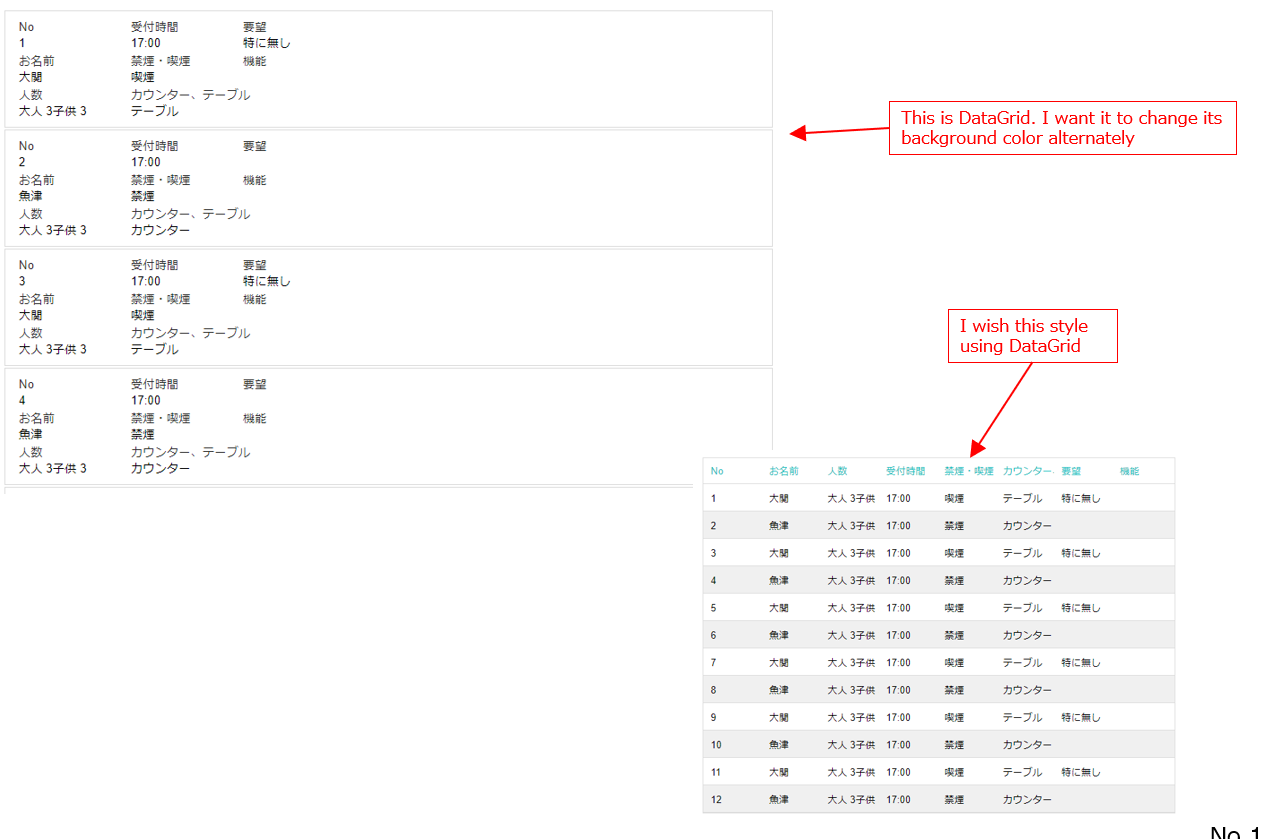
We can create an "On Page Load" + "Change Style" event and change the style of the Grid_Cell. Then, for that event, we can use a condition to detect if a number in the Grid_Cell is even. If the number is even, it will change the style.
The condition uses a Regular Expression to achieve this. It should look like this:
The text in the second space is this: ^\d*[02468]$
We can create an "On Page Load" + "Change Style" event and change the style of the Grid_Cell. Then, for that event, we can use a condition to detect if a number in the Grid_Cell is even. If the number is even, it will change the style.
The condition uses a Regular Expression to achieve this. It should look like this:
The text in the second space is this: ^\d*[02468]$
Oh! It's good! I learned this technique. Thanks!
Oh! It's good! I learned this technique. Thanks!
Replies have been locked on this page!