Google font not displayed properly in workspace
I have added 'Lato' Google font and applied it to all my labels without any issue. However, after restarting the application, all my fonts are not displayed fine in the workspace. They look fine if I change them to another font but I need to use Lato.
Simulator does displays the font fine, but it is very annoying to see it wrong in the workspace.
Any help is much appreciated!



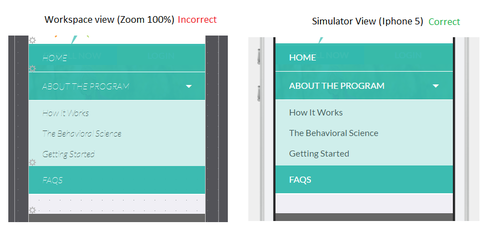
Hi Romina,
Thanks for reporting this. Can you see if this happens in other prototypes so we can isolate if it's just an issue with that prototype in particular, or an overall issue? Second, has this happened before or is this new to 7.1?
Best,
Danielle
Hi Romina,
Thanks for reporting this. Can you see if this happens in other prototypes so we can isolate if it's just an issue with that prototype in particular, or an overall issue? Second, has this happened before or is this new to 7.1?
Best,
Danielle
Guys, did you solve this problem? We actually have exactly the same (with lato font) in my office. It should be fixed as far as lato is really popular one... :)
Guys, did you solve this problem? We actually have exactly the same (with lato font) in my office. It should be fixed as far as lato is really popular one... :)
Replies have been locked on this page!