Getting strange behaviors with Dynamic Panel transitions.
Essentially, I'm needing to control two carousels of content with a single click.
I've got:
- 2 dynamic panels, each with 3 panels
- 1 variable to track active panel
- 2 buttons (one for sliding content in carousel left, one for right)
When right arrow button is clicked, I need to slide content left to reveal content to the right, so I'm using transition SLIDE LEFT with the following logic:
- If ACTIVE_PANEL is set to 1
- set the active panel on DP1 to panel 2
- set the active panel on DP1 to panel 3
- If ACTIVE_PANEL is set to 2
- set the active panel on DP1 to panel 3
- set the active panel on DP1 to panel 1
- If ACTIVE_PANEL is set to 3
- set the active panel on DP1 to panel 1
- set the active panel on DP1 to panel 2
Similar logic is applied to left arrow button but with SLIDE RIGHT transitions and the numbers reversed.
Here's where I'm stumped. When I test this, the left arrow button (with the slide-right transition) works great. The right arrow button works great. It's only after I click the right arrow button that the left arrow button breaks. Once the left arrow button is broken, it produces unexpected sliding transitions, even doing left and right at the same time on a single panel. It seems to break in a consistent way, but for the life of me, I cannot figure out how to fix it and am chalking this up to being a bug.
Using v6.5.1 of Justinmind on a Mac running Mavericks. Tested on Chrome, Safari, and Firefox. Same problem.
Thanks for your help.



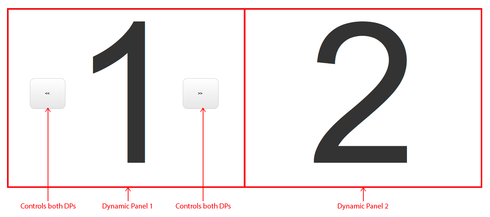
Hello Kade,
If possible, we would be grateful if you could send the prototype file to us so we may run some tests on it.
Best,
Luisa
Hello Kade,
If possible, we would be grateful if you could send the prototype file to us so we may run some tests on it.
Best,
Luisa
Replies have been locked on this page!