Font SVC not showing properly on other's people screens when simulating
*Font SVC not showing properly on other's people screens when simulating prototype but are showing properly in design mode.
As as a workaround to Font awesome not showing properly we were instructed to get the SVC version of the font. See instructions from justinmind:
H) WIDGETS
1. Font Awesome library's widgets aren't showing properly accros several browsers. -- You can replace them by the equivalent SVG files https://github.com/encharm/Font-Aweso...
I opened the link above using my chrome browser and I dragged and dropped the fonts that I needed in my template, then resized the font.
It dosen't work when simulating the prototype for others.



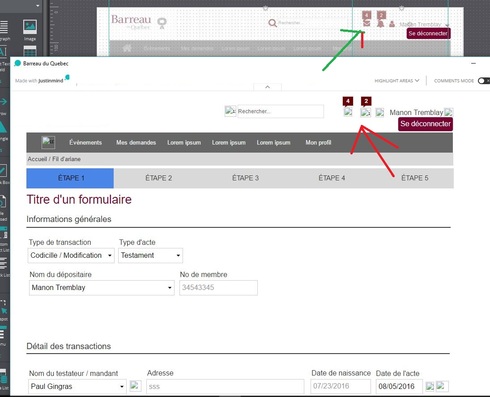
Hi Claude,
That's odd. Make sure you are using version 7.3 and that you're inserting the SVG files by using the image widget "Add image as - Include image in prototype" .
Kindly let me know how it goes.
Best,
Sonia Durán
Hi Claude,
That's odd. Make sure you are using version 7.3 and that you're inserting the SVG files by using the image widget "Add image as - Include image in prototype" .
Kindly let me know how it goes.
Best,
Sonia Durán
Replies have been locked on this page!