Error notification when trying to paste an action
Im having problems when trying to paste an action for an "on focus in" event on an input field inside a grid.
I tried to analise the problem and it seems to me that it happens when pasting an action that has a condition.
How to reproduce:
1. create a data base
2. add a data grid
3. insert a Dynamic Panel with two panels (one CTA in each) in the grid
4. insert an InputText Field
5. Add the following event to InputField:
- Condition: When Input_2.value = 'option 1' --> Do: set active 'Panel 1'
6. Copy the condition to the "Else When" condition
7. Copy the Action
8. Try pasting the Action for the second condition --> error message appears.
I have the lastest version of JIM.
This problem did not happen with the previous versions.
The problem happens also for other events (e.g. on click)
The problem happens also if the input field is outside the grid
The problem does not happen when pasting an action without condition
Workaround:
Pasting the action and after, the condition.
Attached a screenshot. I have also a "test prototype" that I could send if needed.
Could you analise this problem and tell me if there would be a solution in the next update?



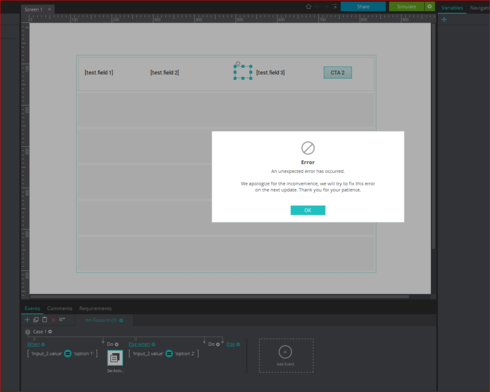
Hi Suyin,
Thank you for taking the time to report this bug and helping to make Justinmind better. Our development team has been informed about it and we will let you know as soon as it has been fixed.
Best,
Sonia Durán
Hi Suyin,
Thank you for taking the time to report this bug and helping to make Justinmind better. Our development team has been informed about it and we will let you know as soon as it has been fixed.
Best,
Sonia Durán
Replies have been locked on this page!