Error custom select list background color changes
Hi,
I made a custom select list with a background color and white text, everything was working fine until recently when I open the list the background color changes to white, which makes impossible to read the list with white text. Why is this happening now? How can I fix this? I just want the widget to assume the background color whether the list is open or not. I attach some pictures to help you understand my problem.

dropdown (custom select list) closed
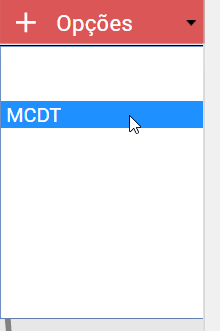
dropdown (custom select list) opened. The are many options here, you just can't see because the backgound and the text are white.
Thank you.



Hi Laura,
We're happy to notify you that this has been fixed with an update released today. Go to Help -> Check for updates in Justinmind to receive it.
Best,
Danielle
Hi Laura,
We're happy to notify you that this has been fixed with an update released today. Go to Help -> Check for updates in Justinmind to receive it.
Best,
Danielle
Hi Laura,
Thank you for reporting this. If possible, can you attach the .vp file here so we can investigate this more closely? You can upload it to a file sharing service like Dropbox and link to it here.
Best,
Danielle
Hi Laura,
Thank you for reporting this. If possible, can you attach the .vp file here so we can investigate this more closely? You can upload it to a file sharing service like Dropbox and link to it here.
Best,
Danielle
Replies have been locked on this page!