Dynamic panel changed automatically(Depends on previous screen event)
Hi there,
I create the event "link to" to move next screen, then open the next screen. At the same time, I want to create "set active" to open the next screen dynamic panel depends on previous active panel condition.
ex.
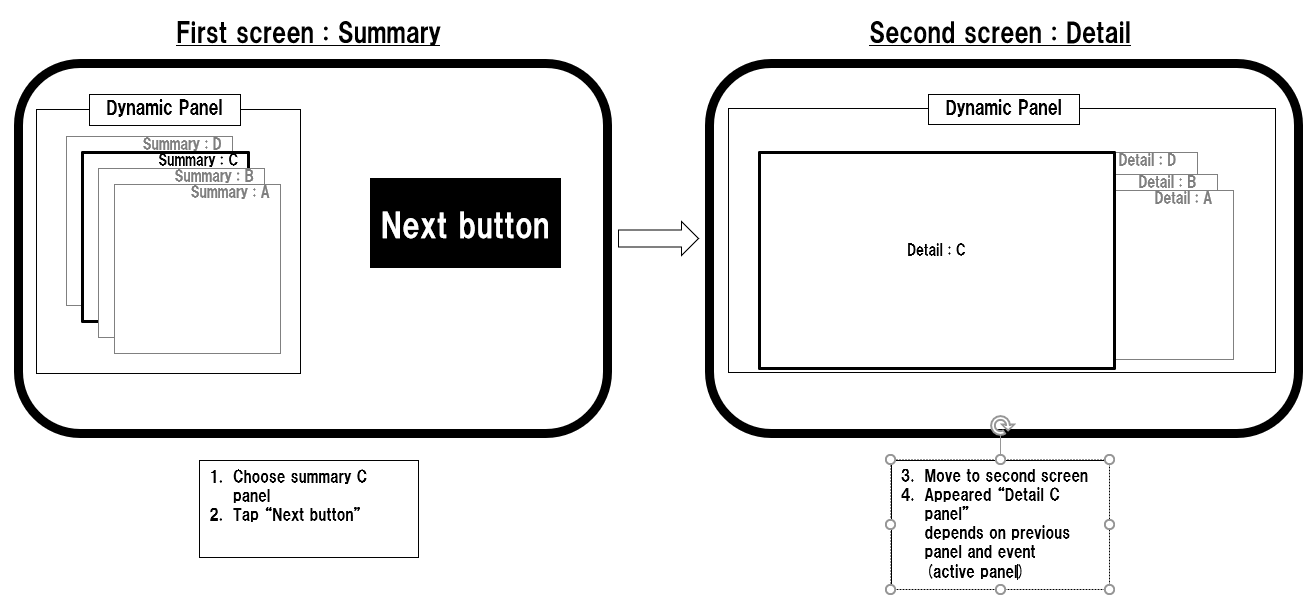
Can you understand my problem?



Sure - check out the attached prototype for an example.
Here's how we did it:
We've also created a 'Back' button so you can repeat the process. This button has an action that resets the Variable value. Additionally, on Screen 1, we've created an error condition that will only link you to the next screen when you've clicked an option - otherwise it will show an error message.
Hope this helps, and let me know if you have any questions.
Sure - check out the attached prototype for an example.
Here's how we did it:
We've also created a 'Back' button so you can repeat the process. This button has an action that resets the Variable value. Additionally, on Screen 1, we've created an error condition that will only link you to the next screen when you've clicked an option - otherwise it will show an error message.
Hope this helps, and let me know if you have any questions.
Hey justinmind community support
Plz send me format on how save my project after created.
I,m a new beginner
Hey justinmind community support
Plz send me format on how save my project after created.
I,m a new beginner
Replies have been locked on this page!