Can't scroll dynamic panel when top-most item is selected
I have a scrolling dynamic panel that contains the update history of our prototype so that devs and product folks can see the latest features present in our prototype. When I have one of the inner components (itself a dynamic panel of updates in Q1 of 2016), it is impossible to scroll the outer panel using the scroll bar, as you can see in this (4MB) seizure-inducing GIF:
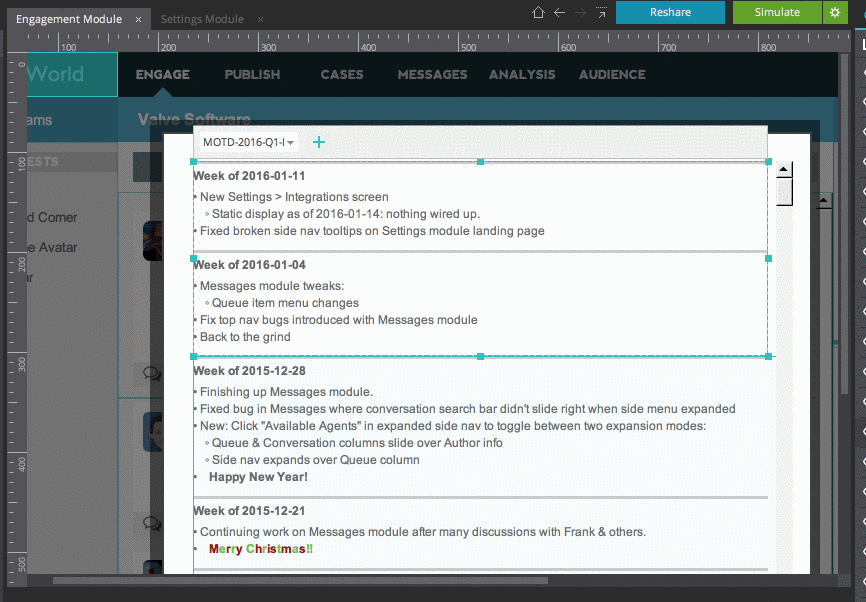
This feels like a bug: if I want to scroll selected content out of the way so that I can view something else in the panel, I should be able to.
I think it is related to several other bugs I've reported over the years relating to automatically scrolling the canvas on selection. It's really unhelpful, and it would be wonderful to be able to turn it off with a preference setting.



Hi Dave,
Thank you for reporting this because we have detected a bug. Our development team has been informed about it and will let you know as soon as it has been fixed.
Sorry for any inconvenience.
Best,
Sonia Durán
Hi Dave,
Thank you for reporting this because we have detected a bug. Our development team has been informed about it and will let you know as soon as it has been fixed.
Sorry for any inconvenience.
Best,
Sonia Durán
Replies have been locked on this page!