Boolean variables ("true"/"false") no longer recognized without "(=) true" or "(not)" operators in conditions
It used to be that I could drag a variable that I knew contained "true" or "false" into a condition and save it, with the understanding that it meant "when this variable is true".
Not any more. Now, when I try to do that, I get this:
In order to use a variable as a boolean, I need to do this:
Or, by flipping the logic on its head, this:
It stands to reason that if "(not) variable" works, then just "variable" should work. Either that, or we need an operator that means "not not" :-).
As a developer, the fact that the following is allowed...
... makes me wonder if the first condition isn't "variable is true", but merely "variable exists". This makes me nervous: Which is it? Am I checking for the existence of the 1st variable, and ANDing the result of that existence test with the 2nd term, or is it actually checking whether the 1st variable is "true" and ANDing THAT with the 2nd term?



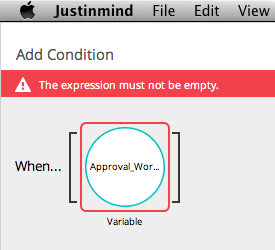
Hi Dave,
Thank you for reporting this behaviour. IWe made some modifications to conditions and the usage of boolean variables is now strange.
We will fix it in one of the future updates. We'll make sure to notify you.
Thank you,
Lidia
Hi Dave,
Thank you for reporting this behaviour. IWe made some modifications to conditions and the usage of boolean variables is now strange.
We will fix it in one of the future updates. We'll make sure to notify you.
Thank you,
Lidia
Replies have been locked on this page!