How do you do it so that you can add events on the Text on the records table in a Data Master? I can add event but only on the Data Master field I want to add events on the Records Table individually is this possible?
Hello, you can select the sample text in the first field of your list by double clicking or with the direct selection tool, once you select the text container you can add events that will be replicated for all your entries in that column, I attach an example.
Regards.
Hello, you can select the sample text in the first field of your list by double clicking or with the direct selection tool, once you select the text container you can add events that will be replicated for all your entries in that column, I attach an example.
Hello, you can add a condition to the event, so that it is only activated when the value of the data in its columns is equal to the condition. I leave you an example.
let me know how it went.
Regards.
Hello, you can add a condition to the event, so that it is only activated when the value of the data in its columns is equal to the condition. I leave you an example.
Thank you so much it worked but one more thing can you Make a step by step instruction on how you added the condition? because just looking at it is really confusing I don't know what to do
Thank you so much it worked but one more thing can you Make a step by step instruction on how you added the condition? because just looking at it is really confusing I don't know what to do
Hello, in this example, selecting the text create the event, once created, from the event palette, click on "add condition" in the add condition screen, drag the text from your list in the first field, then drag a function " =" and type the text you want to use.
Hello, in this example, selecting the text create the event, once created, from the event palette, click on "add condition" in the add condition screen, drag the text from your list in the first field, then drag a function " =" and type the text you want to use.
Uhhhhh I have another question how do you add the images on the entries because the tutorial I watched on YT did not state anything on how to just like the one in the pic
Uhhhhh I have another question how do you add the images on the entries because the tutorial I watched on YT did not state anything on how to just like the one in the pic
Hello Clark, when you create your data master, select "file" for the type of the field that will contain the images, once the data master is created, from view and edit records, associate the images in each field, I attach screenshots.
Regards.
Hello Clark, when you create your data master, select "file" for the type of the field that will contain the images, once the data master is created, from view and edit records, associate the images in each field, I attach screenshots.
Hello, you can select the sample text in the first field of your list by double clicking or with the direct selection tool, once you select the text container you can add events that will be replicated for all your entries in that column, I attach an example.
Regards.
Hello, you can select the sample text in the first field of your list by double clicking or with the direct selection tool, once you select the text container you can add events that will be replicated for all your entries in that column, I attach an example.
Regards.
Is it not possible for it to not be replicated for all the entries? Like I want the entries to have different events but stay on just one Field
Is it not possible for it to not be replicated for all the entries? Like I want the entries to have different events but stay on just one Field
Hello, you can add a condition to the event, so that it is only activated when the value of the data in its columns is equal to the condition. I leave you an example.
let me know how it went.
Regards.
Hello, you can add a condition to the event, so that it is only activated when the value of the data in its columns is equal to the condition. I leave you an example.
let me know how it went.
Regards.
Thank you so much it worked but one more thing can you Make a step by step instruction on how you added the condition? because just looking at it is really confusing I don't know what to do
Thank you so much it worked but one more thing can you Make a step by step instruction on how you added the condition? because just looking at it is really confusing I don't know what to do
Hello, in this example, selecting the text create the event, once created, from the event palette, click on "add condition" in the add condition screen, drag the text from your list in the first field, then drag a function " =" and type the text you want to use.
I leave you more information: https://www.justinmind.com/support/calculated-values-and-conditions/
Regards.
Hello, in this example, selecting the text create the event, once created, from the event palette, click on "add condition" in the add condition screen, drag the text from your list in the first field, then drag a function " =" and type the text you want to use.
I leave you more information: https://www.justinmind.com/support/calculated-values-and-conditions/
Regards.
I did it thank you so much very clear instructions
I did it thank you so much very clear instructions
You're welcome, let us know if we can help you with anything else.
Regards.
You're welcome, let us know if we can help you with anything else.
Regards.
Uhhhhh I have another question how do you add the images on the entries because the tutorial I watched on YT did not state anything on how to just like the one in the pic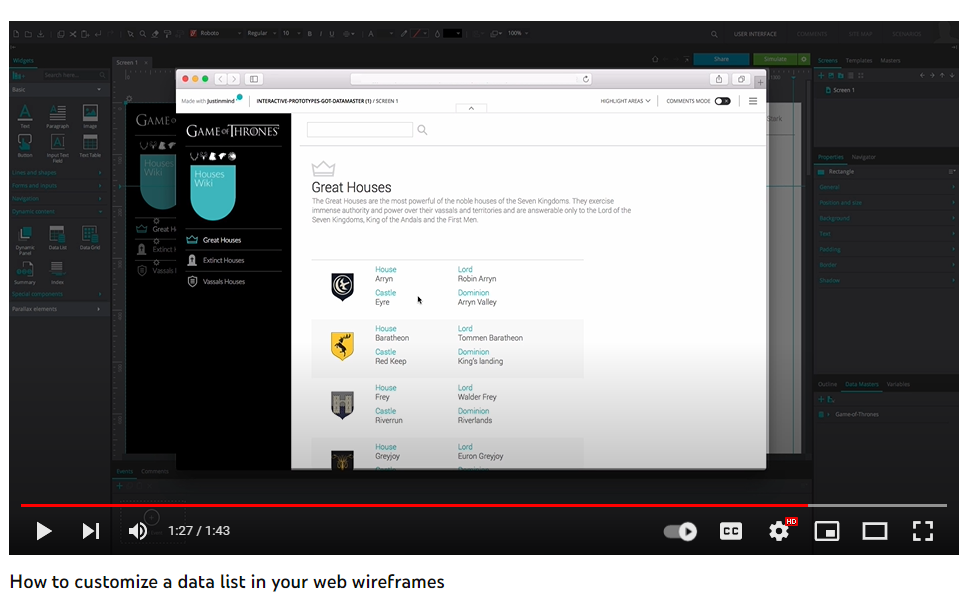
Uhhhhh I have another question how do you add the images on the entries because the tutorial I watched on YT did not state anything on how to just like the one in the pic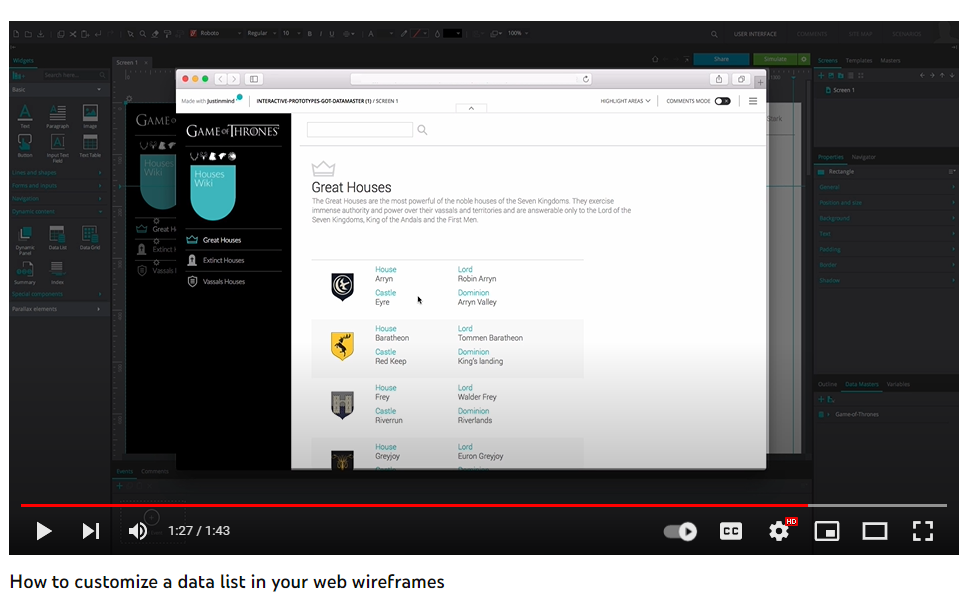
Hello Clark, when you create your data master, select "file" for the type of the field that will contain the images, once the data master is created, from view and edit records, associate the images in each field, I attach screenshots.
Regards.
Hello Clark, when you create your data master, select "file" for the type of the field that will contain the images, once the data master is created, from view and edit records, associate the images in each field, I attach screenshots.
Regards.
Thank you so much
Thank you so much
Replies have been locked on this page!