Border property "Apply to All" checkboxes keep checking themselves
I have some elements where the Top, Bottom, Right, and Left color, border style, and width must not all be the same, but upon opening my prototype, the "Apply to All" checkboxes are always checked.
Furthermore, if I un-check "Apply to All" and attempt to change any of the individual values, the checkbox re-asserts itself and I have to un-check it for every change:
Also, although I do not highlight it in the GIF above, notice that the border colors are clearly different, but the "Apply to All" checkbox is incorrectly checked.



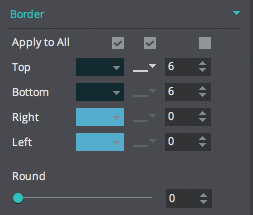
Hi Dave,
Thank you for taking the time to report this bug and helping to make Justinmind better. I have already transfered this information to our development team so they can take into account for future updates.
Best,
Sonia Durán
Hi Dave,
Thank you for taking the time to report this bug and helping to make Justinmind better. I have already transfered this information to our development team so they can take into account for future updates.
Best,
Sonia Durán
Hi Dave,
I'm happy to inform you that this issue has been solved and will be available on our next release.
Best,
Sonia Durán
Hi Dave,
I'm happy to inform you that this issue has been solved and will be available on our next release.
Best,
Sonia Durán
Thank you, Sonia. I knew I could count on you!
Thank you, Sonia. I knew I could count on you!
Replies have been locked on this page!