Changing text colour of selected row in data list
Hi, how do I change the text colour of selected row and have it change back to original state when I select another row?
This tutorial (http://www.justinmind.com/usernote/te...) only teaches how to change the background colour. Using the same example in the tutorial, how can I change the text to white (on the blue background) when the row is clicked on, and change the text back to black (on white background) when I click on another row?
I could change style of text when row is clicked, but the text colour stays the same when I click on another row:



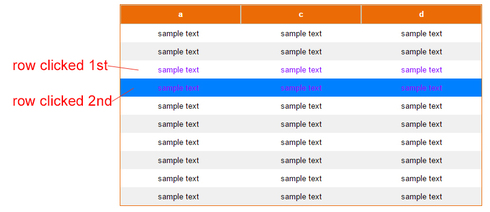
Hi Ws,
The example attached shows how you can apply this behaviour to your data list.
https://www.dropbox.com/s/o7pkl783yqx...
Kindly let me know how it goes.
Best,
Sonia Durán
Hi Ws,
The example attached shows how you can apply this behaviour to your data list.
https://www.dropbox.com/s/o7pkl783yqx...
Kindly let me know how it goes.
Best,
Sonia Durán
Hi Sonia,
This is perfect, thanks!
Best Regards,
WS
Hi Sonia,
This is perfect, thanks!
Best Regards,
WS
The answer to this has been deleted could you please reupdate the link for the answer
The answer to this has been deleted could you please reupdate the link for the answer
Replies have been locked on this page!