Grouped items appear ungrouped in simulate
Hi
I'm working on my first prototype and having the following issue:
I have a group of items in my screen, but when I view on simulate, the items appear to be ungrouped and look really messy. Shown below:
Screen:
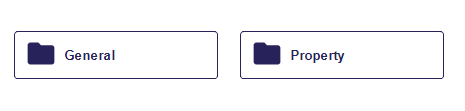
Simulate:

I have:
- Double checked all items are grouped
- Locked the group
Still no luck.
Any pointers?



Do any of these elements or their groups have a Pinned position? You can check by selecting them and going to the Properties palette, and looking in the position section. If they have a Pinned position, their position would move with the screen, rather than staying in place.
Do any of these elements or their groups have a Pinned position? You can check by selecting them and going to the Properties palette, and looking in the position section. If they have a Pinned position, their position would move with the screen, rather than staying in place.
Do any of these elements or their groups have a Pinned position? You can check by selecting them and going to the Properties palette, and looking in the position section. If they have a Pinned position, their position would move with the screen, rather than staying in place.
Do any of these elements or their groups have a Pinned position? You can check by selecting them and going to the Properties palette, and looking in the position section. If they have a Pinned position, their position would move with the screen, rather than staying in place.
Replies have been locked on this page!