How to change default browser?
Can't find where to change default browser - I got this message when trying to open exported HTML in Chrome:
OPTION 1: Open Justinmind Prototyper and go to Prototyper ProPreferences. Click on 'Browse' in 'Default browser' and select Chrome from your file system (ApplicationsGoogle Chrome).
But there is no such options in my prefs!
thanks for any info
Steve



Make sure you have the latest version of Prototyper (v 5.1)
Make sure you have the latest version of Prototyper (v 5.1)
I am using that version. see attached screenshot of prefs screen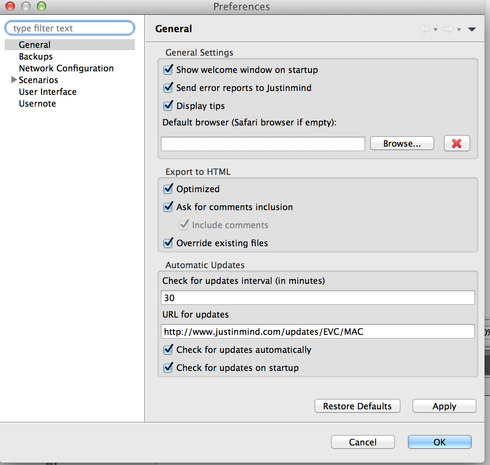
I am using that version. see attached screenshot of prefs screen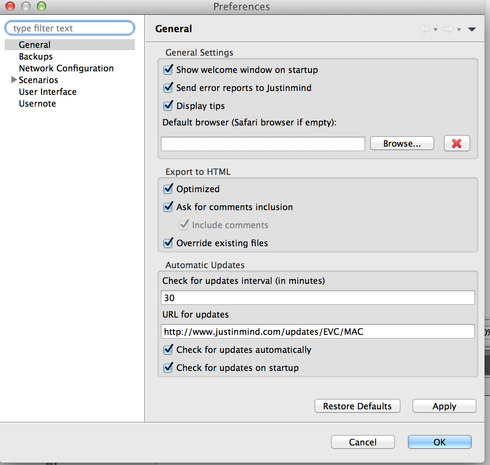
If you look at your screen shot you'll see the Default browser option just below the first set of check boxes.
If you look at your screen shot you'll see the Default browser option just below the first set of check boxes.
I can't believe I missed that after looking several times. Sorry to waste your time but thanks for getting back to me!
I can't believe I missed that after looking several times. Sorry to waste your time but thanks for getting back to me!
In the Default Browser field enter "/Applications/Google Chrome.app" and click "OK"
In the Default Browser field enter "/Applications/Google Chrome.app" and click "OK"
Replies have been locked on this page!