Text is not being displayed properely in dropdowns and fields after release 8.4.2
After updating JustinMind to 8.4.2, all my drop downs and fields are acting weird. The text is is confusing to look at and it has bad alignment. Before update it was working just fine.
Sample Screenshots are attached below.
Screenshot within JIM
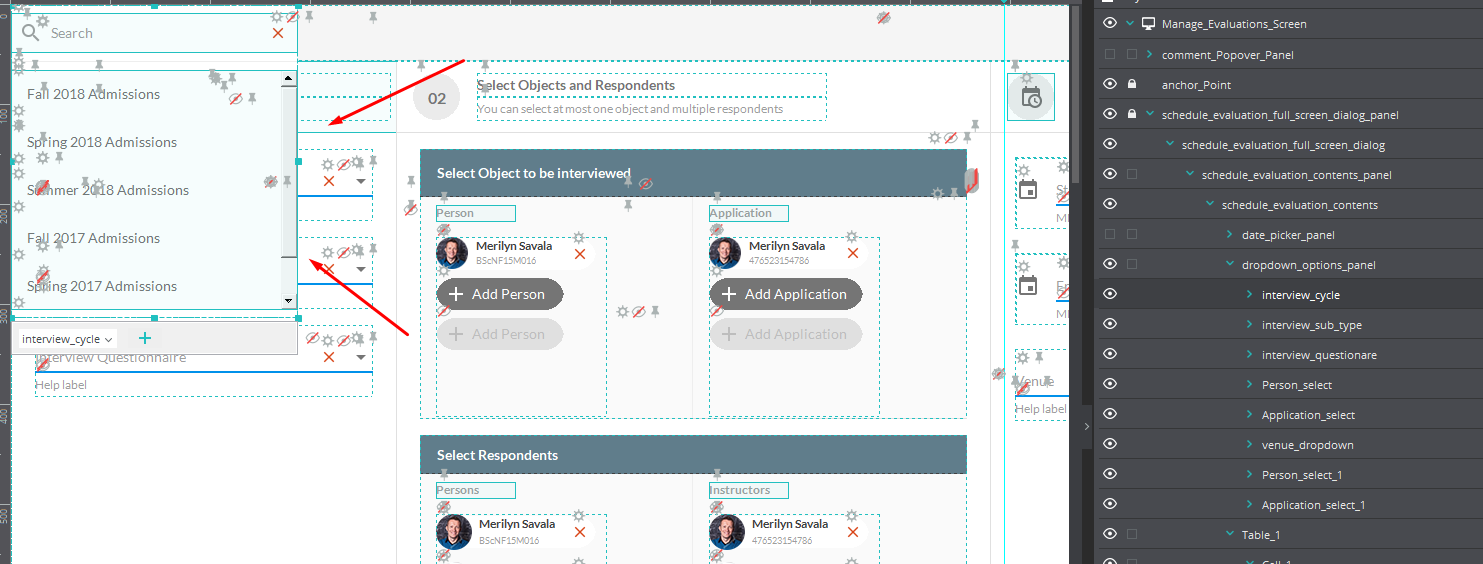
Screenshot of simulated prototype
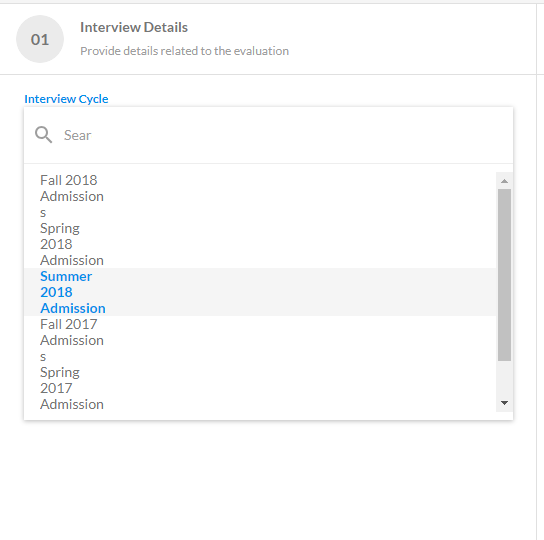



I have found out that text written in a rectangle is being disturbed after the new update.
I have found out that text written in a rectangle is being disturbed after the new update.
Dear Sheraz,
Our engineers have already solved this issue. If possible, can you try publishing your prototype to the online account and let us know how it goes?
Best,
Dear Sheraz,
Our engineers have already solved this issue. If possible, can you try publishing your prototype to the online account and let us know how it goes?
Best,
Replies have been locked on this page!