Stylising Search Result Layouts
Is it possible to stylise DataLists to display data in a customised way (and not just in a table format).
Alternatively, is there a way to display DataMaster results in a completely customised format - maybe by, for example; drawing boxes and instructing the DataMaster to deliver data from each of its columns, into the different boxes you have drawn?
I have attached an example below of the kind of thing I am trying to achieve. Different text items are displayed on top of each other (Article name, Domain, etc) and an image is displayed to the side



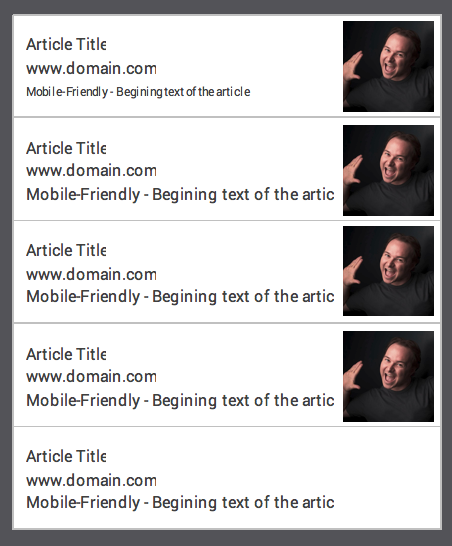
Hi there,
You can find out how to stylize your data lists here: http://www.justinmind.com/support/str...
You can of course customize it further with other widgets/fonts etc.
Customizing individual results, however, is not possible right now.
Best,
Danielle
Hi there,
You can find out how to stylize your data lists here: http://www.justinmind.com/support/str...
You can of course customize it further with other widgets/fonts etc.
Customizing individual results, however, is not possible right now.
Best,
Danielle
Thanks Danielle. What do you mean by 'individual results'
Thanks Danielle. What do you mean by 'individual results'
Hi there,
I mean you can't customize each individual listing in the data list. For example, you cannot make one row contain a button without the other rows containing a button.
Best,
Danielle
Hi there,
I mean you can't customize each individual listing in the data list. For example, you cannot make one row contain a button without the other rows containing a button.
Best,
Danielle
Thanks Danielle. Once I've created my desired custom Datalist layout, how do i then copy that list to use on other screens, but reset which DataMaster Fields are displayed in the list columns?
ie; when you create a new DataList, a dialog appears and you are asked to select which of the DataMaster Fields you want to have displayed in that Datalist. How do I access this setting (to edit it) once a Datalist has already been created?
Thanks Danielle. Once I've created my desired custom Datalist layout, how do i then copy that list to use on other screens, but reset which DataMaster Fields are displayed in the list columns?
ie; when you create a new DataList, a dialog appears and you are asked to select which of the DataMaster Fields you want to have displayed in that Datalist. How do I access this setting (to edit it) once a Datalist has already been created?
Hi there,
I may be misunderstanding you, but you're referring to filtering the data list on one screen and then editing that filter later right?
That would be difficult to achieve. If possible, it would be easier to reset the filter each time it is edited.
Best,
Danielle
Hi there,
I may be misunderstanding you, but you're referring to filtering the data list on one screen and then editing that filter later right?
That would be difficult to achieve. If possible, it would be easier to reset the filter each time it is edited.
Best,
Danielle
Replies have been locked on this page!