How to mark a selected row?
Hi,
I got the following Data Grid / Data Master.
What I need to do: when clicking on a row, change the background of the row. Clicking on an other row should result in changing the first row back to normal style and highlighting the second row.
What I found: Row / On Click Action / Change style / Background to Red (for example). But how can I set the Background back to default, when clicking on another row?
Thanks



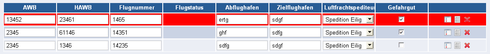
Oh,
I just found a solution: When clicking on the row, you need to actions:
1. changes style background for the whole table to default
2. changes style background for the selected row to red
Maybe this helps someone else.
Oh,
I just found a solution: When clicking on the row, you need to actions:
1. changes style background for the whole table to default
2. changes style background for the selected row to red
Maybe this helps someone else.
Yes, that's the way.
Yes, that's the way.
Unfortunately this great solution works only in the simulation mode, not with the exported HTML sites.
Unfortunately this great solution works only in the simulation mode, not with the exported HTML sites.
It worked in previous versions. We are in our way to fix it (we will probably launch a patch in a couple of weeks or so). I'll keep you posted.
It worked in previous versions. We are in our way to fix it (we will probably launch a patch in a couple of weeks or so). I'll keep you posted.
Solved in version 4.3.1
Solved in version 4.3.1
This solution isn't working for me in version 8.0.1.
- I have to put the tap event on the textfield. adding it to the cell doesn't fire the event when clicking on it. I would think that the event bubbles up to the parents but this doesn't seem to be the case.
- The cell will change color but resetting the entire data list's bg color doesn't reset the previously active cell. So once a cell bg color is changed, it does not change back.
This solution isn't working for me in version 8.0.1.
- I have to put the tap event on the textfield. adding it to the cell doesn't fire the event when clicking on it. I would think that the event bubbles up to the parents but this doesn't seem to be the case.
- The cell will change color but resetting the entire data list's bg color doesn't reset the previously active cell. So once a cell bg color is changed, it does not change back.
Replies have been locked on this page!