Simulation cutting off tops of icons
Hi. Do you have any idea why the tops of the two icons at the top of this datalist are being cut off slightly during Simulation, whist the rest of the icons further down the list are not being effected? Everything looks fine in JIM. This only occurs during simulation.
I thought this might be something to do with the cell padding overlapping the icon but everything seems to be set to zero so it should be ok!



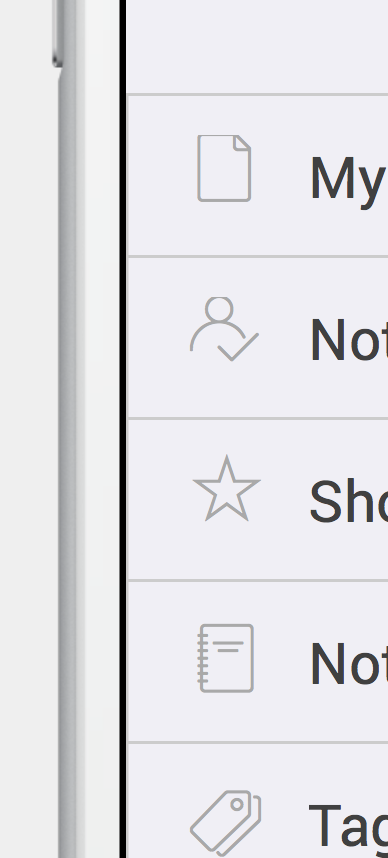
Hi there,
What happens when you adjust the padding to be a little lower on the row?
Best,
Danielle
Hi there,
What happens when you adjust the padding to be a little lower on the row?
Best,
Danielle
Hi Danielle. The top & bottom padding for these rows is already at 0. Regardless, when I edit the padding for a row it doesn't even effect the overlying icon whist working in JIM.
Once more, my layouts look fine while in JIM, its just when I Simulate that tops of icons start to be cut off and also icons seems to shift up or down slightly also, loosing their intended position.
Any thoughts?
Hi Danielle. The top & bottom padding for these rows is already at 0. Regardless, when I edit the padding for a row it doesn't even effect the overlying icon whist working in JIM.
Once more, my layouts look fine while in JIM, its just when I Simulate that tops of icons start to be cut off and also icons seems to shift up or down slightly also, loosing their intended position.
Any thoughts?
Hi there,
Thanks for the info. Does this happen on only this prototype or others as well? Is this a new development with new JIM versions, or is this new to the latest version? Your info will help us diagnose this issue.
Best,
Danielle
Hi there,
Thanks for the info. Does this happen on only this prototype or others as well? Is this a new development with new JIM versions, or is this new to the latest version? Your info will help us diagnose this issue.
Best,
Danielle
Ok, I tested and think I found the issue. It is with ios icons "file blank", "user ok” & "user edit" (maybe with more). Their boarder is actually setup incorrectly by default and is cutting off the top of the graphic when Simulated.
To resolve the issue, select the icon, uncheck "Autofit Text" and drag the top boarder handle of the icon up a little to give the icon more space in which to be visible.
Does this replicate for you Danielle?
Ok, I tested and think I found the issue. It is with ios icons "file blank", "user ok” & "user edit" (maybe with more). Their boarder is actually setup incorrectly by default and is cutting off the top of the graphic when Simulated.
To resolve the issue, select the icon, uncheck "Autofit Text" and drag the top boarder handle of the icon up a little to give the icon more space in which to be visible.
Does this replicate for you Danielle?
Hi Danielle. This has come back to haunt me! It was working ok and now all the panels in the Dynamic Panel are overlapping again both in prototype & simulate mode. I am a premium user now. How can I send this project file over to you to take a look at?
Hi Danielle. This has come back to haunt me! It was working ok and now all the panels in the Dynamic Panel are overlapping again both in prototype & simulate mode. I am a premium user now. How can I send this project file over to you to take a look at?
...Sorry, i meant to attach this message to another thread.
...Sorry, i meant to attach this message to another thread.
This inquiry has been attended through our Customer Support Portal.
Best,
Sonia Durán
This inquiry has been attended through our Customer Support Portal.
Best,
Sonia Durán
Replies have been locked on this page!