Mobile app prototyping at Middle School: app mockups & 8th graders

What happens when middle schoolers build app mockups with Justinmind? A little app prototyping, a lot of creativity and a whole heap of innovation.
When middle school science teacher Terry Chou found herself faced with the prospect of managing 35 science fair projects simultaneously, she realized she needed to drop the traditional science class format and find a new way to teach students at Miller Middle School.
Download Justinmind and start prototyping apps today!
It didn’t take her long to figure out what her kids really needed – a class that would hone their tech skills, tap into their creative curiosity and build business savvy into the mix. Justinmind was lucky enough to be Terry’s app prototyping tool of choice as she sought to introduce students to mobile app prototyping and solution-based product development.
App mockups & innovation in Middle School
Middle school is a great time to start exploring career options and setting kids up for future success in technology. Some US schools are ahead of the curve on the tech revolution, integrating changes in technology and science into their curriculum. Learning these skills stimulates students’ curiosity and creativity, and gives them vital skills for their digital futures.
Terry has striven to introduce students to science for 16 years, the last 6 of those at Miller. After realizing that the plain old science fair wasn’t working for her, she decided that what she really wanted to teach was science and innovation. After all, Miller Middle School is in Silicon Valley, the global nexus of business, innovation and science.
The innovation part was key for Terry, as she wanted kids to do authentic research: “it isn’t that they have to discover new things,” says Terry. “It’s that they have to understand what we already know and then move from there and find a new market, a new perspective.”
“It isn’t that they have to discover new things, it’s that they have to understand what we already know and then move from there and find a new market, a new perspective.”
But Terry wasn’t content with just getting her kids to innovate: she also wanted to integrate elements of business and entrepreneurship into her new-style science class. After a little research, she found the perfect foil for her plan: the Lean LaunchPad by Steve Blank.
LaunchPad is a methodology to translate evidence-based innovation into products or services that succeed. After attending a LaunchPad workshop for educators she carefully planned a curriculum based on its methodology and philosophy. Thus, the SEARCH elective was born.
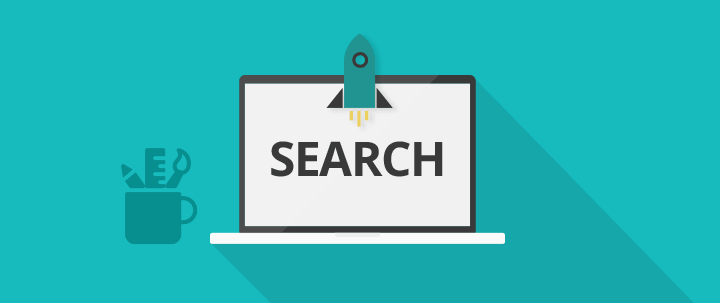
SEARCH: Science, Business and Innovation for Students
Terry created a hands-on experience that provides students with the skills to effectively implement an idea and turn it into a tangible product or service, while nurturing an interest in science, business and technology. Students explore the science and tech fields through app prototyping and product discovery, inspiring them to see themselves as active participants in the digital future.
The class name SEARCH, which stands for Science Enrichment And Research, also nods to the customer discovery process undertaken by entrepreneurs to ensure product-market fit. Miller Middle School’s SEARCH class focuses on three main goals:
- Enrich global understanding of science through the study of topics beyond those offered in school.
- Learn through improving imperfect solutions in a collaborative and experimental manner.
- Make a positive contribution to the community by finding problems and attempt to solve them.
How SEARCH students build app mockups and prototype products
Jumping off from an organic interest in science and business, boys and girls in 7th or 8th grade are put into small teams to pitch and up-vote ideas, validate their business model canvas through interviews with customers, create a company webpage, build an app mockup and develop presentation skills to face a panel of judges at the end of the class.
After pitching their ideas, students vote for the projects that they wish to develop. For the work involved in building a final product or service, students learn the skill sets for the different tools needed to bring to life each part of their project.
For instance, during the development process, students who have web or mobile-based products or apps, can use Justinmind to explore the design and technology that will define their project.

An app prototyping tool for everyone: Justinmind
Different tools are available to satisfy the specific needs of each project. For instance, the Miller students have Weebly to build the company webpage, TinkerCAD to prototype physical products, and Justinmind for web or mobile app prototyping.
“Most of these kids had never even heard of what a wireframe was, until they came to the class” said Terry. Luckily, they’re all mini-experts in smartphones and app use, and they’re aware that an app can respond to a market need. With Justinmind, these students go from product users to 8th grade product designers.
Why Justinmind was the right prototyping tool for the job
Kids get the general idea that an app prototyping tool will help them tell their story. After the initial introduction of Justinmind to the class, popularity of it use just “organically grew” – Justinmind is intuitive and has an interface easy enough to master in a decent time frame.
It was the right app prototyping tool to help students translate their ideas into apps and further define those ideas. Everyone creating an app could use it to rapidly prototype app mockups and simulate the design for immediate feedback thanks to the pre-baked UI kits, drag & drop elements and on-device simulation.
Students building app mockups designed a UI quickly, weighed up the pros and cons of their idea, and decided whether it worked or not. Although great to get ideas on paper, designing on the computer and simulating product solutions allows students to know if the idea will ultimately solve the intended problem.
“Kids love the simulating part of it, where their idea definitely looks like an iPhone”
Prototyping and product design: the next generation
Exploring and learning the skill set for Justinmind could benefit students in more ways than just learning how to use the latest app prototyping software; they also gain vital skills for the future.
- Learn how design can be used to solve problems or answer to market needs
- Participate in the design of their solution from start to finish
- Validate and analyze the overall effectiveness of their ideas.
Moreover, Terry feels that learning to wireframe mobile or web applications could motivate students to bring forward any idea or project in the future. Her students grow in confidence and better understand how the tools of the modern world could be intimately entwined with their participation in it.
It’s never too early to become a prototyping whizzkid
Middle school is the perfect time to lay the groundwork for introducing new ideas into our lives. Learning by doing presents an opportunity to get excited about innovation, as well as to practise problem solving, collaboration and creative thinking.
App prototyping tools can be adapted to middle school or any other school level to fit each grade’s projects. If the student can easily acquire the appropriate skill set and the interface is friendly enough, then anyone can prototype without sacrificing creativity and flexibility.
What can be better than to give tech-savvy kids full of imagination a tool that allows them to take their ideas one step further, ask questions, participate and motivate them to contribute to science, business and technology? With Justinmind kids can do just that.
