Can't always increment/decrement property values with ▴/▾ buttons or keyboard
I hate to report an intermittent issue (one that, just a couple of hours after initially reporting it, I cannot reproduce), but this happens from time to time:
When I use the up or down arrow keys to increment or decrement a numerical value in the Position and Size panel of the Properties editor, I am only able to change it by a single increment, after which the text in the field appears "selected," but the field no longer has focus for changing the value.
In addition, I cannot reliably change the value by a single increment using the arrow keys: it frequently changes the value by 2 instead of just 1.
As a workaround, I can click the tiny up and down triangles in the field, but that's too slow, and it makes it difficult to keep my eyes on the canvas and see the resulting change while making sure that I don't miss the tiny triangles.
In the GIF recording below:
I first decrement the value from 220 to 219 by clicking the tiny "▾"
Then JustinMind very quickly decrements the value on its own to 218 and the field loses focus entirely.
Then I click on the digits to give focus to the field again
Finally, I press "down" to decrement the value to 217, at which point the new value of 217 appears to be "selected" but I can no longer decrement or increment it with the keyboard.



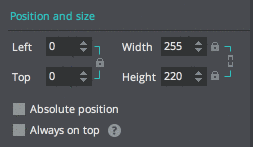
Replies have been locked on this page!