Adjust Height (move, expressions)
I've got 2 menu items that sit on top of each other, the top menu item can display a sub-menu based on Data Master values. I'm attempting to move the top position of the bottom menu item to the height of the menu item container above it.
I've use a Page Load/Move event, set the Top to Calculated and then added an +) taking the Y position of the bottom item and adding the height of the top container. This seems to move the menu item much further down the view port as expected and I'm unsure how to adjust the expression to move this into the position I want.
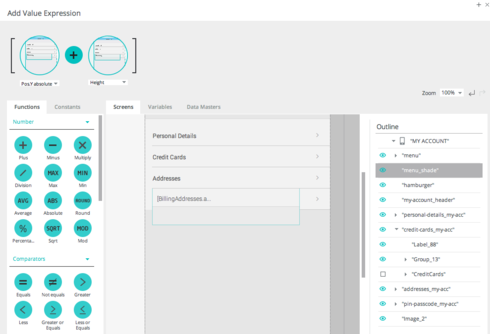
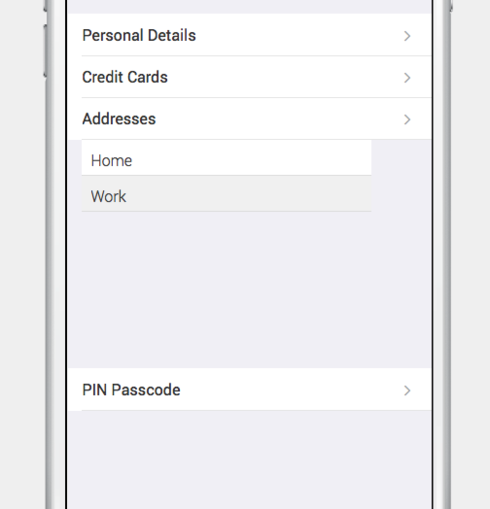
I'd like to just get the current position of the pin-passcode_my-acc item and add the addresses_my-acc height to it to move it only that much.
e.g. if pin-passcode_my-acc top = 100 and addresses_my-acc height = 150, set pin-passcode_my-acc top = 250 where addresses_my-acc is a dynamic height.



Replies have been locked on this page!