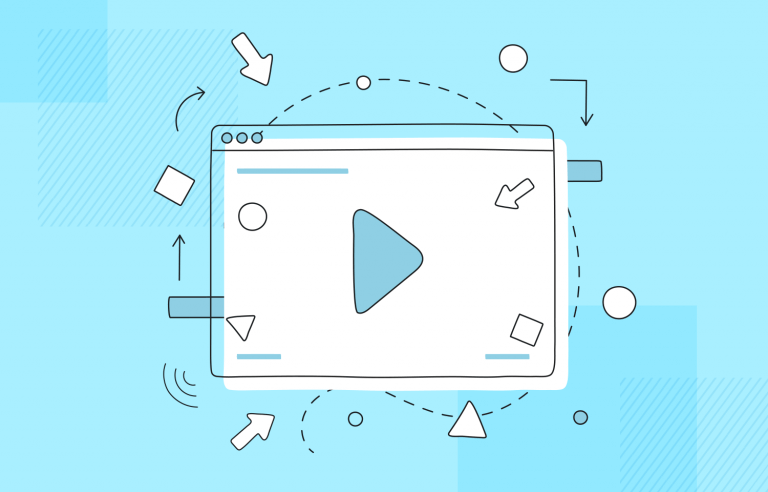Looking for the best animation app for mobile devices, PC or Mac? Your search ends with Justinmind! Here are some of the best on the web
Finding a great animation app that’s easy to use and produces excellent results fast is not the easiest task in the world. It can be almost as intimidating as learning how to do it from scratch, due to the sheer volume of tools on the market.
Design animated prototypes for web and mobile apps in Justinmind

That’s why in this post, we’ve produced a diversified shorthand of all the best animation apps for Android, iOS, PC and Mac so you can get back to what you do best – creating! Our list includes apps with everything you might need to create animations, such as tweening, onion skinning, stop motion, voice overs and even 3D animation!
Animation apps are like magic wands for your imagination! They transform your creative visions into vibrant, moving stories. Whether you’re dreaming up a quirky cartoon character or a mesmerizing dance sequence, these apps provide the tools and playground to bring your ideas to life.
No longer confined to the realm of professional studios, animation is now accessible to everyone, thanks to these user-friendly applications. With a few taps and swipes, you can craft your own animated masterpieces, from short clips to full-fledged animated films.
So, unleash your inner animator and get ready to let your creativity soar with the power of animation apps!
Animation software is the digital canvas that brings your creative visions to life. At its heart, these tools offer essential features to help you build your animated worlds. The timeline, a visual representation of time, allows you to sequence frames and control the pace of your animation, much like a film reel. This feature gives you the power to dictate the rhythm and flow of your animated story.
Another crucial feature is layers. Imagine painting on transparent sheets of paper, one on top of the other. Layers in animation software work in a similar way, allowing you to organize different elements of your animation, such as characters, backgrounds, and effects. This layered approach provides unparalleled flexibility, making it easier to edit, experiment, and refine your work.
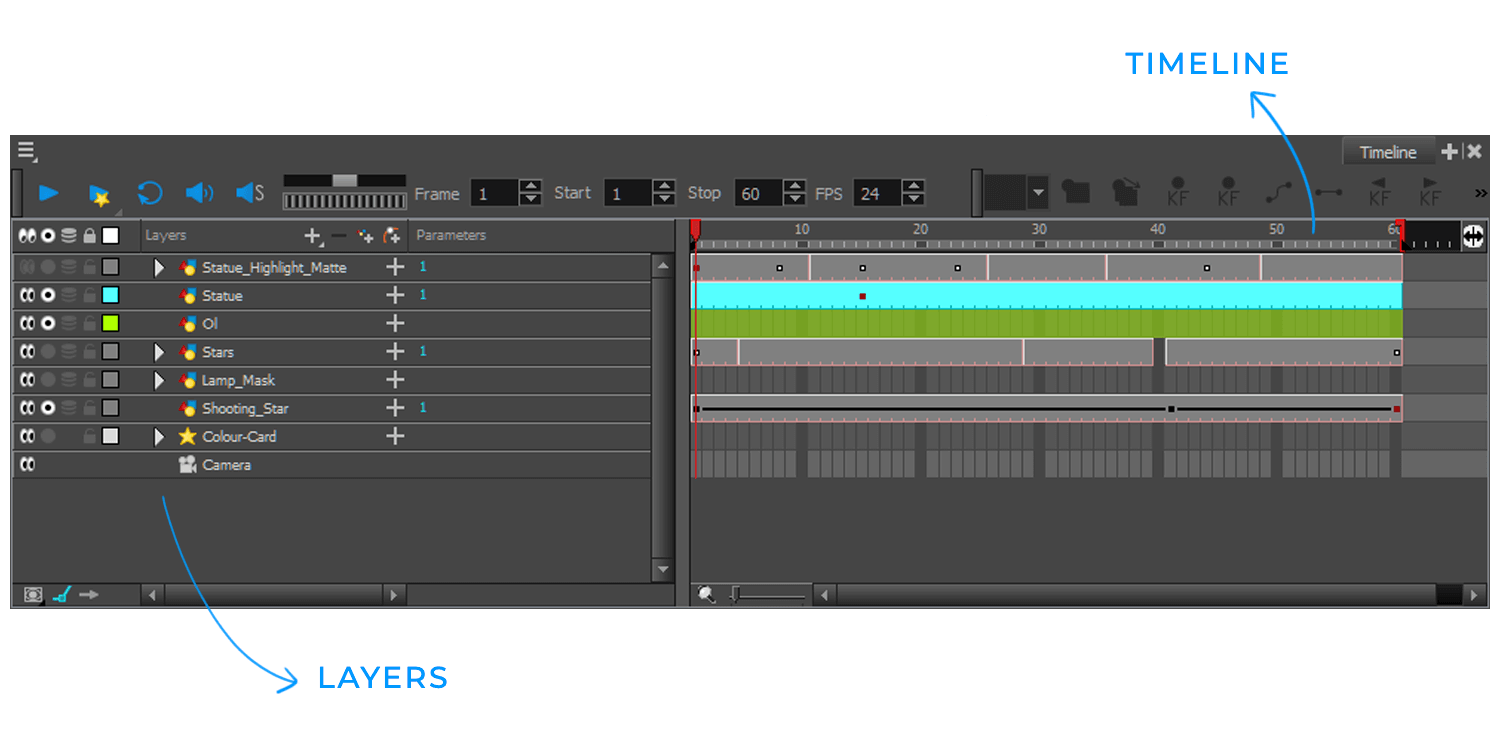
While animation software shares a common foundation of essential tools, it’s the unique features and capabilities that truly set them apart. One of the primary distinctions lies in the type of animation they specialize in. 2D animation software is ideal for creating cartoons, illustrations, and anime-style projects, while 3D animation software empowers you to build realistic characters and immersive environments.
Another crucial differentiator is rigging, a technique that involves creating a digital skeleton for 3D characters. This allows animators to manipulate the character’s movements and poses with precision, resulting in lifelike and expressive performances. Additionally, simulation tools enable the creation of realistic effects like fire, water, and cloth, adding depth and realism to your animations. For advanced users, scripting capabilities offer the power to customize the software’s behavior and automate repetitive tasks, streamlining the animation process.
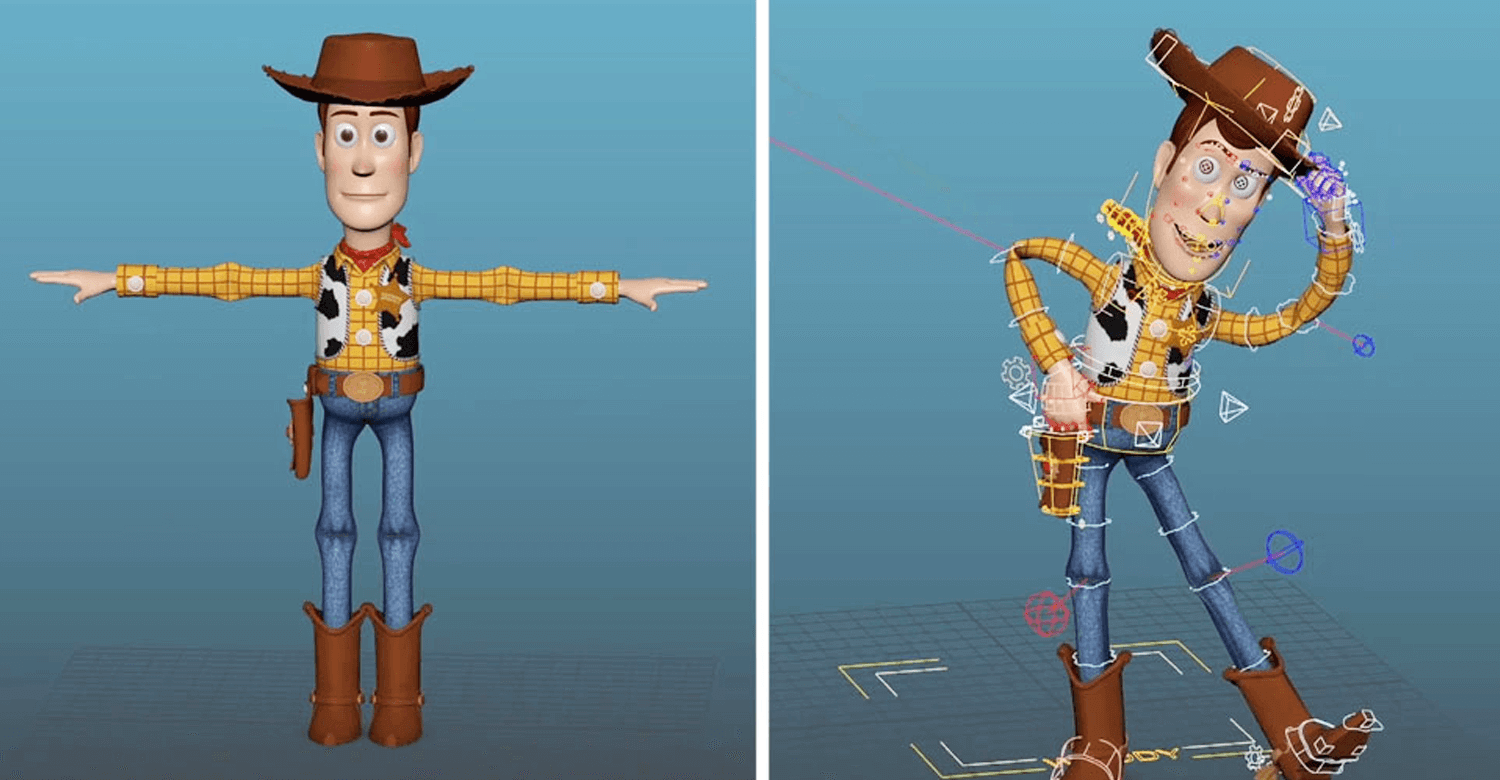
Choosing the right animation software is a crucial decision that can significantly impact your creative process. Consider your skill level, the type of animation you want to create, and your budget. If you’re a beginner, opt for user-friendly software that offers intuitive interfaces and clear tutorials. For experienced animators, advanced tools and customization options are essential to push the boundaries of creativity.
Additionally, think about the specific features you need for your projects. If you’re working on 3D character animation, rigging tools are essential. For realistic effects, simulation tools can be invaluable. Furthermore, consider if you need software that integrates seamlessly with other tools in your workflow. By carefully considering these factors, you can select the perfect animation software to bring your creative visions to life.
Whether you’re a seasoned motion maestro or just dipping your toes in the animation pool, one of the animation apps below can be your secret weapon. Let’s dive in and explore the best tools to bring your creations to life.
Procreate Dreams is a bold attempt to blend the intuitive drawing experience of Procreate with a robust animation toolkit. While it certainly has potential, there’s room for improvement.
The standout feature is undoubtedly the Perform function. It’s a game-changer, automating tedious tasks and giving animators more time to focus on the creative process. The Flipbook tool is also a solid addition, offering smooth transitions and a wide range of brushes for dynamic animations. This is one of those animation apps with an ability to handle high-resolution video and audio is impressive and the inclusion of iCloud sync is a must-have for any creative professional.
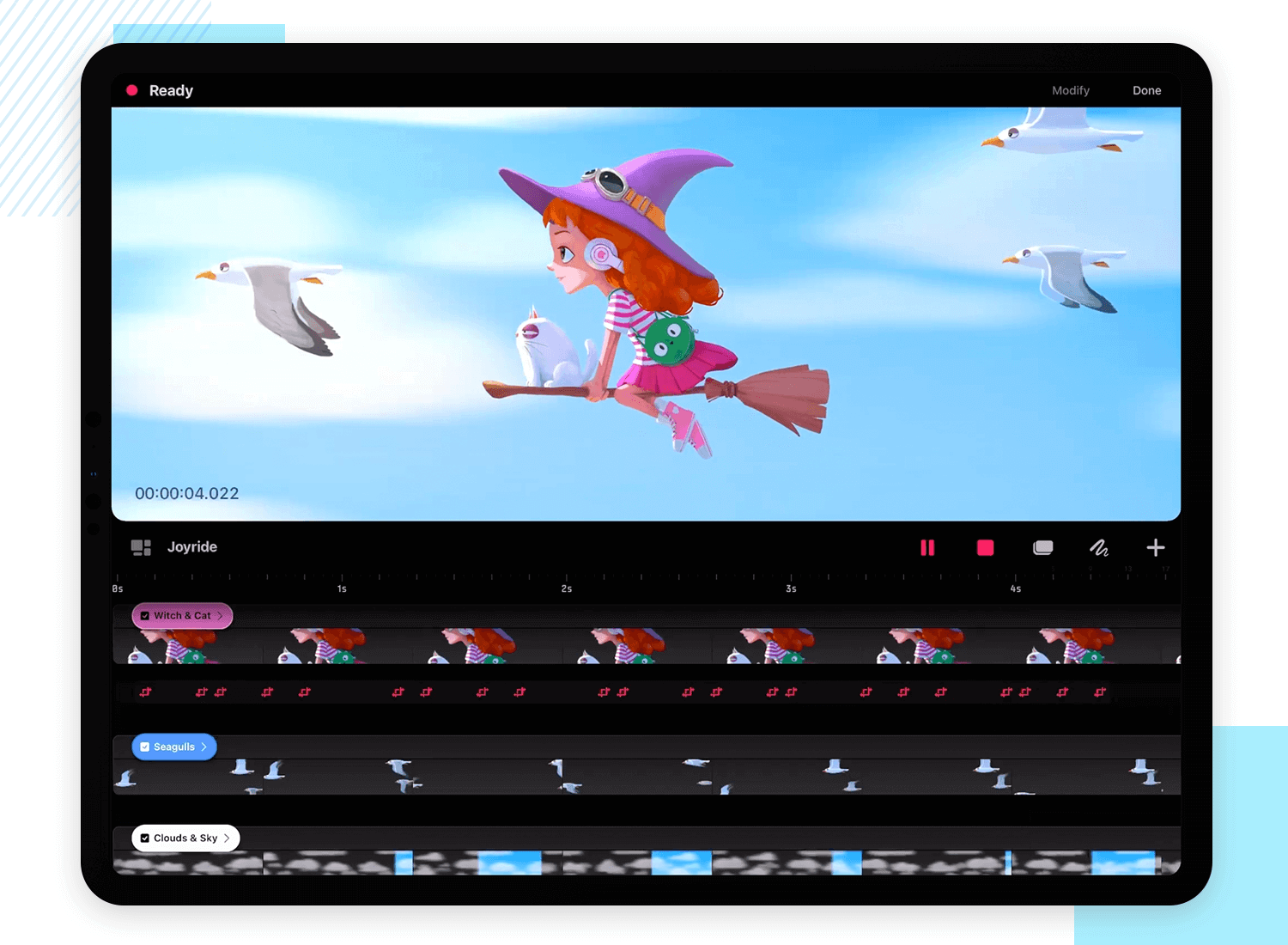
However, the learning curve is steeper than expected. Key features like onion skinning are buried in menus, making the initial experience frustrating for new users.
The gesture controls, while innovative, can be unpredictable, leading to accidental deletions and hindering workflow. It’s clear that the multi-touch interface needs refinement to prevent these frustrating interruptions.
Ultimately, Procreate Dreams has the potential to be one of the best animation apps for animators and designers. But to truly shine, it needs to prioritize user experience, making it easier for both beginners and experienced artists to harness its full potential.
Pros
- A standout feature that automates tasks, saving time.
- Enables smooth animation with diverse brush options.
- Professional-grade capabilities.
- Ensures work safety and accessibility.
Cons
- Key features are hidden, making the initial experience challenging.
- Unintentional actions disrupt workflow.
- Users can’t test the app before committing.
Pricing
One time purchase at $19.99.
Animation Desk Classic is a perfect choice if you like to create animations by drawing on your iPad as it allows you to create frame animation in the same way as flipbook using the Apple Pencil.
You’ll get a “friendly, gorgeous” UI and various tools for painting, all of which include pressure sensitivity: everything from fountain pens, to crayons and pencils. Dispose of further detail by adjusting the opacity and stroke size of your brushes and see how your frames are layed out with their onion skinning feature.
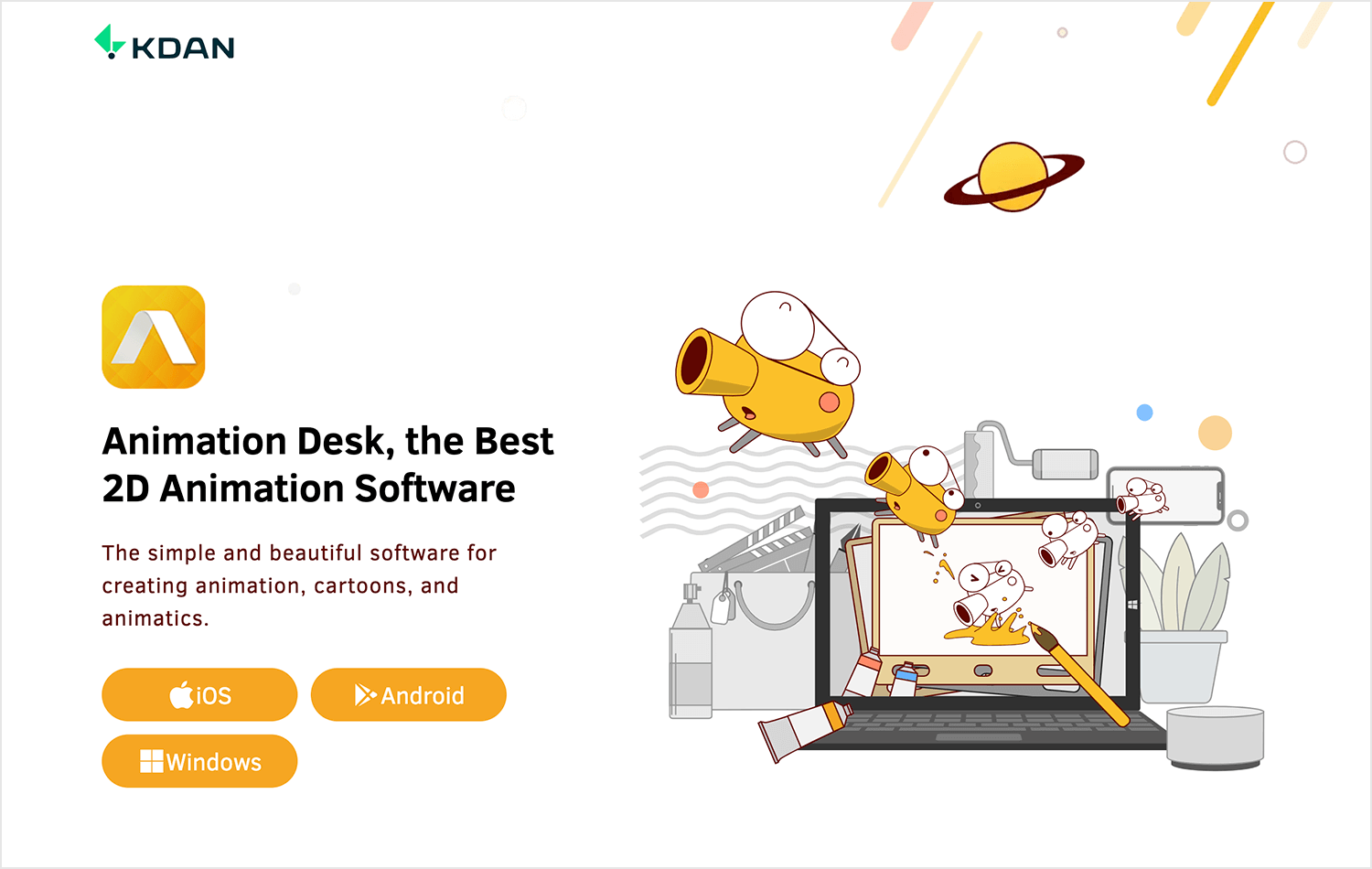
Lastly, and worthy of comment is the fact that with this app you can create animations with a frame rate of up to 24 frames per second.
Pros
- Easy-to-use for both beginners and experienced animators.
- Apple Pencil compatibility for precise control.
- Traditional animation workflow for classic look.
Cons
- Fewer advanced animation tools compared to professional software.
- Requires understanding of animation principles.
- Restricted to Apple devices.
Pricing
$4.99
Pixel Studio is one of the best free animation apps around, allowing versatility and flexibility. You can use it on both your Mac or your mobile device using Google Drive synch, with the ability to upload your files to the iCloud. It also supports samsung’s S-Pen and the Apple Pencil, while allowing you to export files into the most popular formats, such as PNG, JPG, GIF, PSP and HSV.
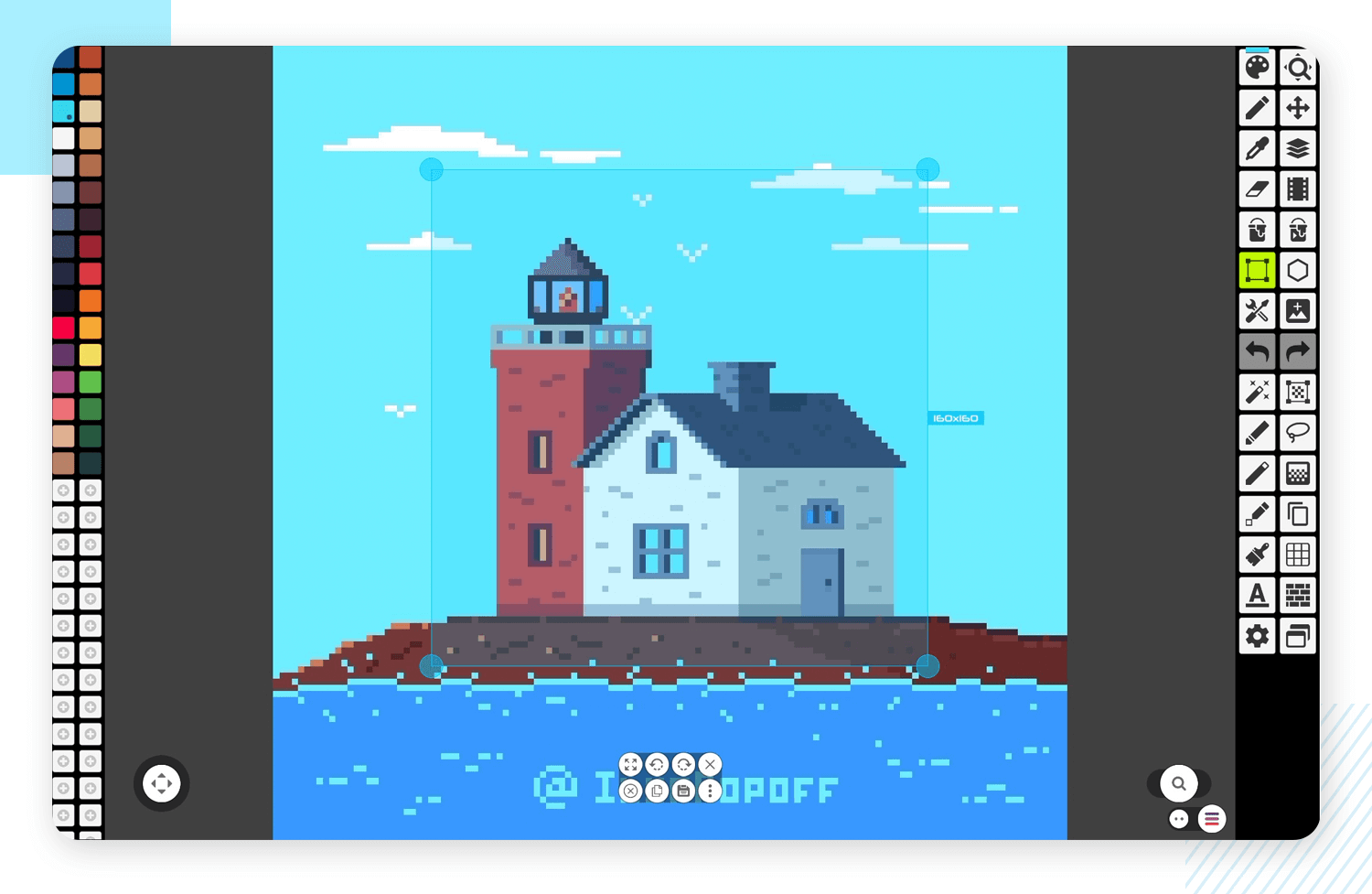
When it comes to the actual animation features, you have all the tools at your disposal that you could need. You have your pick of gradients tools, a sprite library to save image patterns, symmetry drawing and dot pen features.
Pixel-Studio also gives you a text tool along with a range of fonts to choose from. Get a mini-map to preview your animations, along with onion skinning to hone in on individual layers.
One feature that especially sets the Pixel Studio apart from the rest of the free animation apps are their advanced RGBA and HSV color picker modes.
Pros
- Works on multiple platforms and supports various stylus pens.
- Wide range of drawing, animation, and color tools.
- RGBA and HSV color pickers for precise color control.
Cons
- Might require time to master all features.
- Interface might be overwhelming for beginners.
- Less suited for realistic or photo-based projects.
Pricing: free
Clip Studio Paint is a digital artist’s dream when it comes to animation and storyboarding. Its vector layers are a total game-changer. You can draw, resize, and edit without losing that hand-drawn feel – perfect for creating everything from tiny gifs to epic animations.
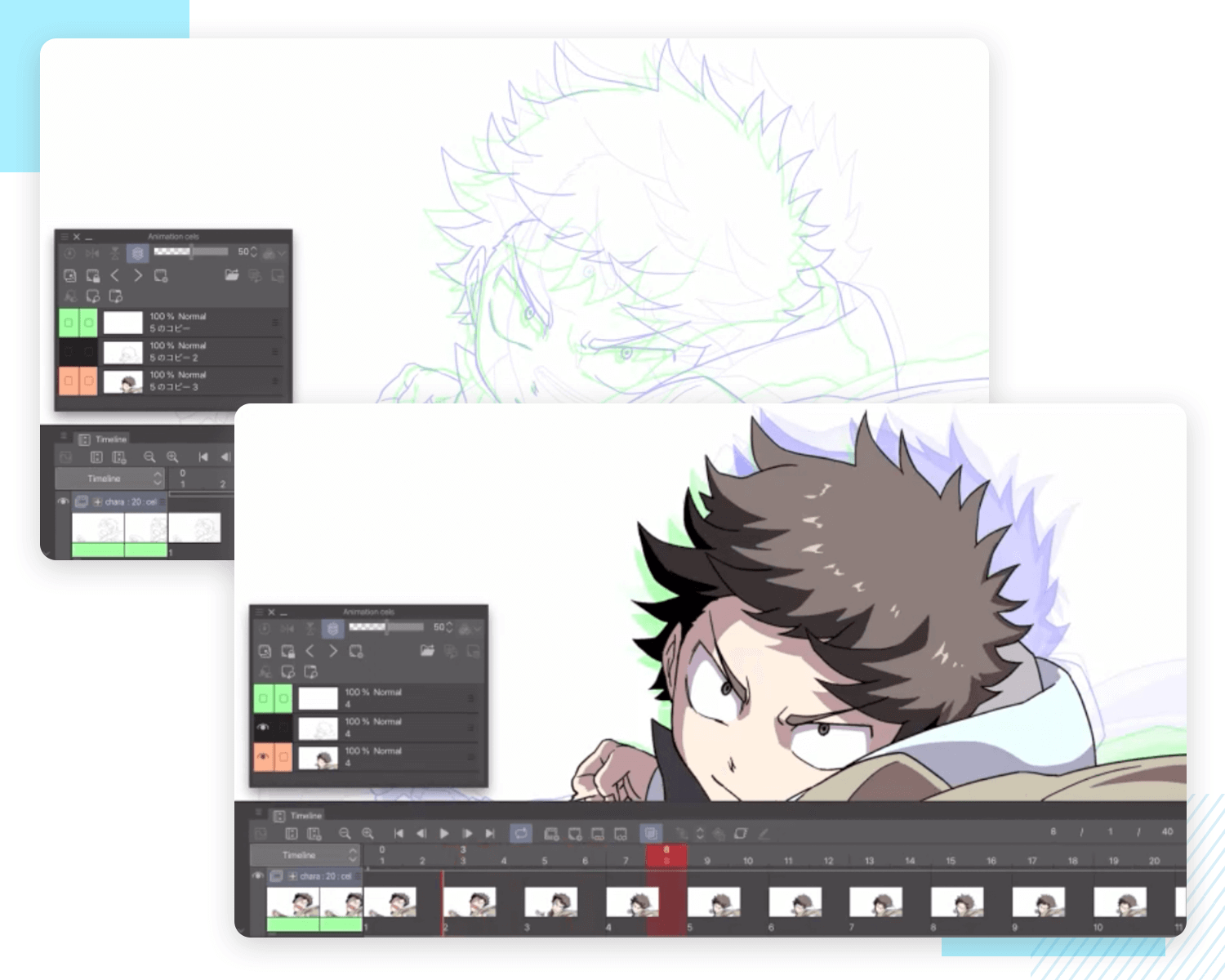
The software has all the bells and whistles for animation: timelines, light tables, onion skinning – you name it. But let’s be real, it’s a bit complex and pricey for beginners. Still, if you can handle the learning curve, the payoff is huge. It’s a popular choice for both pros and hobbyists because it works well on different devices.
Pros
- Vector magic keeps your lines looking awesome no matter what.
- Smart features makes animation less of a headache.
- Works for everything from doodles to masterpieces.
Cons
- Steep learning curve.
- Can get expensive to unlock all the features.
Price: Free but with additional costs for extra features
Animatic is perfect if you love sketching on your iPad and want to add a bit of life to your drawings with a flipbook animation style. It’s super simple and easy to pick up, without all the overwhelming features of other paid animation apps.
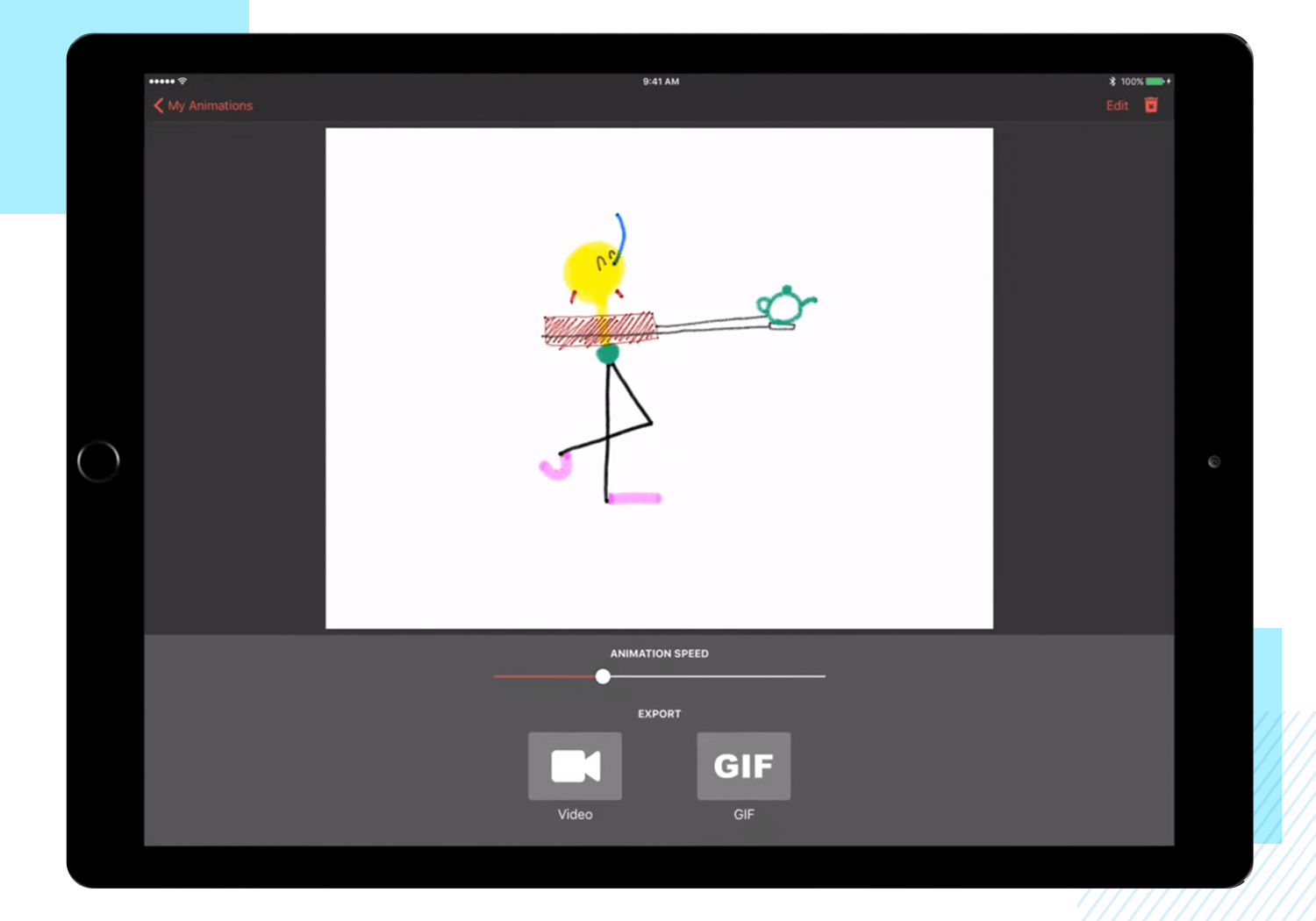
You can quickly turn your sketches into little flipbook-style animations with your Apple Pencil. It’s a great way to experiment and have fun.
Pros
- Simple and intuitive.
- Easily turn sketches into animations.
Cons
- Basic tools and color options.
- Essential features locked behind a paywall.
Price
$9.99
Animation & Drawing by Do Ink is a pretty sweet app that’s surprisingly versatile. It’s simple enough for anyone to pick up, but it’s got enough depth to keep even experienced artists entertained. The vector tools are really impressive, especially the curve editing.
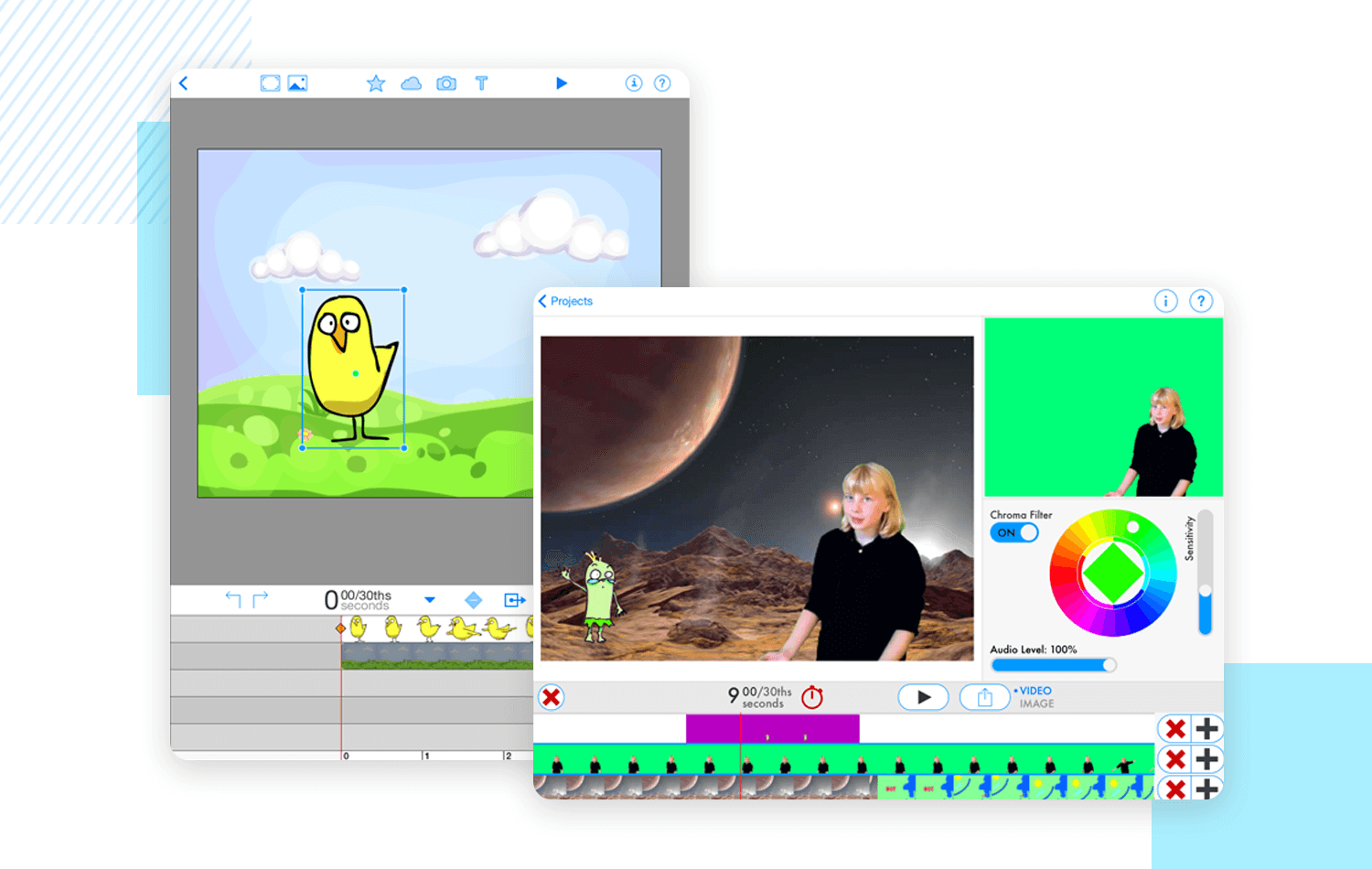
You can go wild with freehand drawing or stick to precise shapes – it’s up to you. And when it comes to animation, you have options: flipbook style for the casual animator, or keyframe for those who want more control. Plus, you can drag and drop to create movement paths.
Pros
- Easily share your animations on different platforms.
Cons
- Can restrict animation smoothness.
- Occasional bugs can be frustrating.
Price
$4.99
Textro is the app you need if you want to create animated text to share on social media. This app lets you add fun, animated text to all your stories, while choosing from tons of different color and font combinations to adorn your animations.
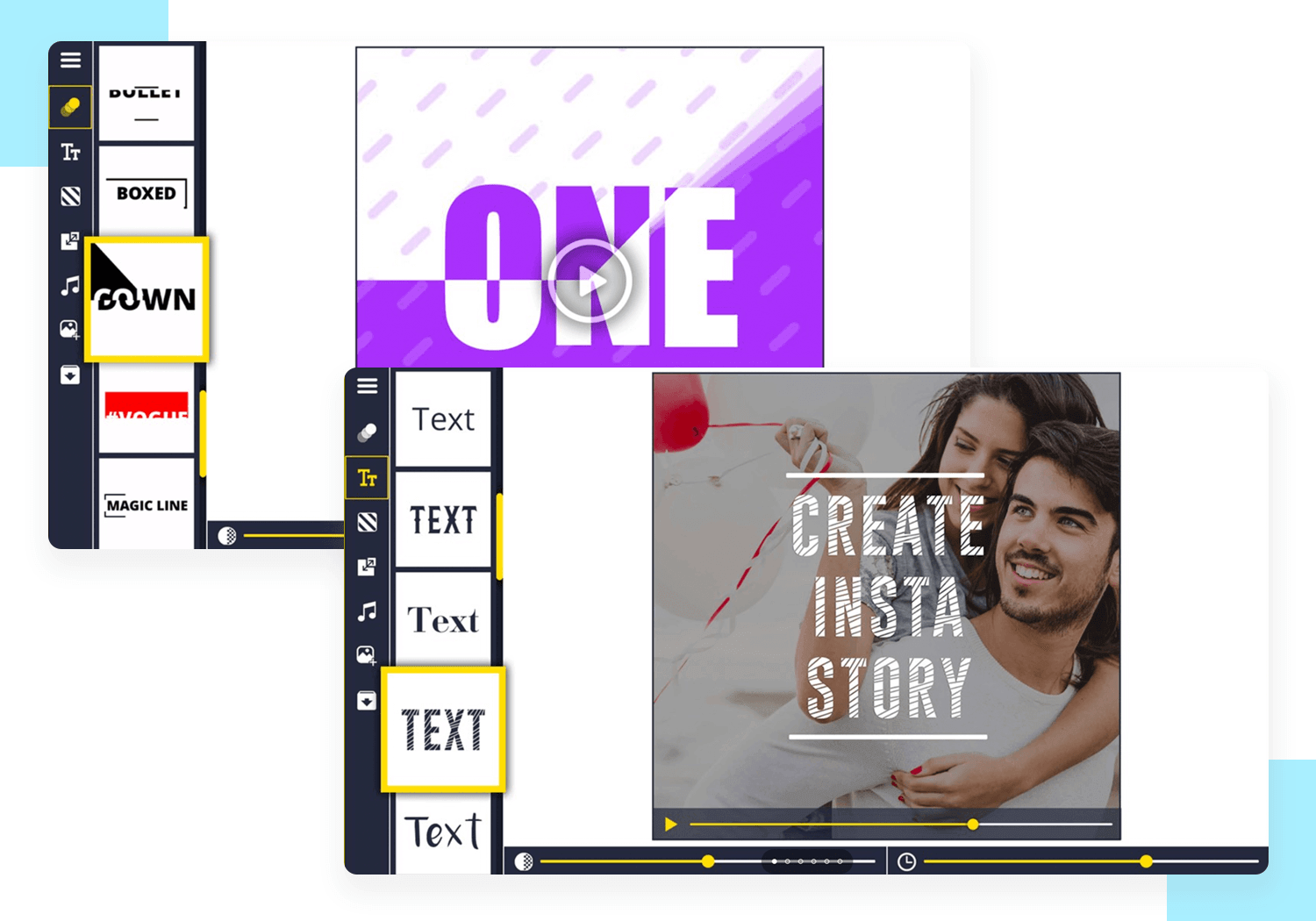
You can even import your own music or choose a track from their music library, while adding imported pictures as backgrounds for your text animations.
While it does have a very specific usage, we still give this app ten out of ten for simplicity. All you have to do is add your text, choose the animation style, pick your font and color combinations and then you’re good to go.
Pros
- Easy to use with minimal steps.
- Various font, color, and animation options.
- Add background images and music.
Cons
- Primarily focused on text animation.
- May overlap with features in other editing apps.
- Creativity might be limited by available styles.
Pricing
Free
PicsArt Animator lets you create picturesque cartoons and animations on your mobile device at the drop of a hat with features like frame duplication, animated stickers and multiple overlays.
They also give you the option of drawing your animations frame-by-frame and using multiple layers to design complex animations.
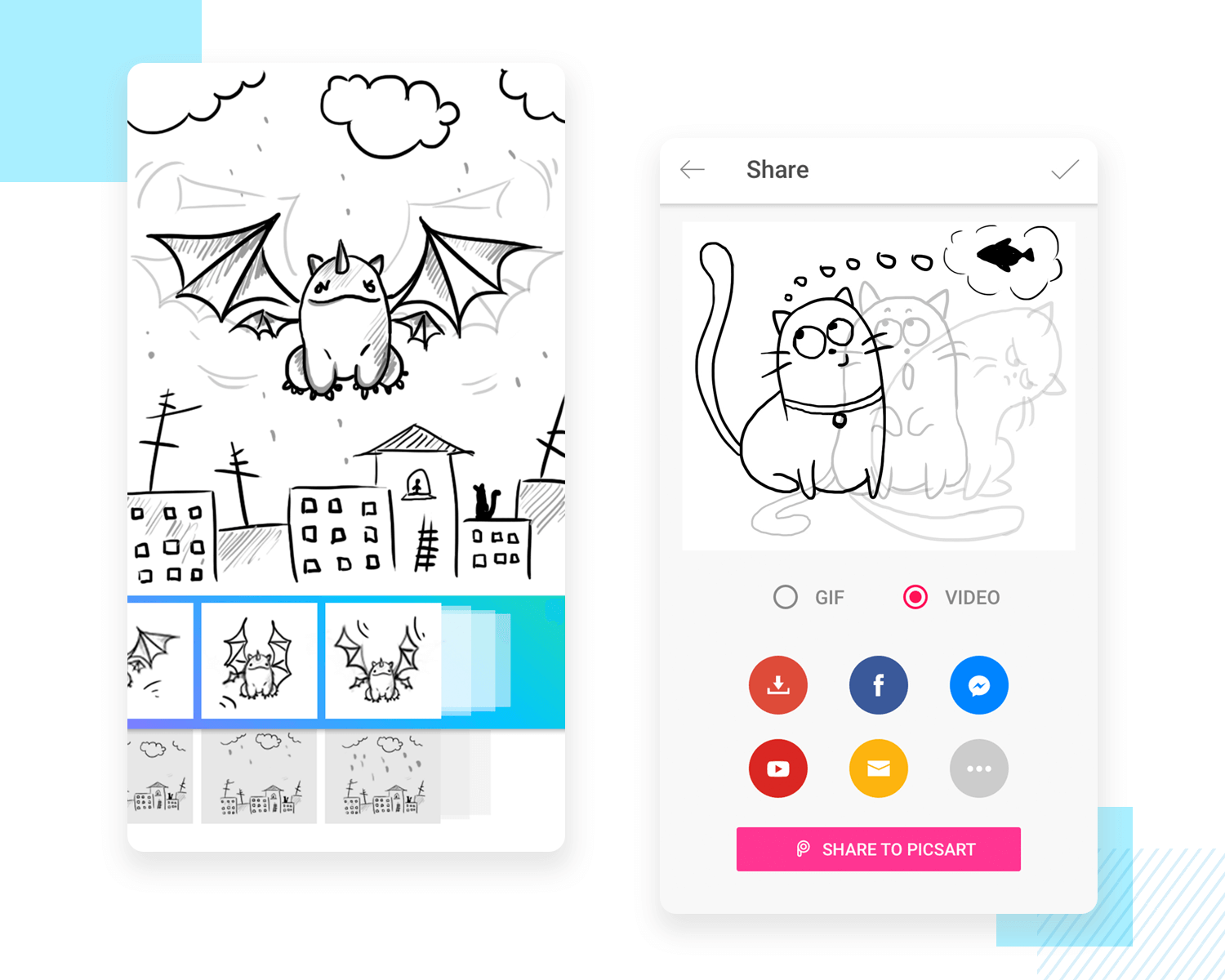
With this free animation app you’ll also be able to record sounds directly in the app and add voice overs for your animations. However, what sets this app out from the other animation apps is that you can even create your own emojis with the Emoji Me feature!
Pros
- Frame duplication, animated stickers, layers, and sound recording.
- Unique feature to create custom emojis.
Cons
- May lack professional-level features.
- Free version might include watermarks on exported animations.
- May have storage constraints for larger projects.
Pricing
Free
Animation Creator HD is a lifesaver. Ever been stuck in a creative rut and wished you could just rewind your animation? Well, this (relatively cheap) but paid animation app’s unlimited undo/redo feature is a dream come true. And the best part? You can layer your heart out without hitting any limits.
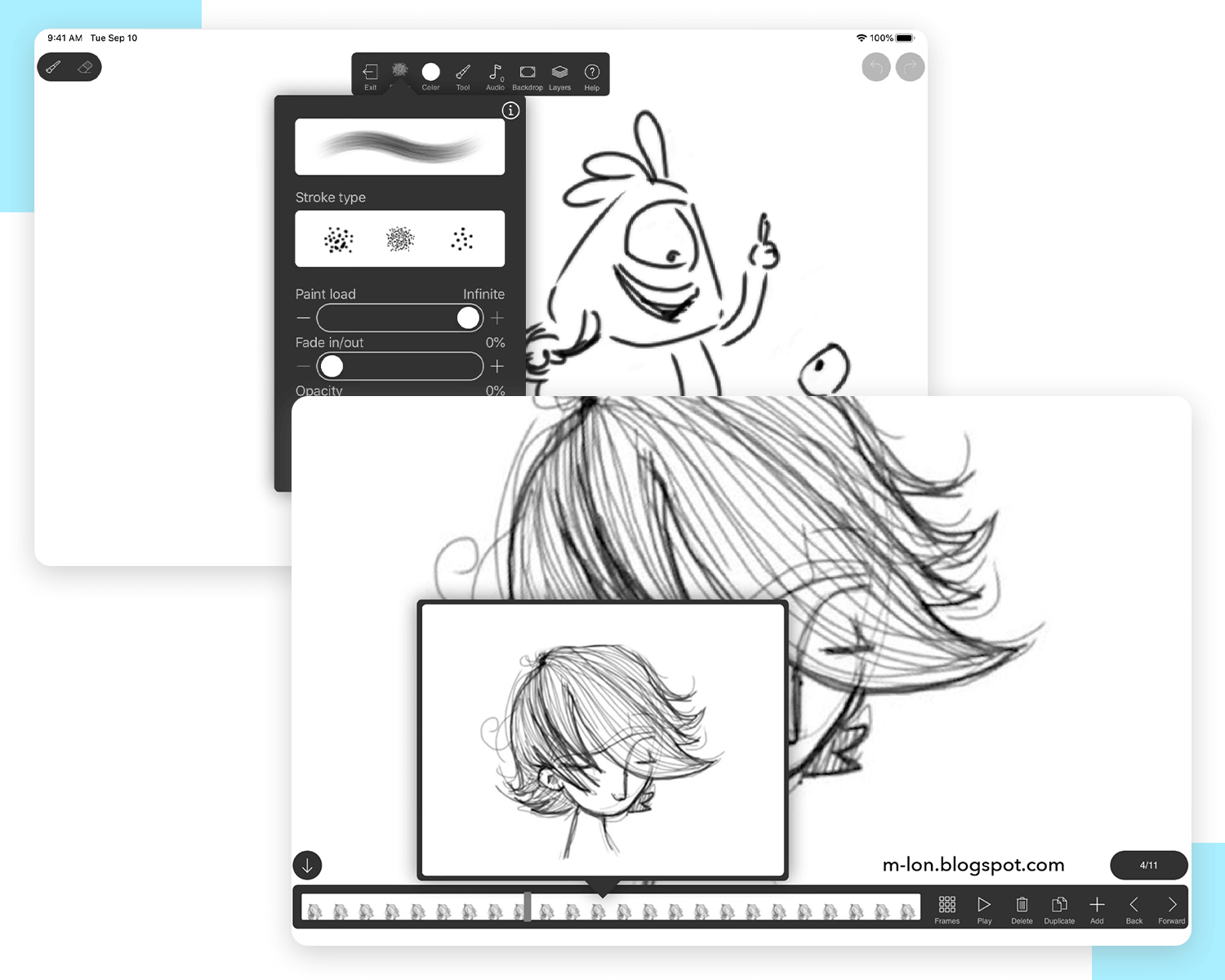
It’s got all the standard animation tools you’d expect: pencils, pens, brushes, shapes – the whole shebang. Plus, features like onion skinning and audio addition make it a pretty solid package.
Pros
- Create as many layers and undo/redos as you need.
- Handle massive animation projects without limitations.
Cons
- No free trial to test it out.
- Limited drawing options compared to other apps.
- Getting your animations out might be a hassle.
Pricing
$3.99
Design animated web and mobile app prototypes in Justinmind

What’s that you say? I don’t need to create an encaptivating cinematic thriller for my audience, I just need something that I can use to quickly get a message across – even just with stickmen. Well, guess what? There’s an animation app for that – it’s called Stick Draw.
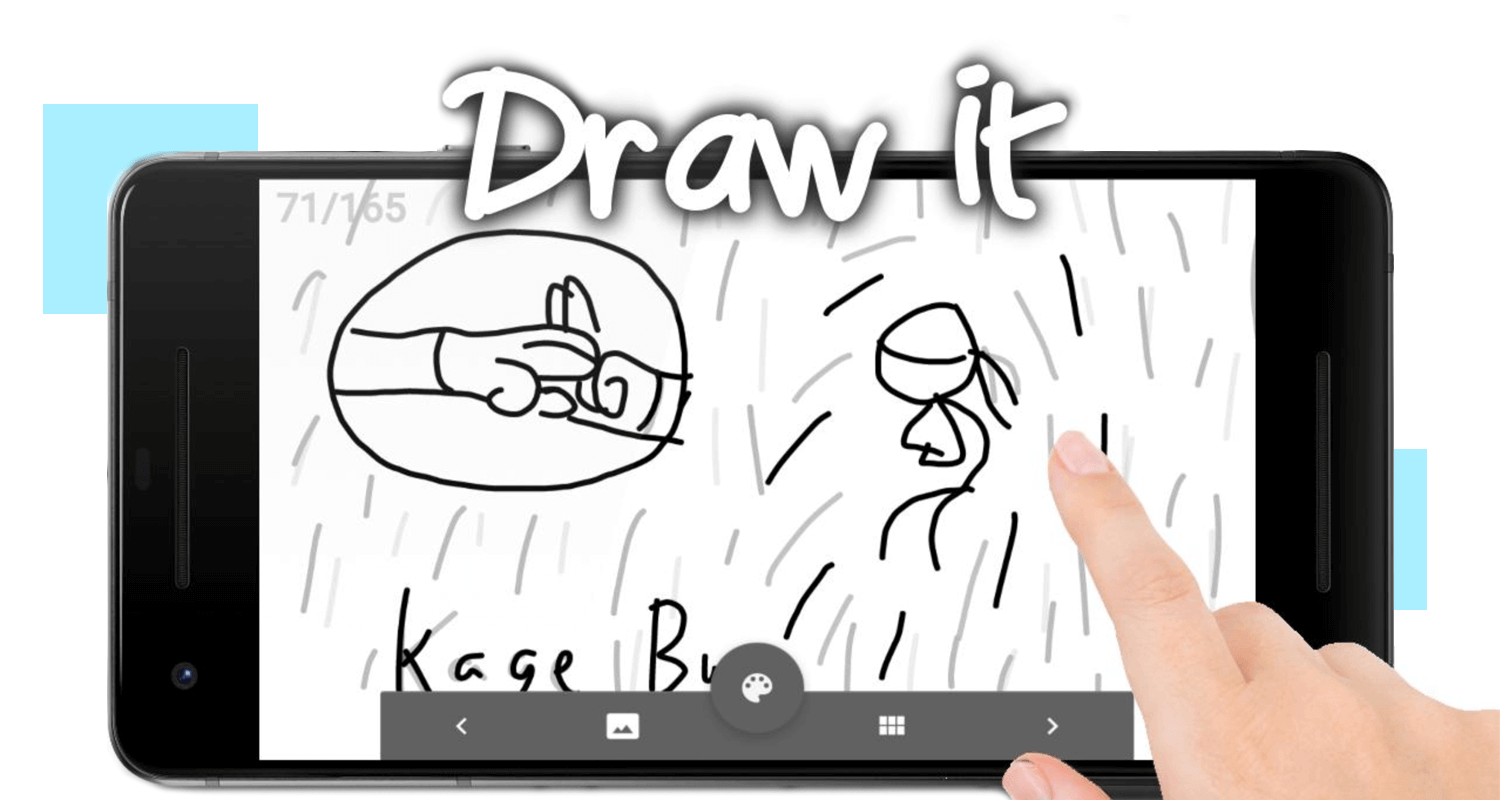
All you have to do is draw using your fingers and move your stick characters to one frame and then to another, it’s that simple ladies and gentlemen. StickDraw a great free animation app for creating stick-figure stop-motion GIFs and MP4 videos in seconds.
Pros
- Extremely easy to use, perfect for beginners.
- Create animations quickly and efficiently.
- Accessible to everyone.
Cons
- Basic drawing tools restrict artistic expression.
- Best suited for short, straightforward content.
- Minimal options for customization.
Pricing: Free
Prisma3D is a versatile 3D modeling and animation app for Android devices. It offers a user-friendly interface and a wide range of features, making it accessible to both beginners and experienced users. You can create 3D models, apply textures, animate your creations, and render them in high quality.
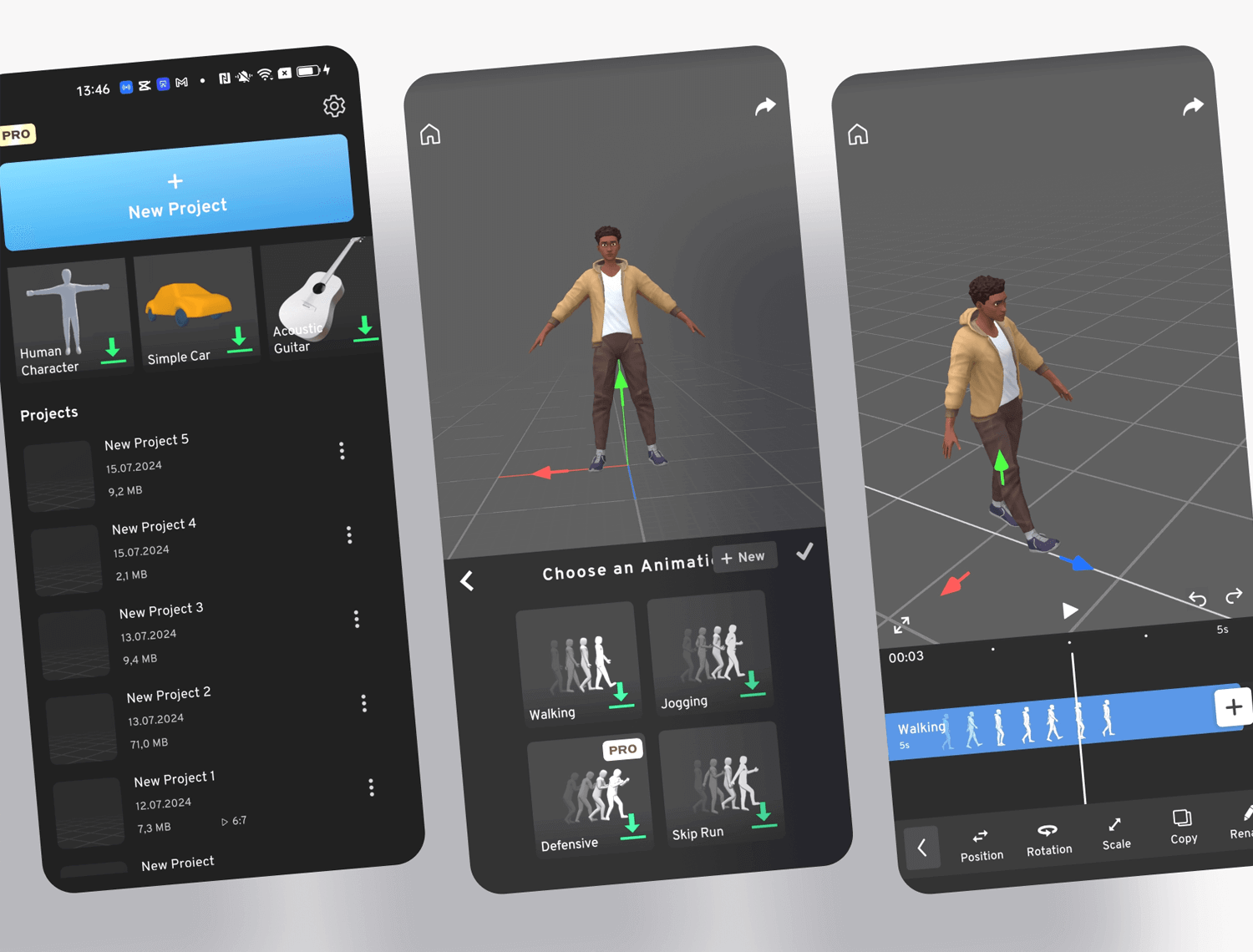
Pros
- Easy to learn and use.
- 3D modeling, texturing, animation, and rendering capabilities.
- Create 3D content on the go.
- Access tutorials and resources from the Prisma3D community.
Cons
- May be less powerful than desktop 3D software.
- Some features may require more technical knowledge.
- Complex scenes may be challenging to render on mobile devices.
Price
Free with in-app purchases.
Toontastic 3D is a fun and easy-to-use 3D animation app designed for kids and educators. It allows users to create 3D animated stories and presentations using a variety of pre-built characters, scenes, and props.
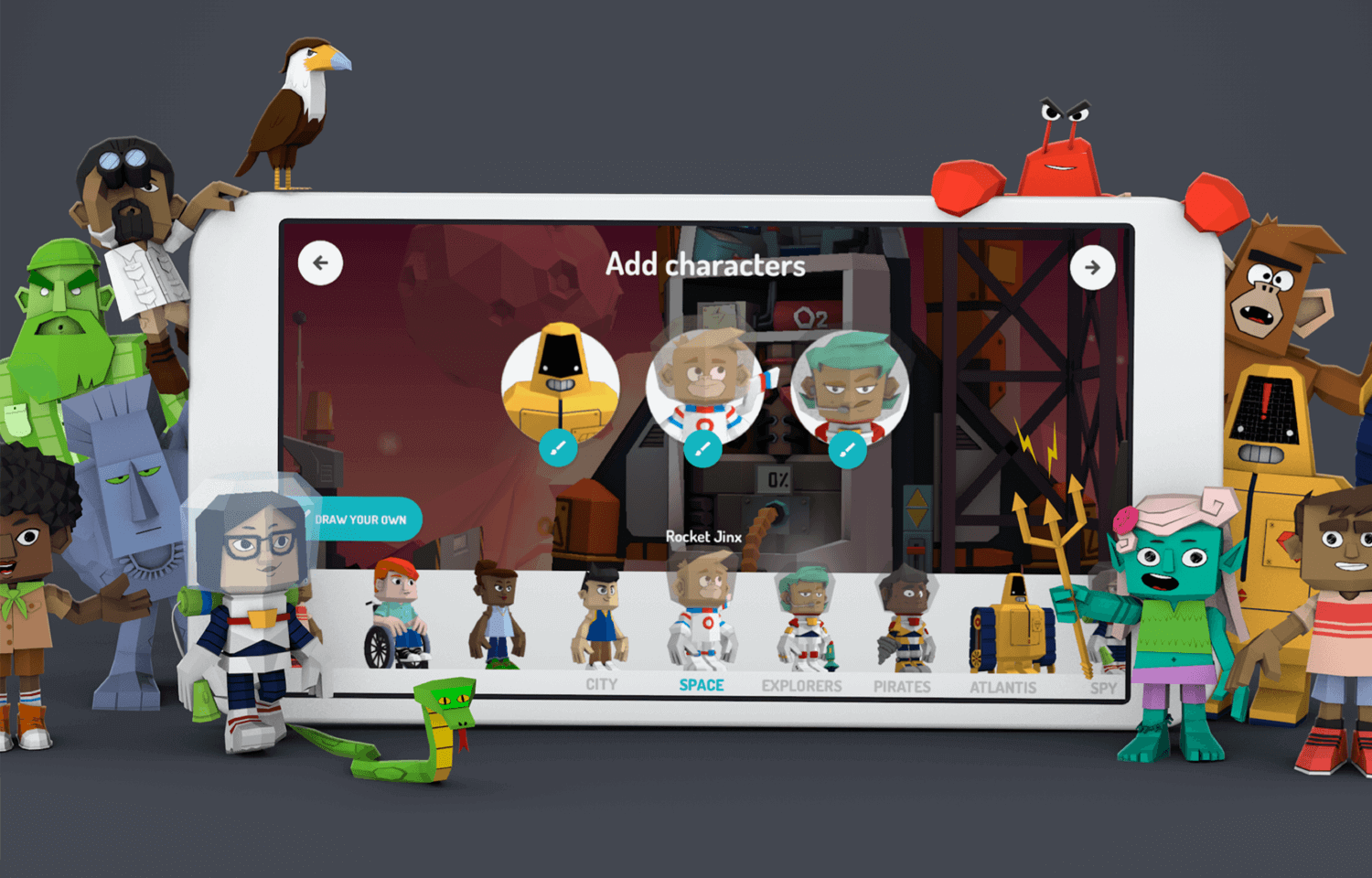
Think of it as a digital playground where you can build your own worlds using pre-made characters, scenes, and props. What sets it apart from other animation apps is that it’s super easy to use, so even young kids can dive right in and start creating their own animated tales. You can record your voice to narrate the story, and Toontastic 3D will sync your voice with the animation, making it feel like a real movie!
Pros
- Easy to learn and use, even for young children.
- A wide range of characters, scenes, and props to choose from.
- Encourage creativity and storytelling skills.
- Can be used for educational purposes.
Cons
- May not be suitable for advanced users who want more control over their animations.
- May not be ideal for creating unique and original animations.
Pricing
Free with in-app purchases.
Anim8 is a user-friendly 3D free animation app for iOS devices. It offers a simplified interface and a range of tools for creating 3D animations.
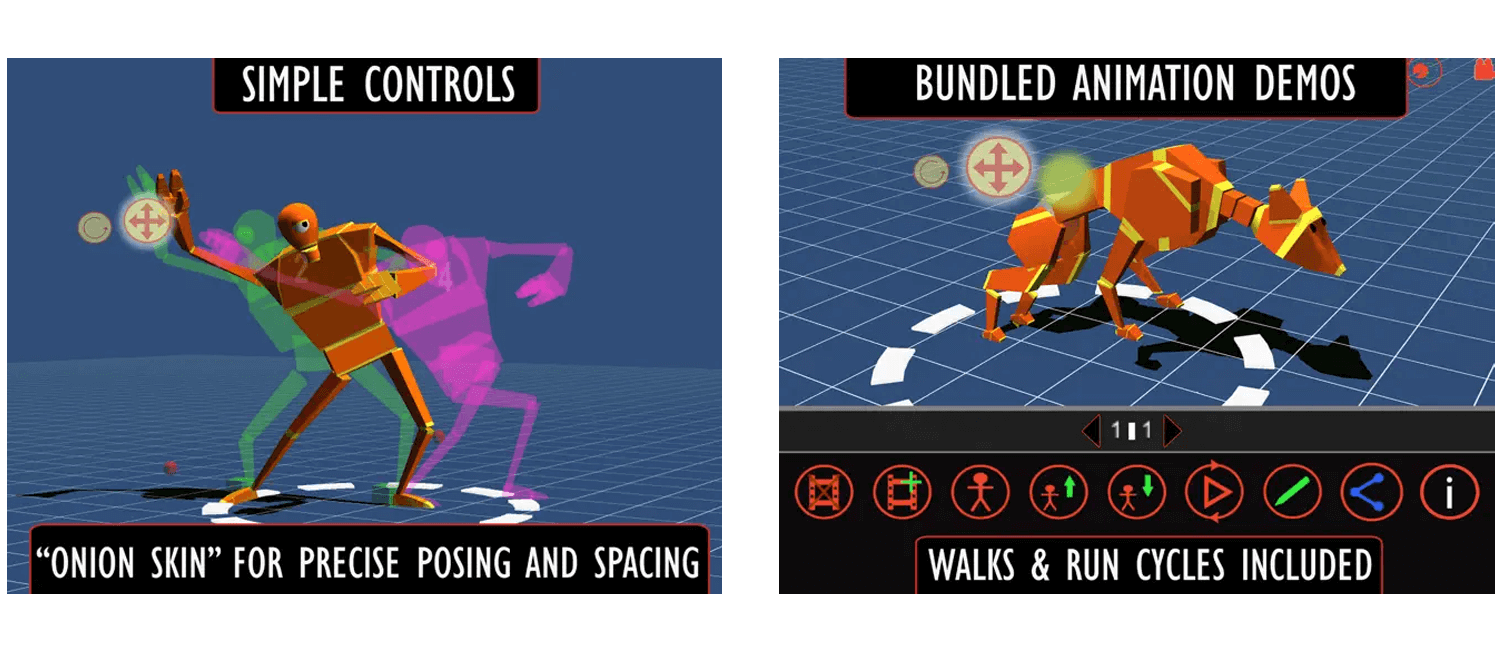
While it may not have the same level of complexity as professional 3D software, it’s a great option for beginners and those who want to experiment with 3D animation on their mobile devices.
Pros
- Easy to learn and use.
- Basic 3D modeling and animation tools
- Mobile accessibility allowing you to create 3D animations on the go.
- A good starting point for learning 3D animation.
Cons
- May not be suitable for complex 3D projects.
- Can be challenging to create large and complex scenes.
Price
Free with in-app purchases.
RoughAnimator is one of those diverse animation apps that doesn’t set out to discriminate. Their app is available for all platforms, whether it be Windows, Mac, iOS or Android.
If hand-drawn animations are your gig, then Roughanimator has what you need. Aimed at beginners and pros alike, RoughAnimator sets you loose over a timeline with unlimited layers, an onion skinning feature, and great timeline scrubbing flexibility.
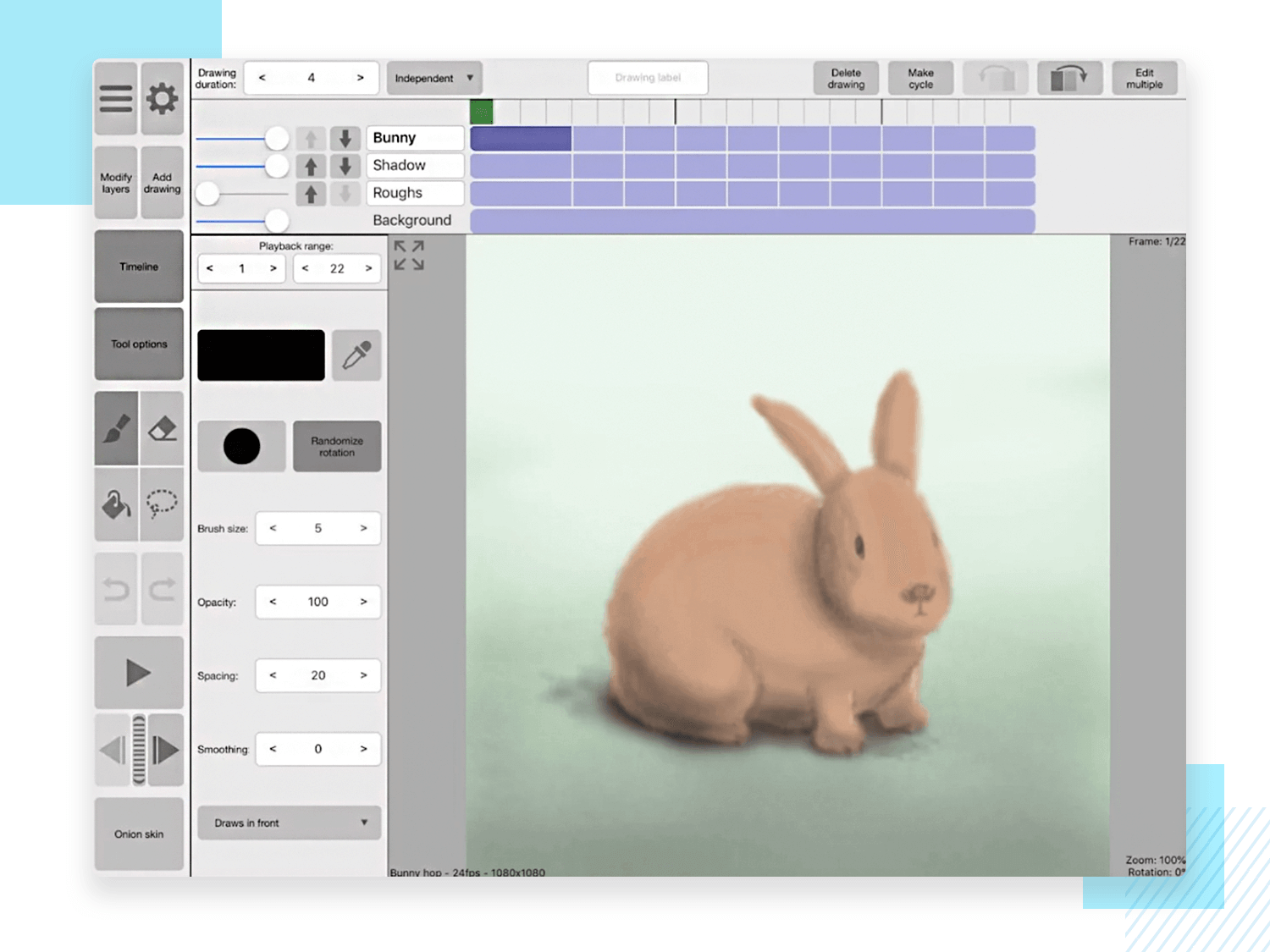
Image Source: pdalife.com
What’s pretty impressive for an app of this budget is the ability to import audio files for automatic lip synching, as well. But the synching ability doesn’t just end there – there’s also a handy rotoscoping feature to add some realism to your designs.
It’s quite an agreeable app as well, being compatible with Samsung’s S-Pen, along with the Apple Pencil, Logitec Crayon and other similar devices. Additionally, with RoughAnimator, you can export your projects to Quictime, GIF or as image sequence, while also having the option to export your animation designs to Adobe Flash or Animate.
Pros
- Available on Windows, Mac, iOS, and Android.
- Ideal for traditional animation styles.
- Onion skinning, unlimited layers, timeline scrubbing, audio import, and lip-syncing.
Cons
- Can be time-consuming for complex animations.
- Might lack tools for professional-level production.
- Can be resource-intensive for large projects.
Pricing: $4.99
Shade3D Mobile is a powerful app for viewing and exploring 3D models on your iOS devices (iPhone, iPad, iPod touch). It seamlessly integrates with Shade3D software, allowing you to view and present your 3D projects on the go.
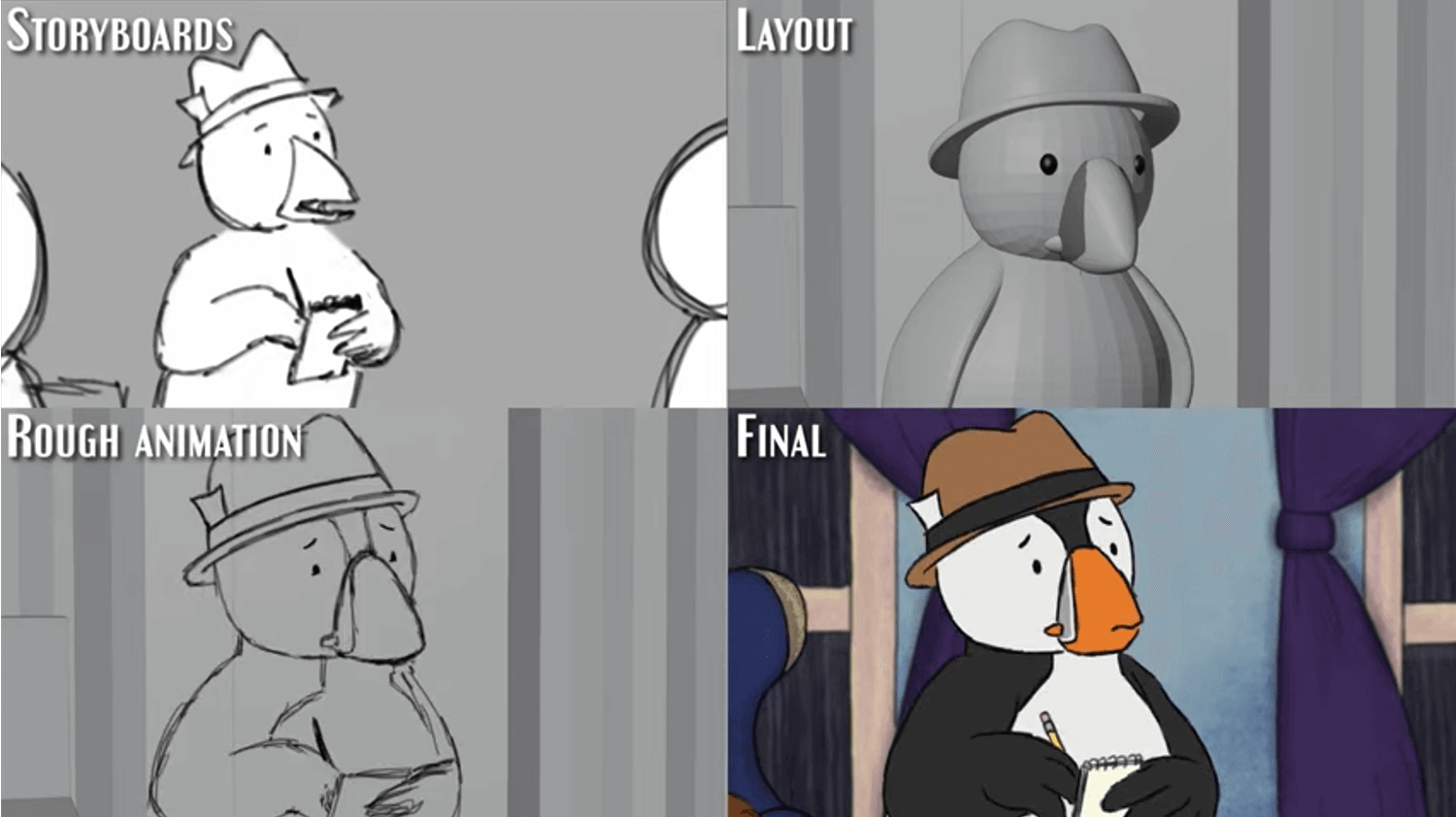
Imagine showcasing your latest 3D project to a client right there in the meeting room. Shade3D Mobile makes it possible. With intuitive multi-touch gestures like flick and pinch, you can navigate your 3D models with incredible ease.
Pros
- No cost to download and use.
- View your 3D models directly on your mobile device.
- Easy navigation and interaction with models.
- Mirroring functionality to present your models on larger screens.
- Automated rotation to view models from all angles.
- Easily transfer and access models.
Cons
- Limited editing capabilities: Primarily for viewing and basic interaction.
- Relies on Shade3D software for model creation.
- Mobile device performance may limit complex model viewing.
Pricing: Subscriptions starting at $198.
Adobe Creative Cloud Express is a must-have for anyone serious about creating animated videos on the go. This is one of those animation apps that syncs perfectly between your mobile device and desktop so that you can work whenever “inspiration strikes”.
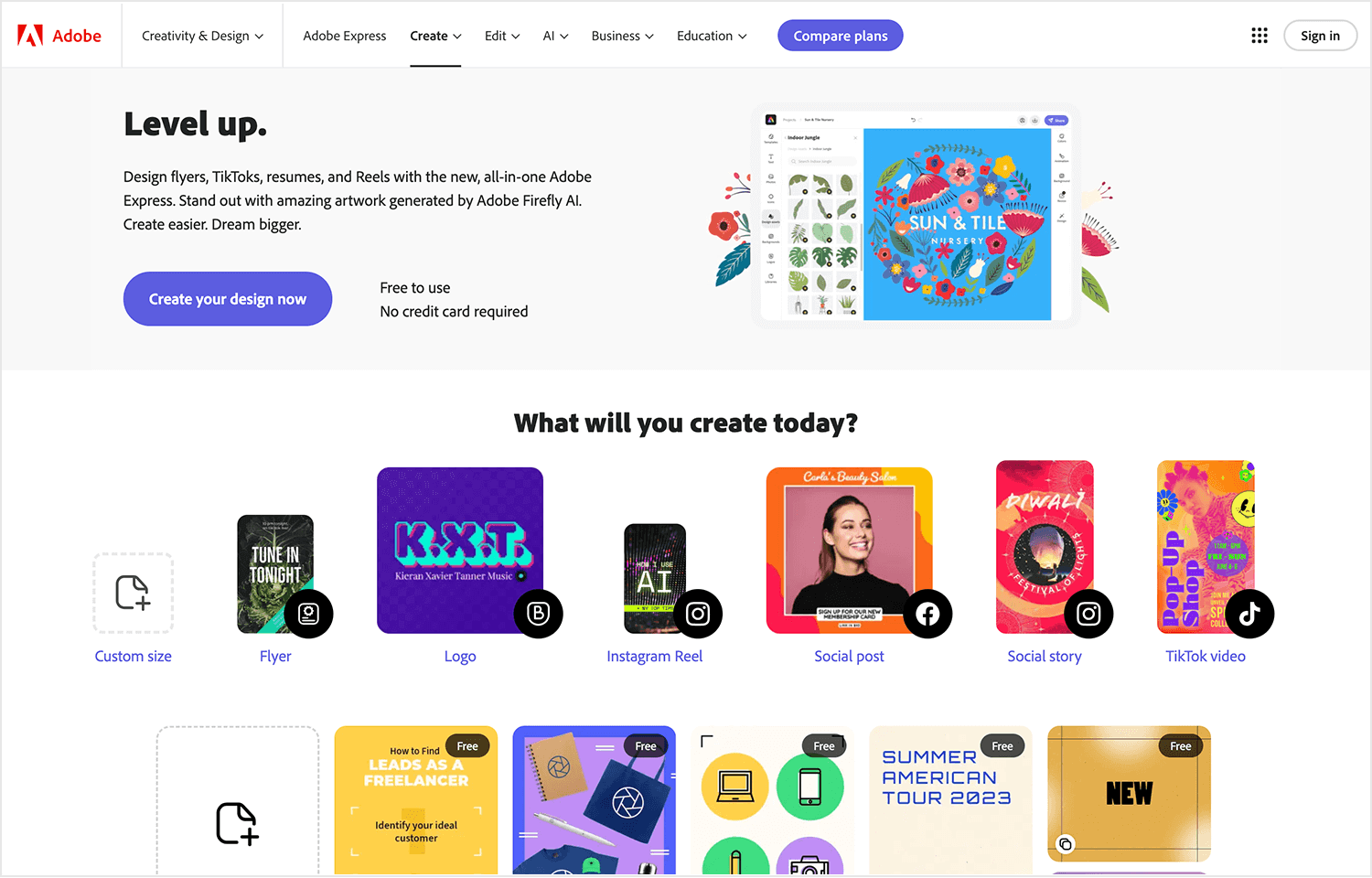
To get started, you can upload images from your own collection or you can choose from Adobe’s repository containing thousands. Then you can go on to add your own soundtrack, create a slideshow and add text from their long list of beautiful professional fonts.
Pros
- Work seamlessly across mobile and desktop devices.
- User-friendly and intuitive interface for easy creation.
- Access thousands of images, fonts, and templates.
- Create various content types (videos, slideshows, graphics).
Cons
- May lack complex editing tools for professionals.
- Requires a stable connection for optimal use.
Pricing
Free starter plan. Paid plans start at $14.
Animoto Video Maker is a web animation app, meaning you don’t need to download any software. Whether you’re logging in from your iPad, your iPhone or Android it doesn’t matter – you’ll instantly be able to create animations with access to over millions of stock images and videos from their library.
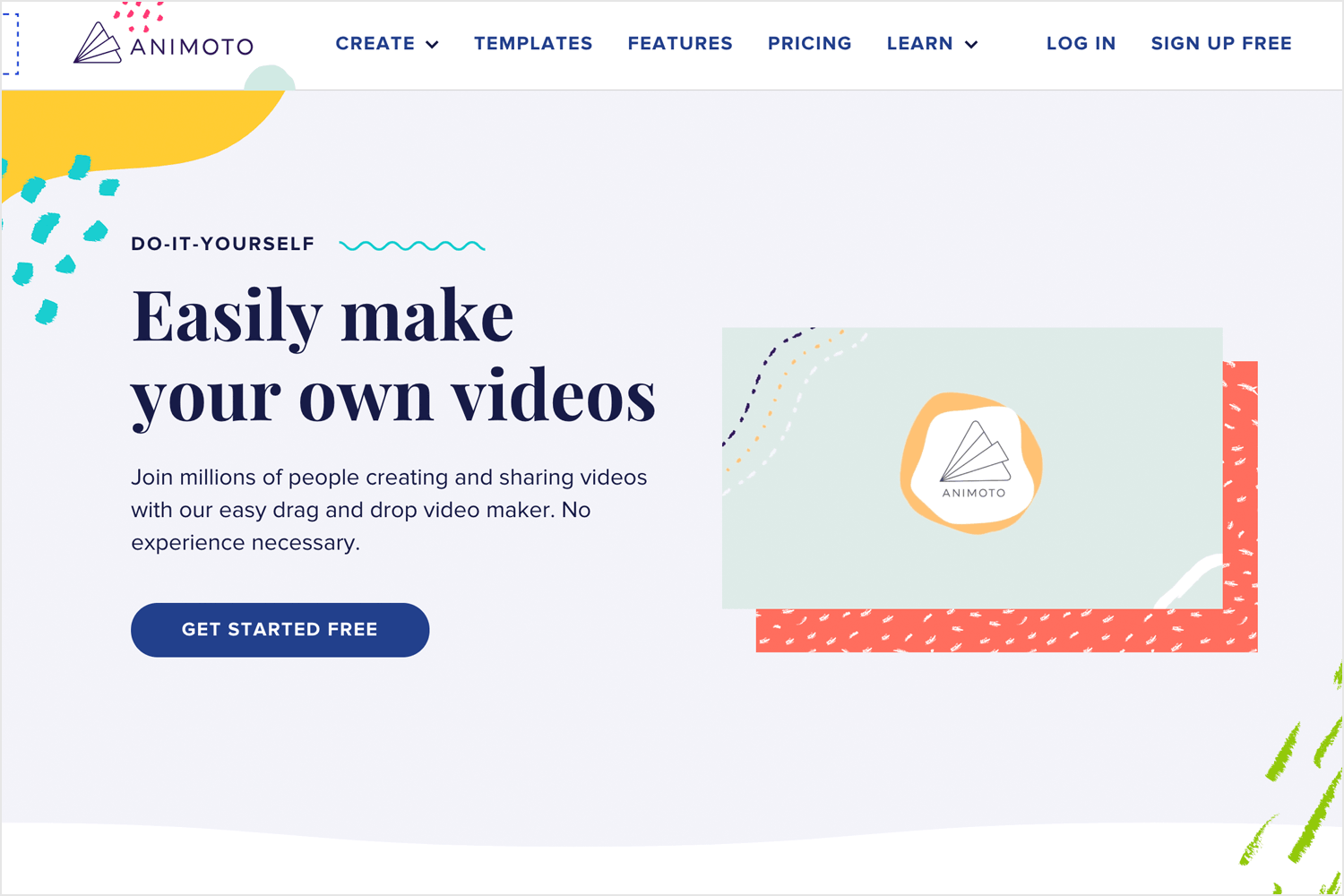
Animoto also lets you import your own images and videos, in addition to adding licensed music tracks from their shared library catalog which contains over a million songs. You can then put your video together with their storyboard templates so you can ensure your animation is following the best design practices.
Best of all however, video creation is unlimited, as you’re not charged per video.
Pros
- Web-based platform for easy use on any device.
- Extensive stock images, videos, and music options.
- Simple interface and storyboard templates for guidance.
Cons
- May lack advanced editing features for complex projects.
- Requires a stable connection for use.
Pricing
Free. Paid plans start at $32.
LookSee Animator is another one of the popular animation apps on the market that gives you the power to create stop-motion videos and time-lapse videos using either your phone or tablet’s main and selfie cameras. This free animation app gives you full control over the effects of your animation, such as the exposures, balance and focus, while also allowing you to add in some special effects.
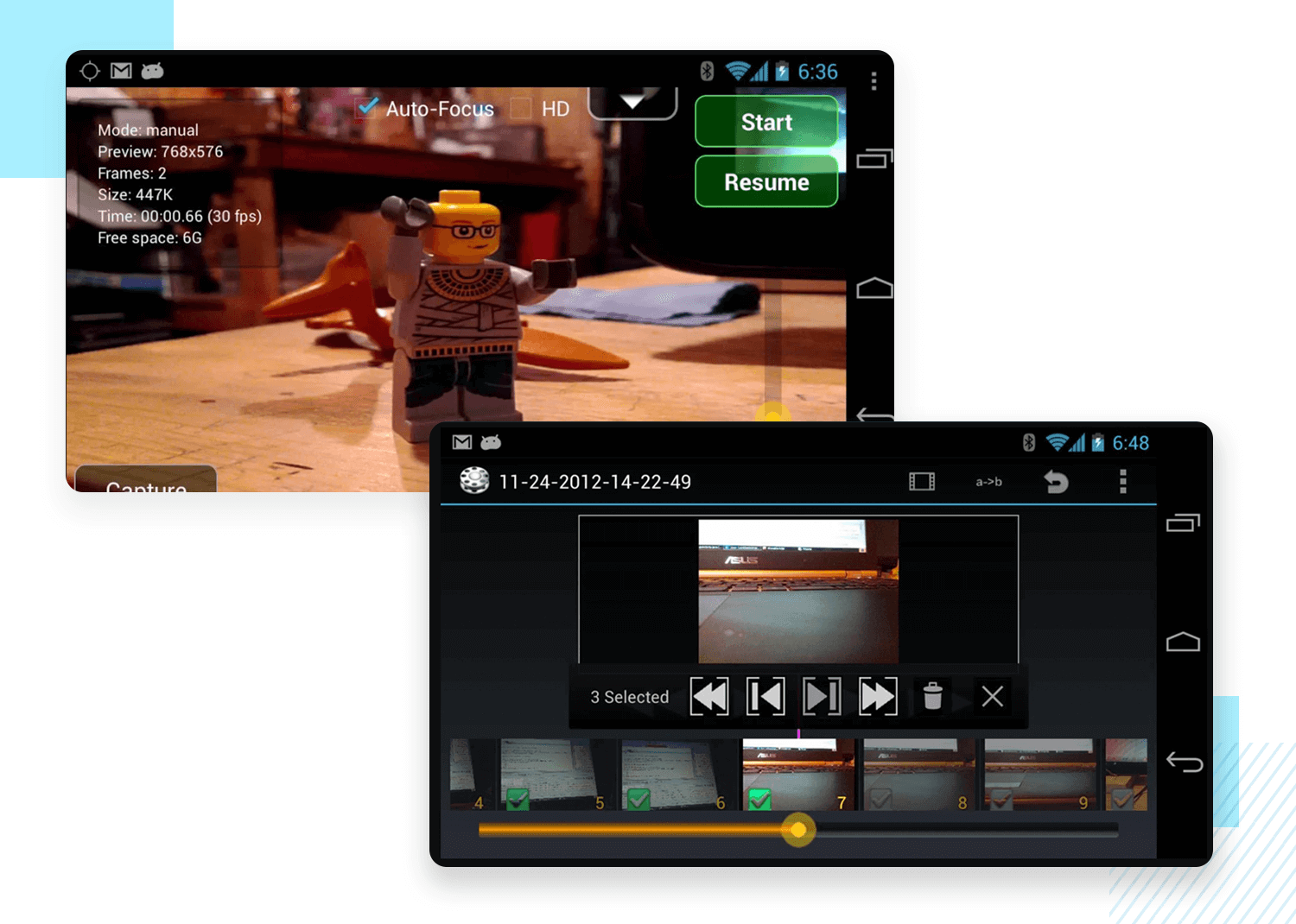
You can also capture frames using a proximity sensor, timer, motion detection and sound features or by simply clicking on a button. Afterwards you can even convert a video back into a series of static images which can then be reused in other animations!
The best thing is that you can use LookSee from other devices using their remote feature and gain access to all of your animations, using your account.
Pros
- Supports stop-motion and time-lapse with various capture methods.
- Manual camera settings for precise results.
- Enhance animations with additional effects.
Cons
- Mastering all features might take time.
- High-resolution frames can consume storage.
- Reliance on the app for editing and management.
Pricing
Free
Motionbook brings us back to traditional flipbook animation. It might seem a little basic at first, but then you realise that it’s just a guise and that there’s lots of hidden features that makes it quite versatile for being a free tool.
With an inking pen, marker, pencil, paintbrush, along with hard and soft erasers, you have everything you need to make your animations pixel-perfect, while it is also fully compatible with the Apple pencil. On top of that, you can use one of their predefined color palettes or create your very own, customized palette.
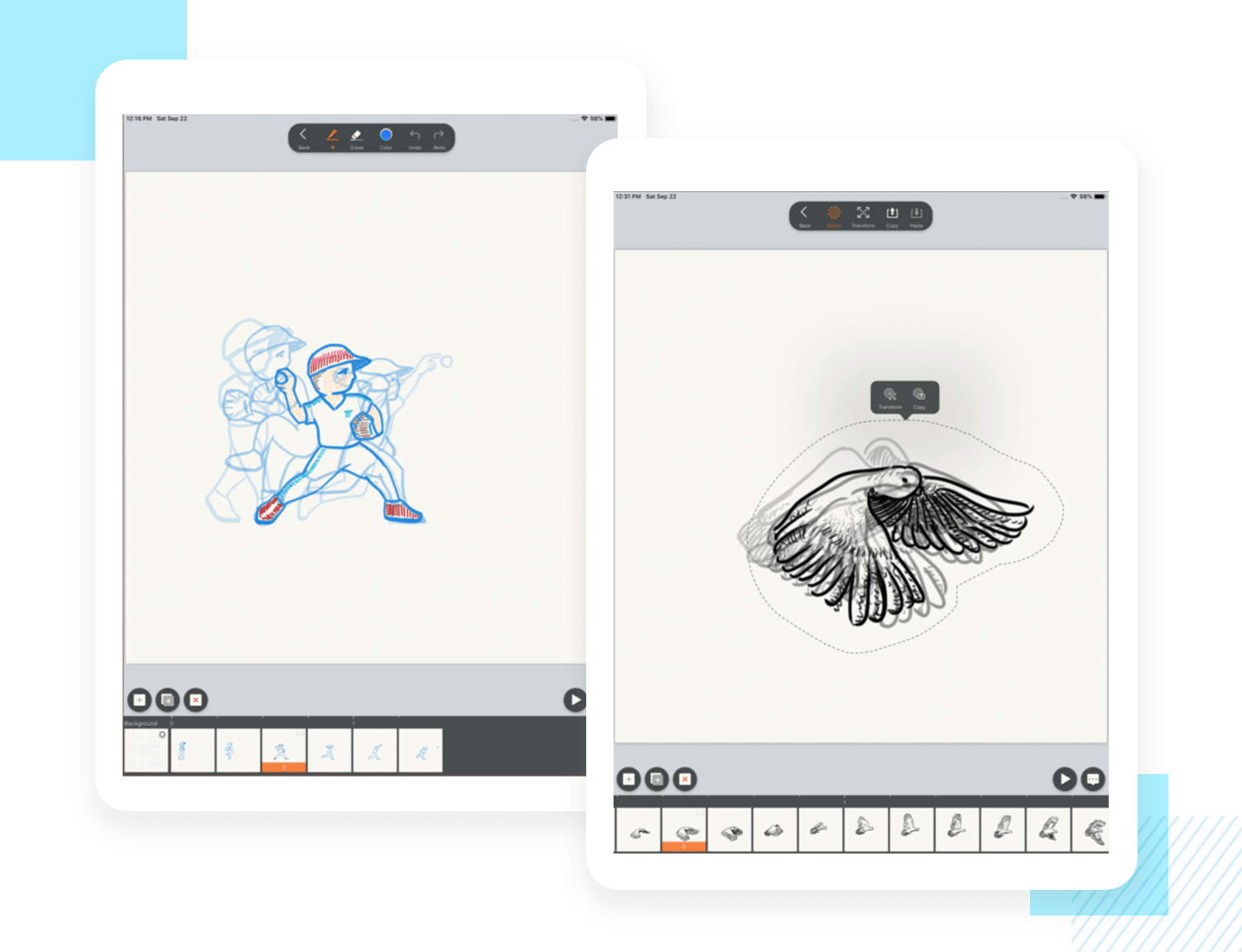
You can also customize frames per second using their onion skinning feature, while a series of quick tweak features helps speed up your workflow, such as the ability to copy and paste drawings to other pages. You can even copy and paste images from other apps.
Lastly, this free animation app is fully integrated with the iOS’s file system, making it easy to manage your flipbook files. The app also supports iCloud and lets you sync all your work across iPhones and iPads.
Pros
- Classic flipbook style with modern features.
- Variety of brushes and erasers for precise control.
- Customizable color palettes and frame rates.
Cons
- Might require practice for optimal use.
- Frame-by-frame animation can be laborious.
Pricing
Free
With Stop Motion Studio, you can create professional animations in no time, using their nice and simple interface. With this animation app, you get full camera control, while being able to adjust focus, exposure and white balance, as well as shutter speed. You’ll also be able to take advantage of their adjustable time interval feature.
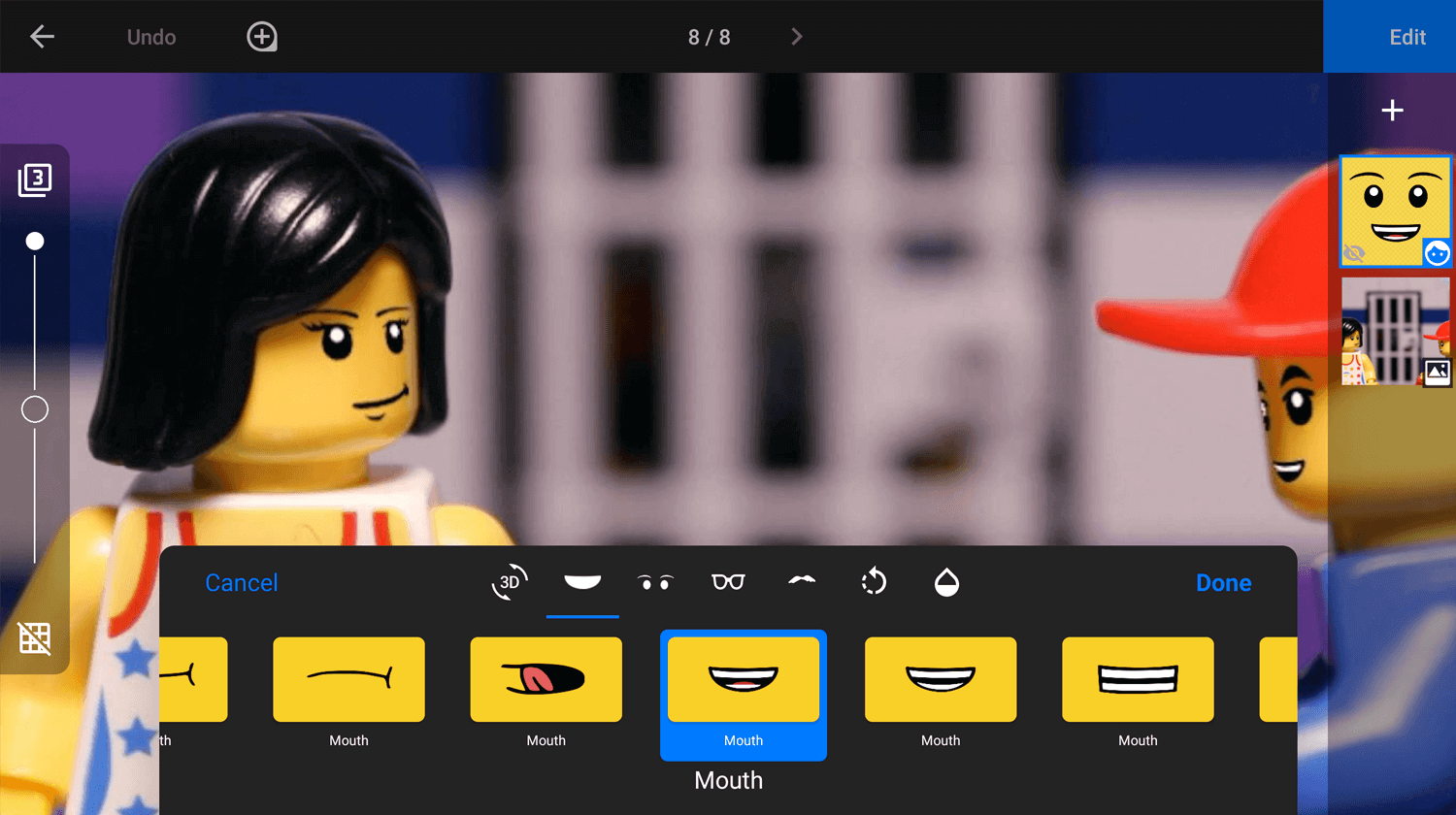
Additionally, Stop Motion Studio lets you add different filters to your videos, add different backgrounds and foregrounds and adjust the fade effects of the video. Perhaps one of the best features of this animation app is the retroscoping effect which lets you import your own video clips and then draw over them!
Pros
- Manual camera settings for precise capture.
- Time-lapse, filters, backgrounds, and retroscoping.
- Simple interface for easy navigation.
Cons
- Stop motion animation can be labor-intensive.
- Primarily focused on object manipulation, not drawing.
Pricing
Free
If it’s stop motion animation you’re looking for then GIFMob is the animation app you need to download. GIFMob prize themselves on having put one of the easiest stop motion free animation apps on the market that literally anyone of any level can use.
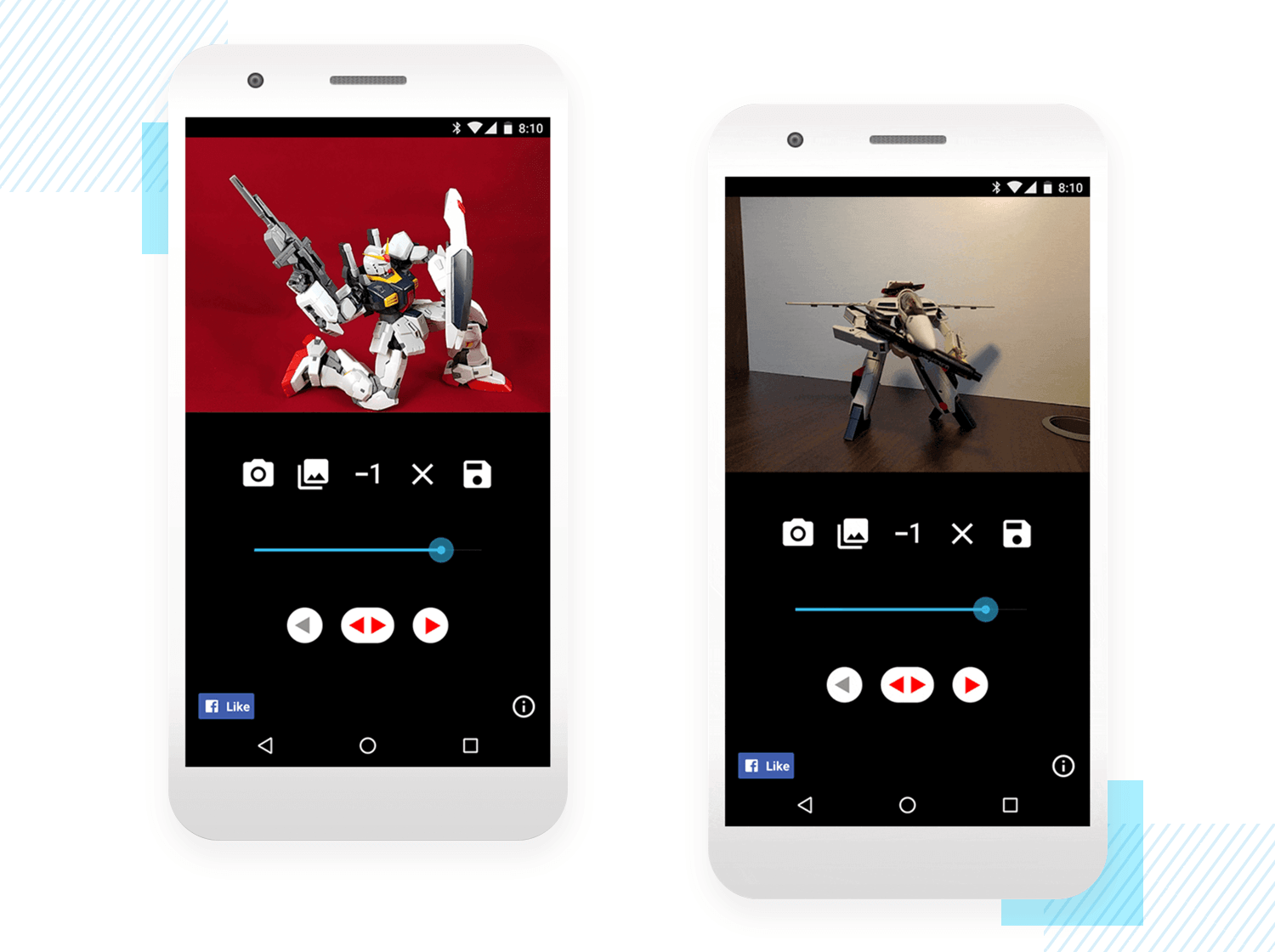
With GIFMob, you get a flat UI with intuitive features that lets you use an overlay feature, a 3D photo lab and then lets you save your stop motions in gif or MP4 formats to be shared and distributed as you like.
Pros
- Simple interface for beginners.
- Save animations as GIFs or MP4s.
- Overlay and 3D photo lab for creative options.
Cons
- Limited advanced tools for complex animations.
- GIF format might have quality restrictions.
Pricing
Free
If you’re looking to create some cartoon animation, then FlipaClip is one of the best free animation apps that have all the perks of a modern animation technology, but with an old-school feel.
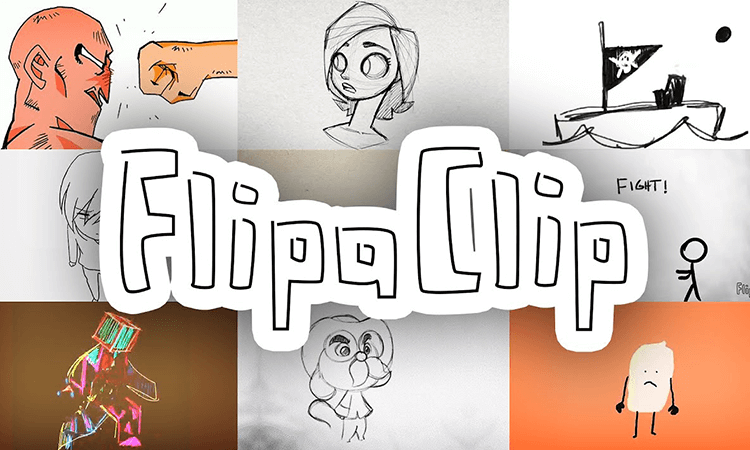
Create videos with up to three free animation layers while using their onion skinning feature to create multiple frames. You can add further effects to your animations with an overlay grid. Perhaps the most striking part of this app is that, like the name suggests, you can create cartoons from your own sketches that appear similar to a flipbook.
However, unlike a flipbook, it’s packed with features that let you get creative. For example, you can draw frame by frame using your Apple Pencil for precision, or just go with your fingers for a more casual feel.
FlipaClip has a decent toolkit. You’ve got your standard pencils, pens, and brushes, plus extras like lasso, fill, and text. You can layer up to 10 drawings, but the free version holds you back with just three. There’s a timeline for organizing your frames, controls for speed, and even a spot to add music.
The best part? FlipaClip doesn’t leave you hanging. They offer a bunch of tutorials to get you started, and there’s a whole community online sharing tips and tricks.
Pros
- Simple interface, easy to pick up.
- Perfect starting point for animation.
Cons
- Basic features only.
- Save and transfer issues can be frustrating.
Pricing
Free
Design animated web and mobile app prototypes in Justinmind

Now. Let’s take a look at the top desktop animation softwares. Browse through the best free and paid apps for both PC and Mac users and choose the one that suits your needs!
It’s impossible to talk about the best animation apps for PC and Mac without mentioning Adobe Animate CC. This powerful animation app lets you design everything from game environments, to design start screens and even animations optimized for AR experiences!
What’s more, using their Adobe Fresco Live Brushes, you can create detailed and expressive characters for use in your animations that respond to actions such as touch, clicks and mouse movement.
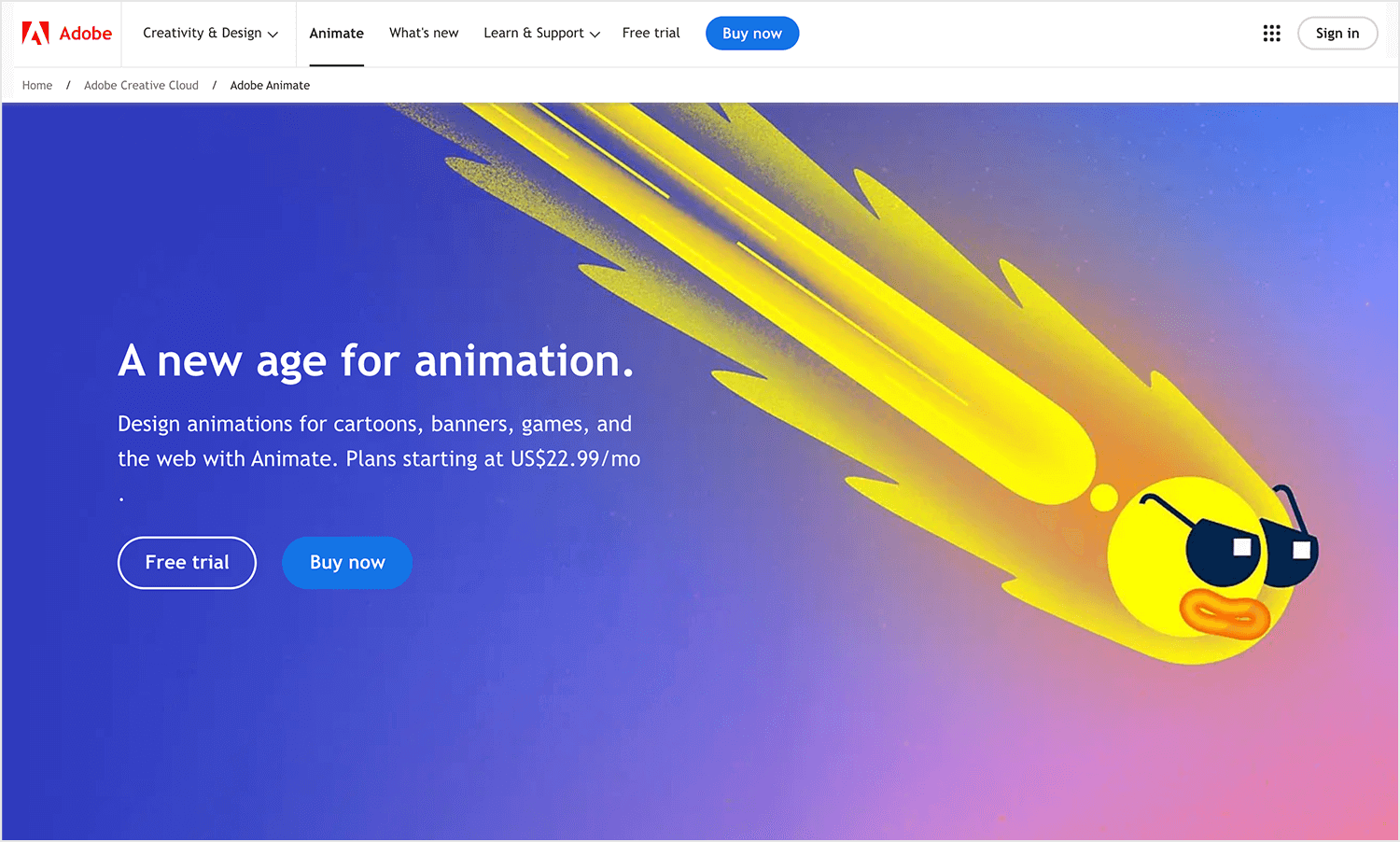
Lastly, in addition to all the necessary technical features, such as onion skinning and overlay, you can also publish your animations to any platform on desktop, tv and mobile with HTML5 and SVG being some of the examples.
Pros
- Create various animation types (game environments, start screens, AR experiences).
- Adobe Fresco Live Brushes for expressive and interactive characters.
- Onion skinning, overlay, and more for precise animation control.
Cons
- Can be complex for beginners.
- Part of the Adobe Creative Cloud subscription.
- Primarily a 2D animation tool.
Pricing
Free 30-day trial. Paid plan starts at $20.99.
Harmony is a popular 2D animation app from ToonBoom and has been a leader on the scene for upwards 25 years. Many designers, and animators, from students and freelancers to artists and professionals have complemented the tool as being a go-tool source.
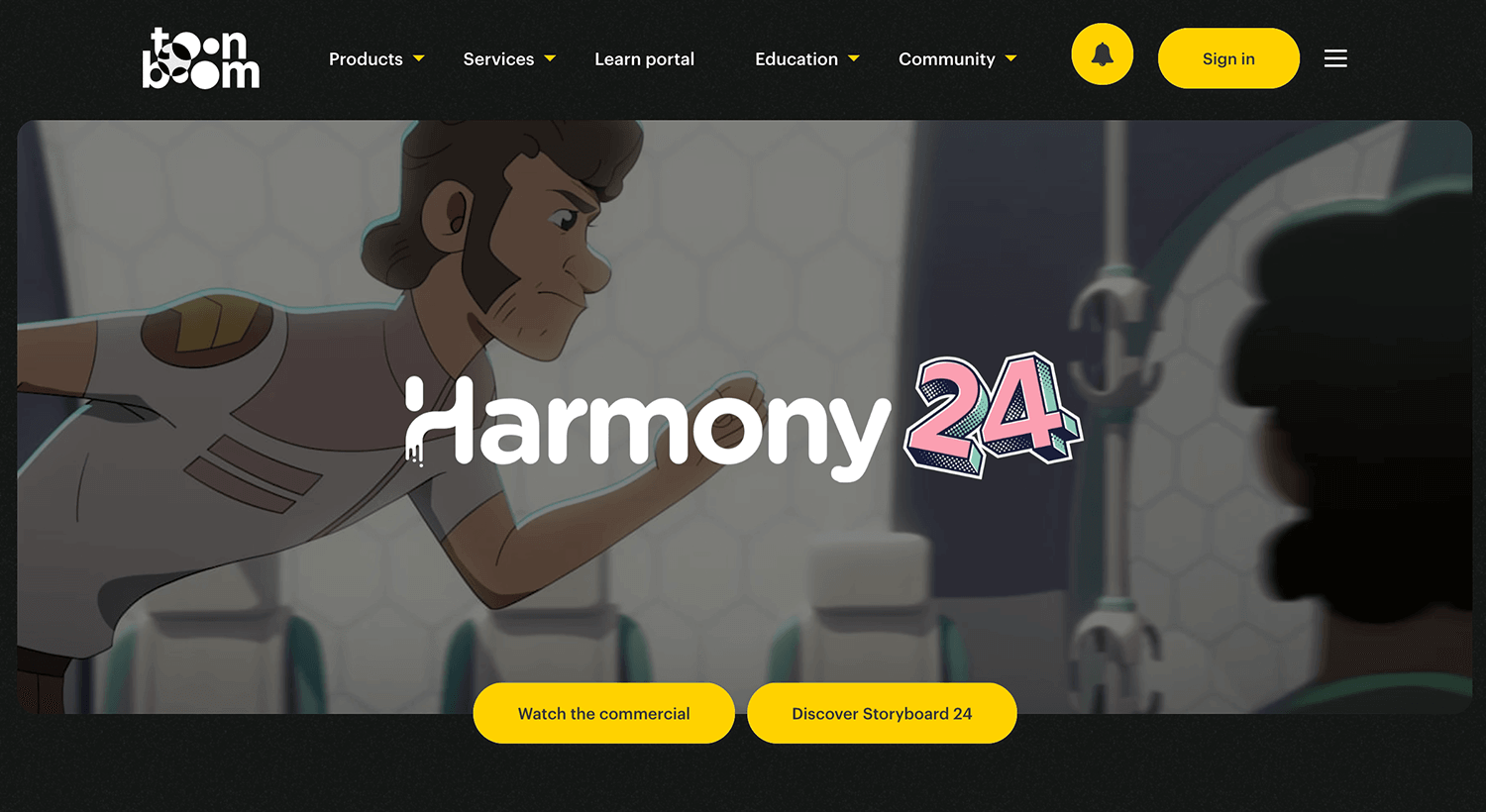
Containing all the practical features you could need in an animation app, you can avail of a paperless animation interface with both 2D and 3D integration, special effects and a drawing ruler and even an isometric perspective curve are just some of the fancy features it includes.
Many high profile companies have used the Harmony animation app, including Universal, Ubisoft, NBC and Fox.
Pros
- Offers a wide range of tools for 2D animation.
- Widely used by professionals in the animation industry.
- Versatile for various animation styles.
- Includes special effects, drawing rulers, isometric perspective, and more.
Cons
- Can be complex for beginners.
- Professional versions can be expensive.
- Requires a powerful computer for optimal performance.
Pricing
Starts at $19 per month.
Synfig Studio is an open-source free animation app that allows you to literally transform any vector shape into another using their vector tween feature. All you need to do is set the positions for your vector images and the Synfig animation app automatically calculates the tweening frames for you.
On top of that, Synfig provides you with over 50 layers to design and animate artwork of any degree of detail. Of the layer types available, you have access to gemortic layers, gradients, distortions, filters, fractals and many more!
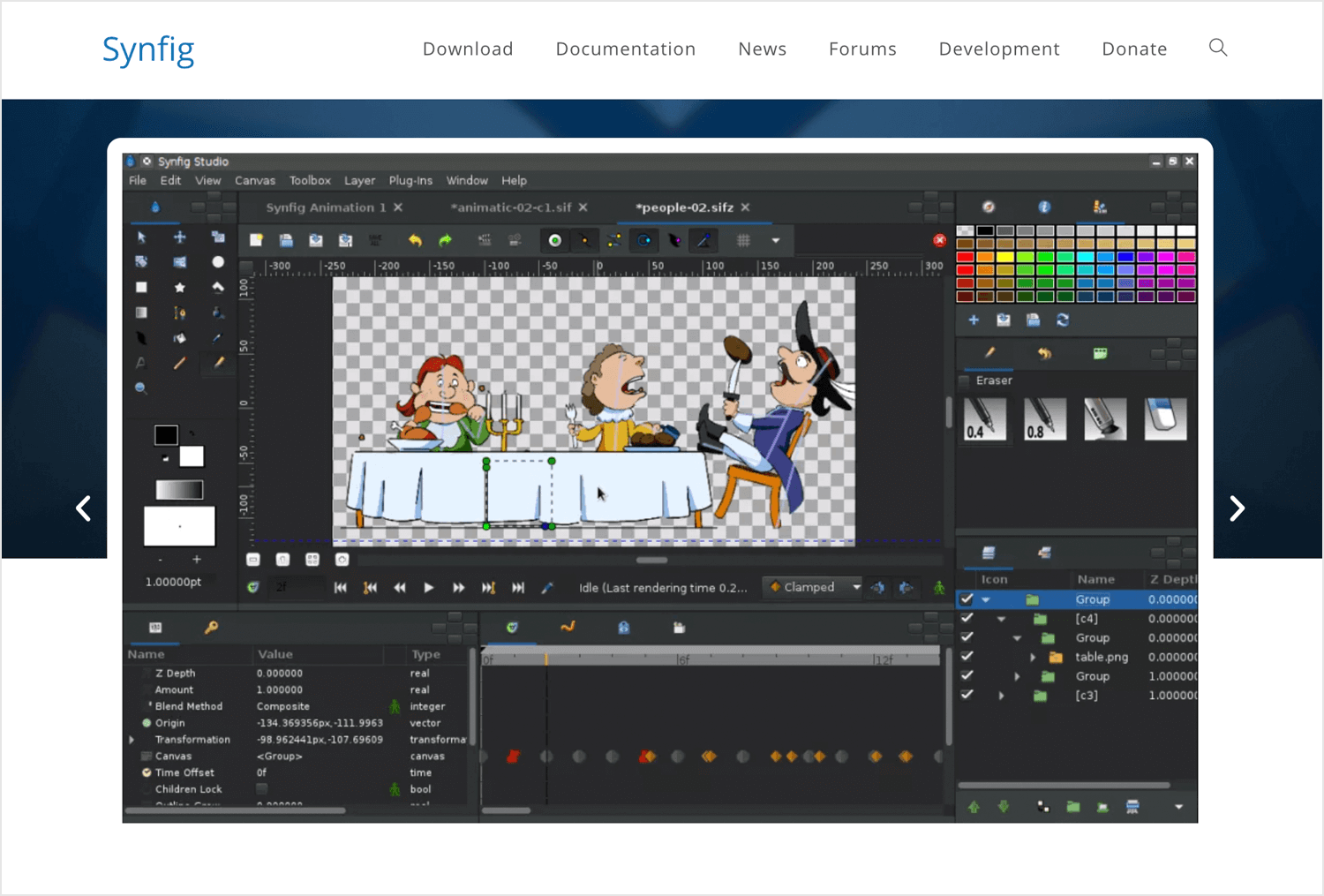
Finally, their bone tool lets you design cutout animation with bitmap images and to control all your vector art. Additional skeleton distortion layers let you render complex deformations to your bitmap art.
Pros
- Advanced vector tweening and shape manipulation.
- Wide range of layer types for complex animations.
- Accessible to everyone without cost.
Cons
- Complex interface and workflow can be challenging.
- Smaller community compared to commercial software.
- Can be prone to crashes or unexpected behavior.
Pricing
Free
Animotica promises that five minutes is all you need to create your first animation, making it a great app for beginners that would like to make short animations.
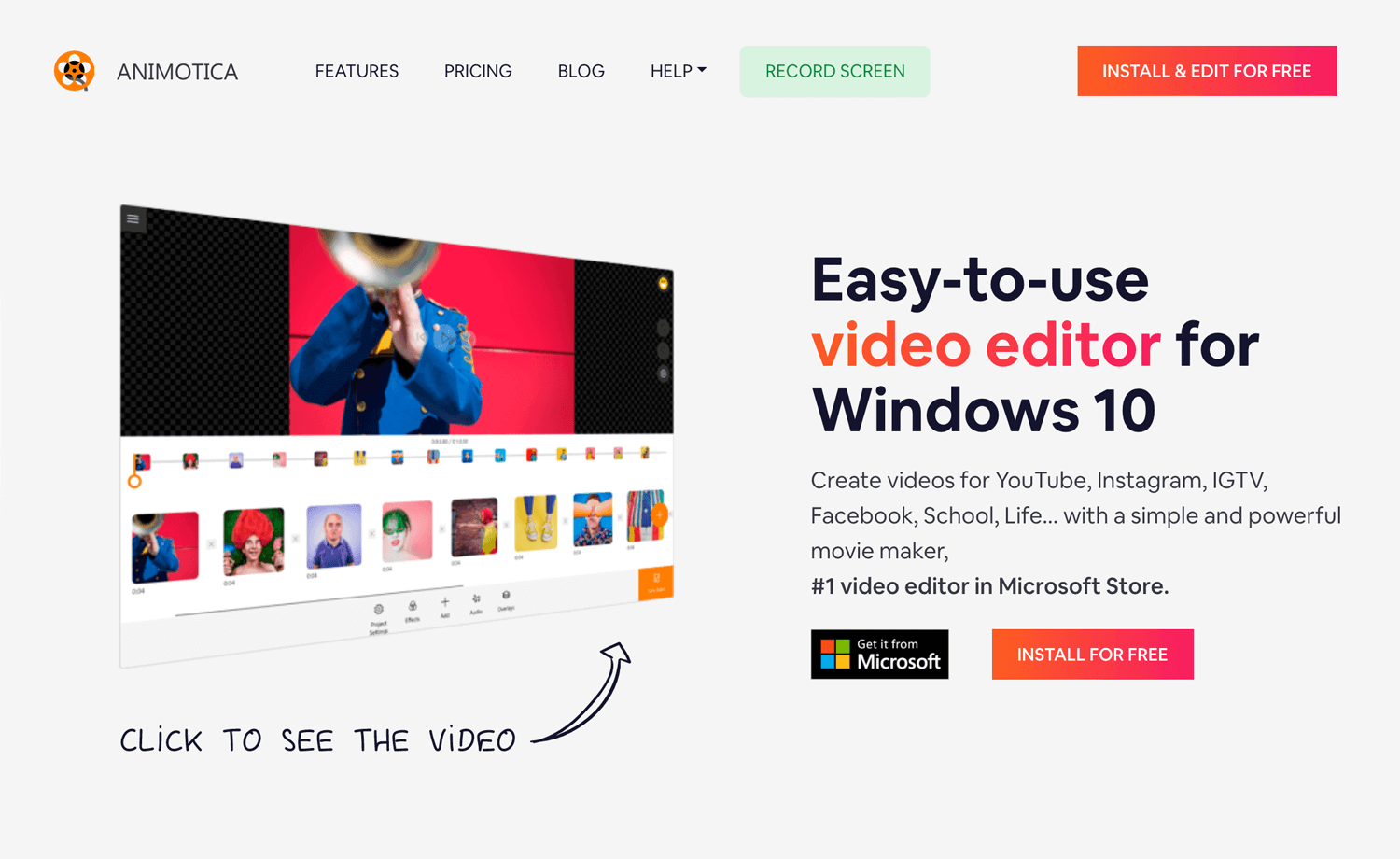
This animation app gives you access to all the basic features you could need such as video splitting, trimming, rotation, overlays, slideshow features and more. It also lets you import your own audio files, in addition to designing fancy transitions between multiple video clips.
Pros
- Quick and easy to learn for beginners.
- Offers essential tools for simple animations.
- Allows for rapid creation of short animations.
Cons
- May lack advanced tools for complex animations.
- Not suitable for professional-level video editing.
- Might struggle with longer or larger projects.
Pricing
Free. Paid plans start at $6.99.
If you just need to get a quick 2D animation job out of the way and are looking for an animation app with a straightforward UI, you could try the time-tested Pencil2D, an open source animation app.
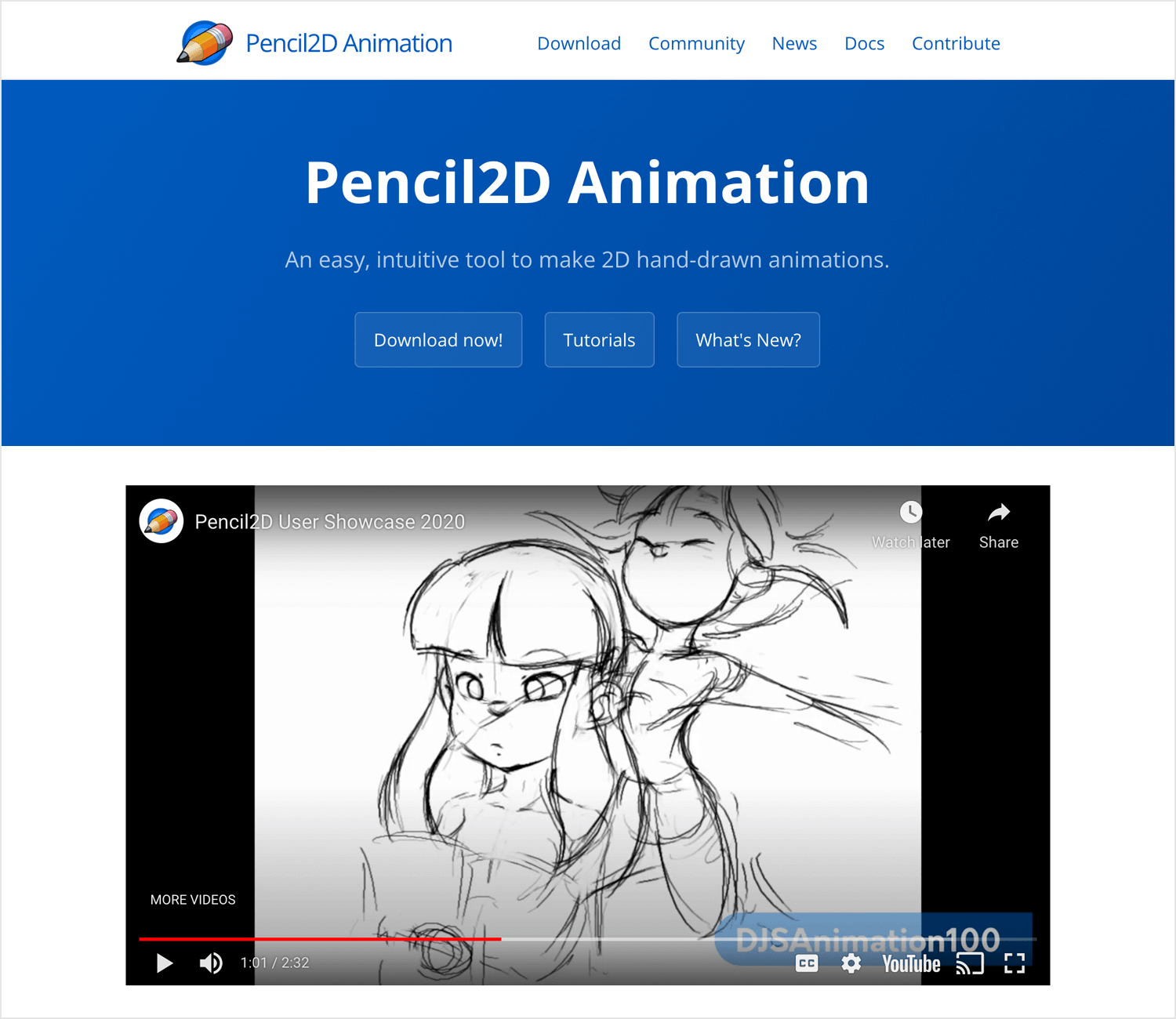
Pencil 2D lets you draw, paint and animate in a traditional hand-drawn environment using both vector and bitmap graphics. You’re free to switch between both vector and raster workflows while designing your animations, all in a UI that is lightweight and minimalistic, giving you a more immersive experience.
Pros
- User-friendly interface for quick animation creation.
- Accessible to everyone without cost.
- Supports both vector and bitmap graphics.
Cons
- May lack complex tools for professional-level animation.
- Can be time-consuming for long projects.
- Less extensive support resources compared to commercial software.
Pricing
Free
Cartoon Animator 5 is also one of the more expensive, top of the range animation apps. For about 200 bucks you get access to tons of templates, characters, accessories, motions, props and other features you need to create animated scenes.
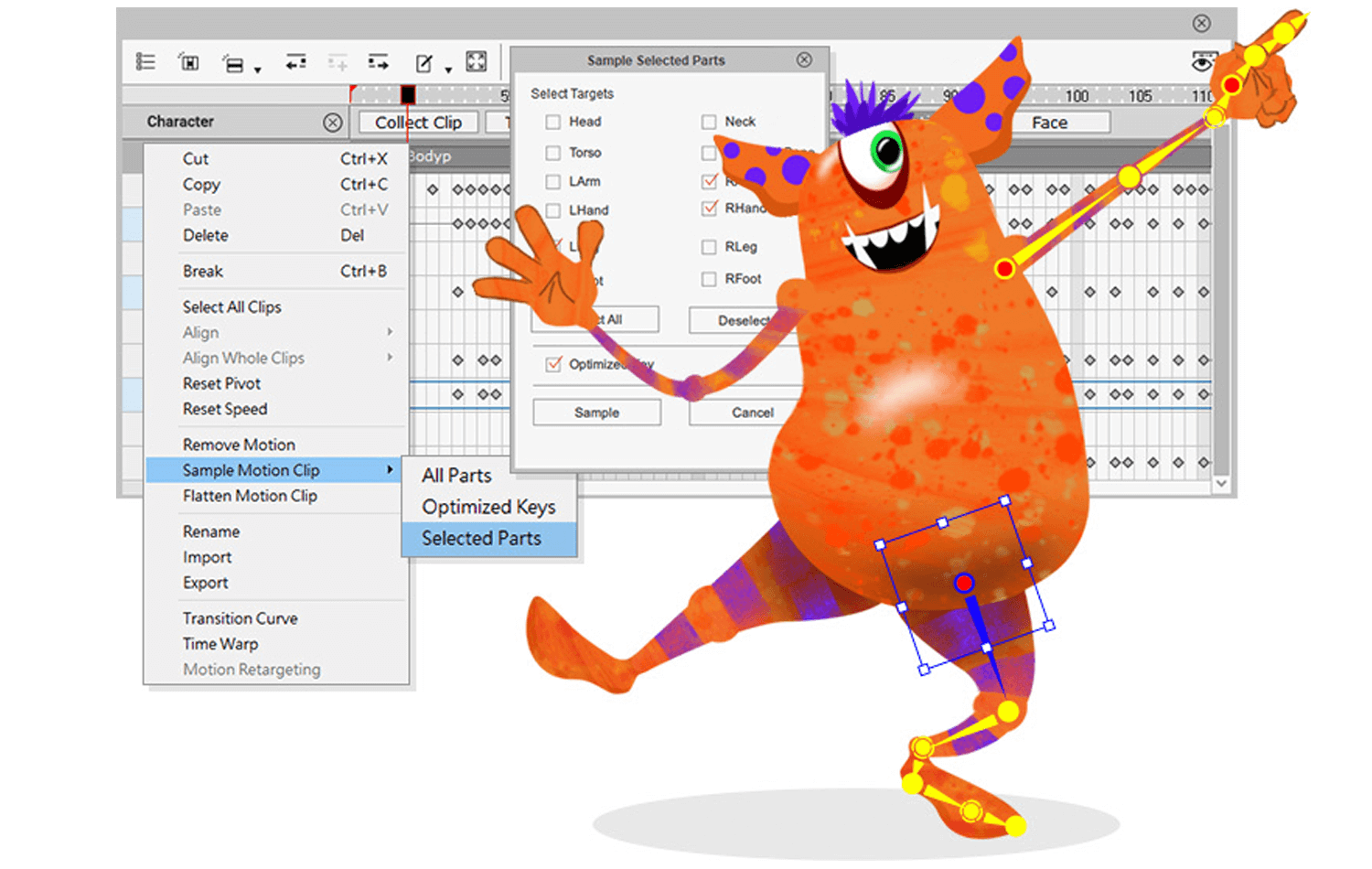
Some of the more intricate features include a 360 degree head maker, motion retargeting and even a handy Photoshop import feature so that you can quickly and easily start animating your artwork.
However, if we had to choose one gripe, we’d probably say that it’s the fact that you can only use IK animation. It might be better to have a combination of IK and FK, as the latter helps you create more natural movements faster, and can help you save time.
Pros
- Offers a wide range of features for character creation and animation.
- Pre-built assets and automation tools streamline workflow.
- User-friendly for both beginners and experienced animators.
- Ability to import and project 3D motion data.
Cons
- Limited flexibility for complex character animations.
- Compared to some alternative animation software.
- Over reliance on pre-built assets might result in similar animations.
- Mastering all features may require time and practice.
Pricing
$199 one-off payment.
Vyond is an animation app that’s especially geared towards business professionals from Human Resource managers to Marketers. It’s therefore an app that can be easily learned and holds features that are suitable for all skill levels, from beginners experts.
Vyond lets you make dynamic content by creating custom characters that you can use in your animations allows you to mix multiple styles. You can also perform an automatic lipsync using the animation app or use one of the many templates they provide and mix and match with your own imported media, such as images, videos and audio files.
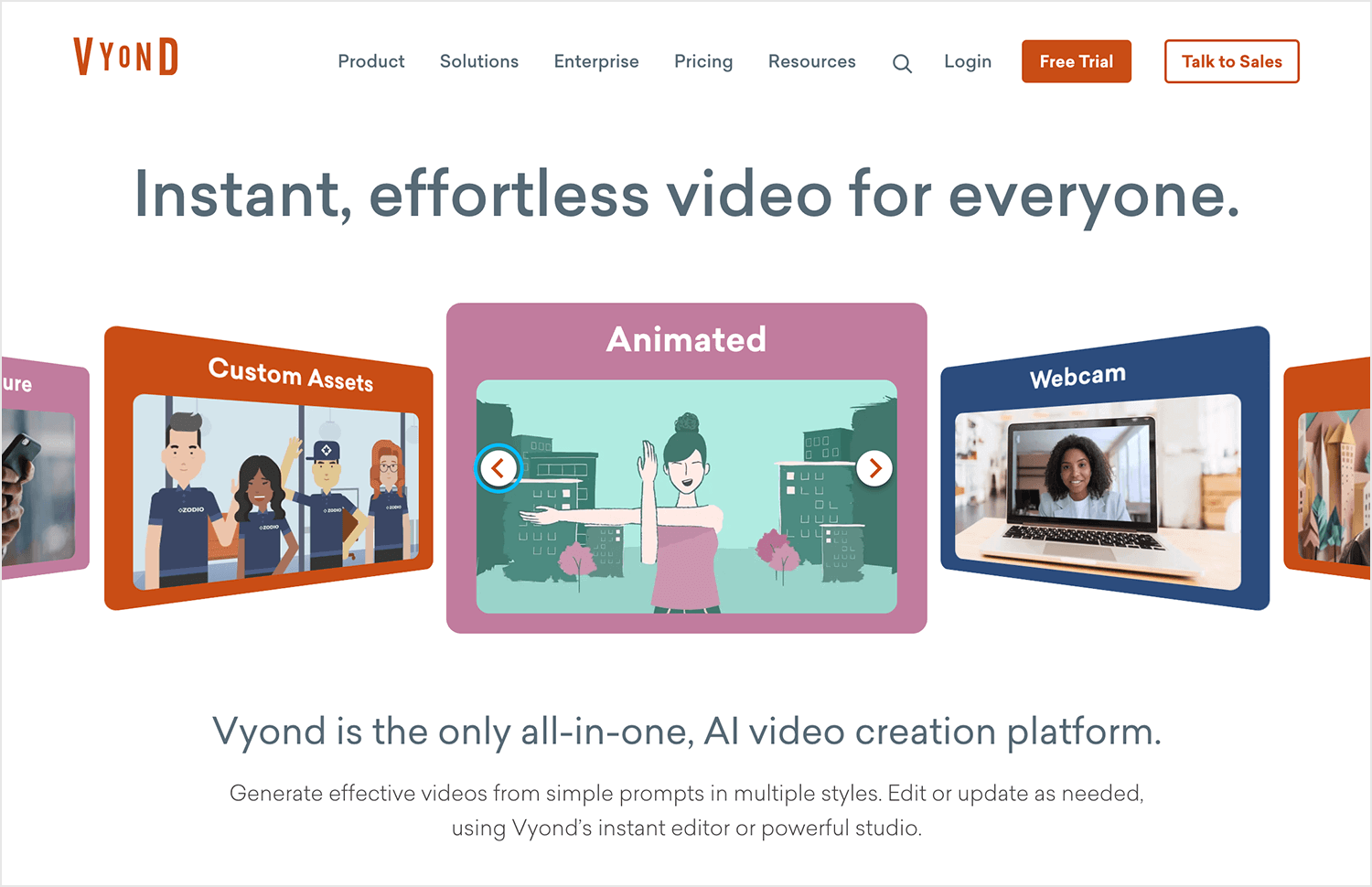
Vyond places a huge emphasis on teamwork, letting you share characters, animation templates and designs across so that all your team members have access to your assets at any stage of the animation process.
Pros
- Easy to learn for people with no animation experience.
- Create various animation styles and content for business purposes.
- Pre-built characters, templates, and automatic lip-sync.
Cons
- Might not offer full creative control for complex animations.
- Over reliance on templates can lead to similar-looking videos.
- Ongoing costs for access to features.
Pricing
Plans starting at $89 per month.
Cinema 4D is a beast of a 3D software. It’s packed with features and pretty easy to get started with, which is a rare combo. Plus, their customer support is top-notch. They’ve got tutorials and webinars galore to help you master the tool.
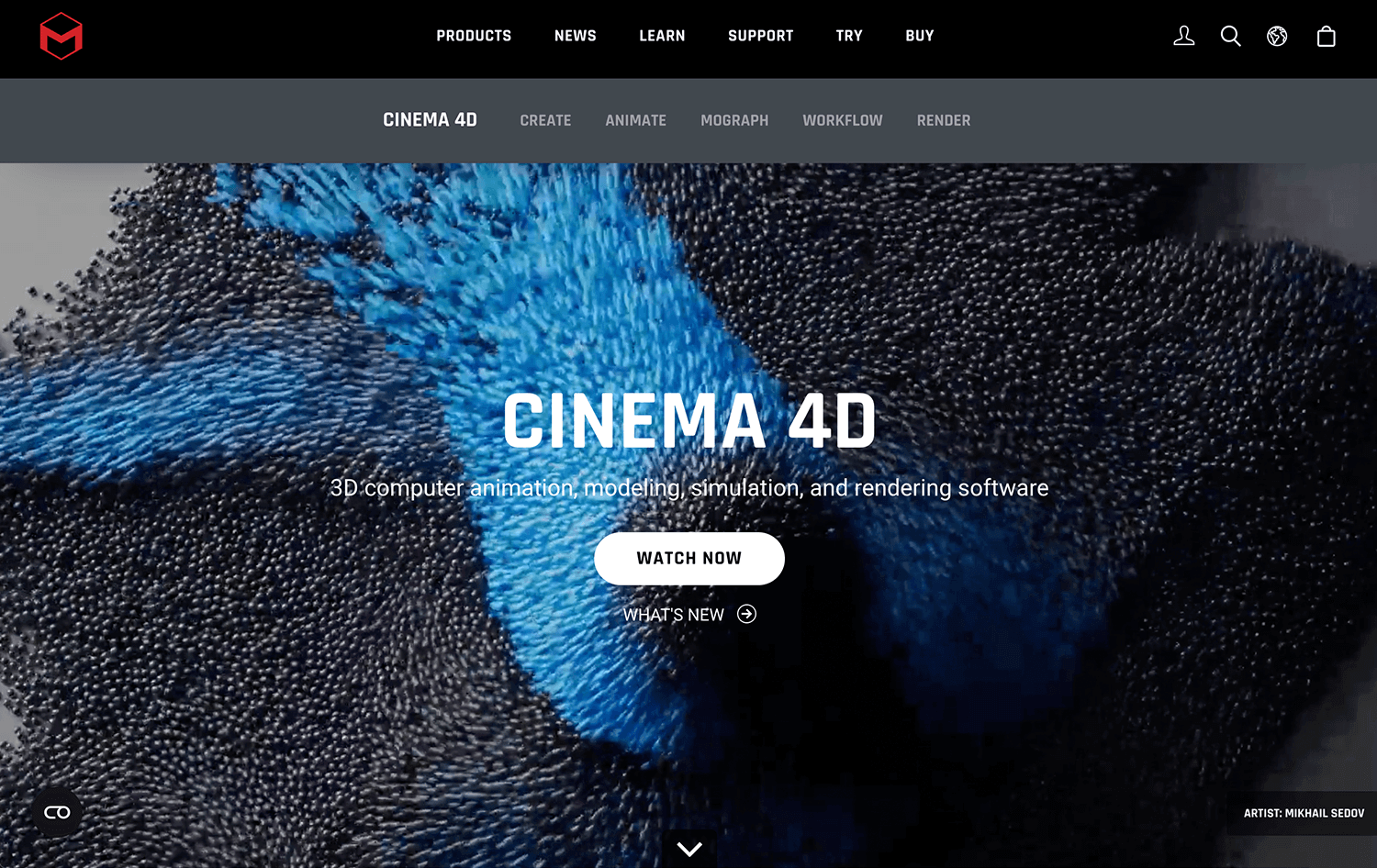
The problem? It’s a resource hog. You’ll need a pretty beefy computer to run it smoothly. And let’s talk price – it’s not cheap. But if you need to create mind-blowing visuals for AR, motion graphics, or whatever crazy project you’re dreaming up, it might be worth it.
Pros
- Can handle anything from simple animations to complex visual effects.
- Easy to pick up for beginners.
- Plenty of resources to help you learn.
Cons
- Not budget-friendly.
- Requires a powerful computer.
- You might be paying for features you won’t use.
Price
$59.91
Design animated web and mobile app prototypes in Justinmind

If you’re in the market for a 3D animator, you could do a lot worse than Blender, which lets you create ultra-realistic 3D models and take advantage of its powerful path-tracer engine.
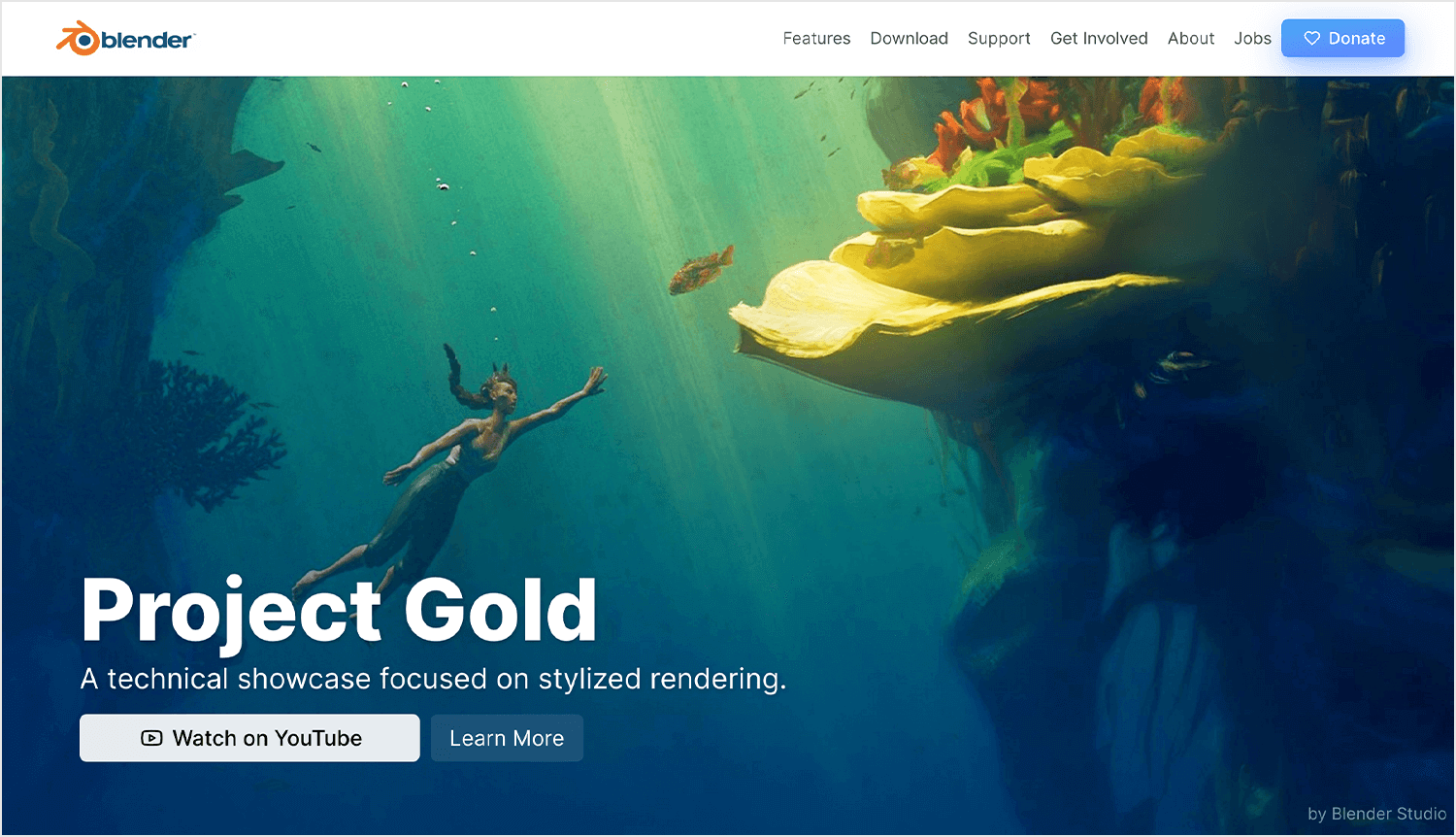
With this powerful animation app you can also avail of all the bare essentials, such as onion skinning, but they also go the extra mile in the amount of detail they give you over the 3D characters you create. However, among their most notable features is the ability to use object tracking in the raw footage you import.
Pros
- Accessible to everyone with no upfront cost.
- Handles modeling, sculpting, rigging, animation, rendering, video editing, and more.
- Capable of creating high-quality, professional-level projects.
Cons
- Can be challenging for beginners.
- User interface can be complex and takes time to master.
- Can be resource-intensive for complex projects.
Pricing
Free
SideFX Houdini is like the Swiss Army knife of animation software. It’s seriously powerful and used for creating mind-blowing visual effects for movies and games. But let’s be real, it’s not for casual users. Think of it as the gym for animators: you’ll build serious muscle, but it takes dedication.
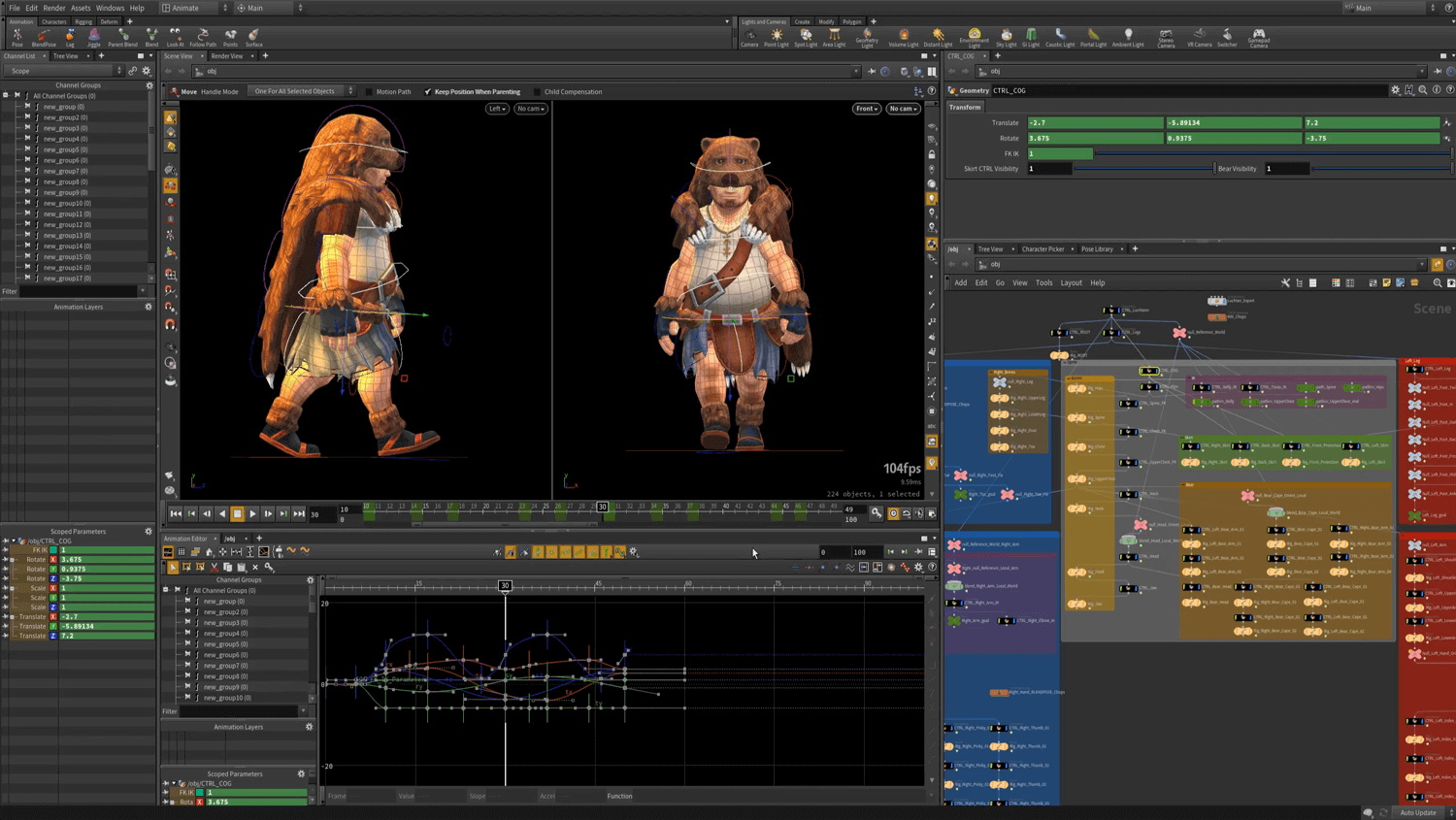
The cool thing about Houdini is its node-based system. It’s like building with blocks, but for creating crazy visual effects. You can reuse stuff and experiment without starting from scratch. Plus, there’s a free version to play around with.
Pros
- Can handle anything from simple animations to blockbuster effects.
- The node-based system is a game-changer.
- You can test the waters without breaking the bank.
Cons
- It takes time and effort to master.
- The full version isn’t cheap.
- You’ll need some technical know-how.
Price
Starting at $1995
If you’re looking for a diverse animation app that works great on both a PC and Mac, try Aurora 3D Animation Maker. It allows you to create impressive 3D animations, letting you animate text and even logos! It lets you use a single timeline to control your animation from start to finish and gives you access to all the help you need, with features such as particle effects and free-hand shapes to Quick Styles.
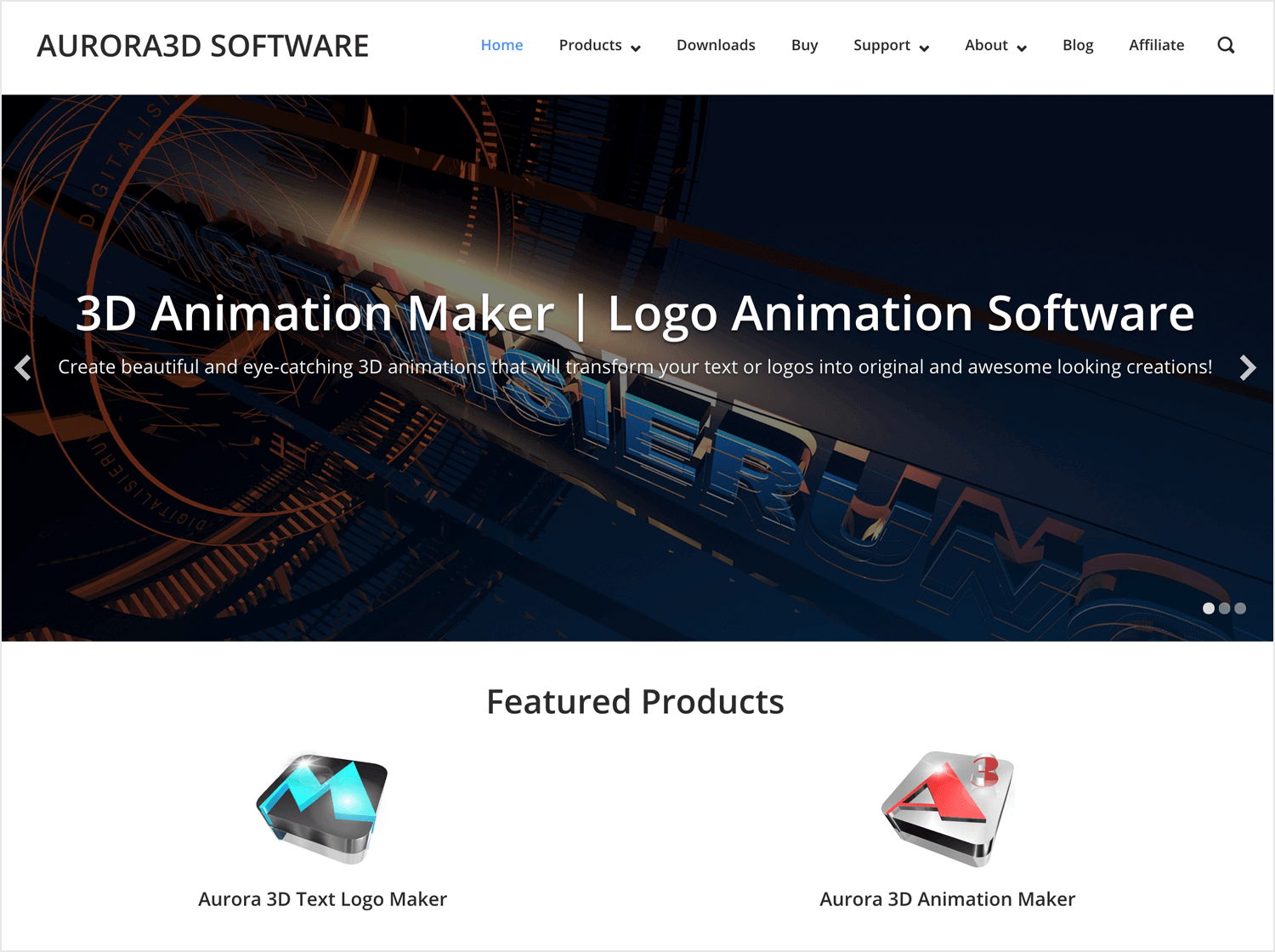
What we particularly like about this animation app though, is that you also get access to free animation templates so all you need to do is provide the SVGs and choose an animation, that way you don’t need to be thinking about how the letters move in your logo!
Pros
- Advanced vector tweening and shape manipulation.
- Wide range of layer types for complex animations.
- Accessible to everyone without cost.
Cons
- Complex interface and workflow can be challenging.
- Smaller community compared to commercial software.
- Can be prone to crashes or unexpected behavior.
Pricing
$6.95
DigiCel FlipBook might seem quite simple when you first get started but that’s what animators like about it! FlipBook (and FlipPad for the iPad) are suitable for people of all levels, from beginners to expert designers.
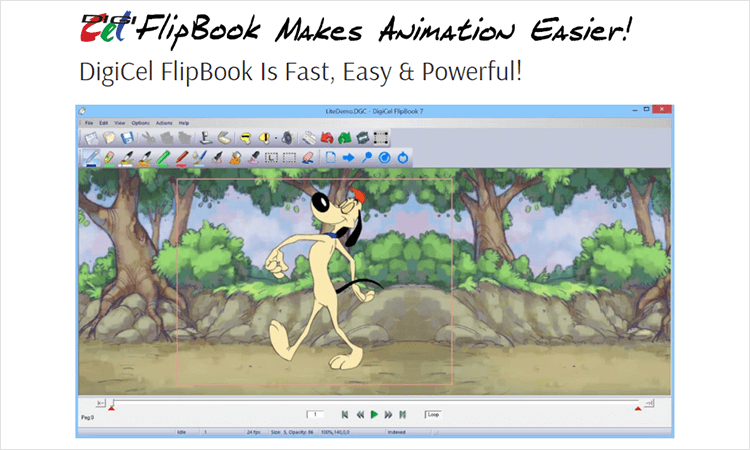
On top of that, it’s had some shining endorsements from animators and designers with storied careers such as Disney’s Animation Director, Don Bluth. What they like about this animation app is that it lends itself really well to pencil sketch animations.
You can directly draw your animations into FlipBook using a graphics tablet, edit, add a soundtrack and then shoot through all your drawings.
Pros
- Easy to learn for beginners and experienced animators alike.
- Ideal for pencil sketch animation workflows.
- Create animations directly in the software using a graphics tablet.
Cons
- May lack complex tools for advanced animation techniques.
- Can be resource-intensive for large projects.
- Might not be suitable for all animation styles.
Pricing:
Plans starting at $19.99.
Maya is the gold standard in 3D animation software. It’s the tool behind countless blockbuster films, TV shows, and video games. If you’re dreaming of crafting hyper-realistic characters with flowing hair, or building intricate worlds with dynamic effects like fire and smoke, Maya has the power to make it happen.
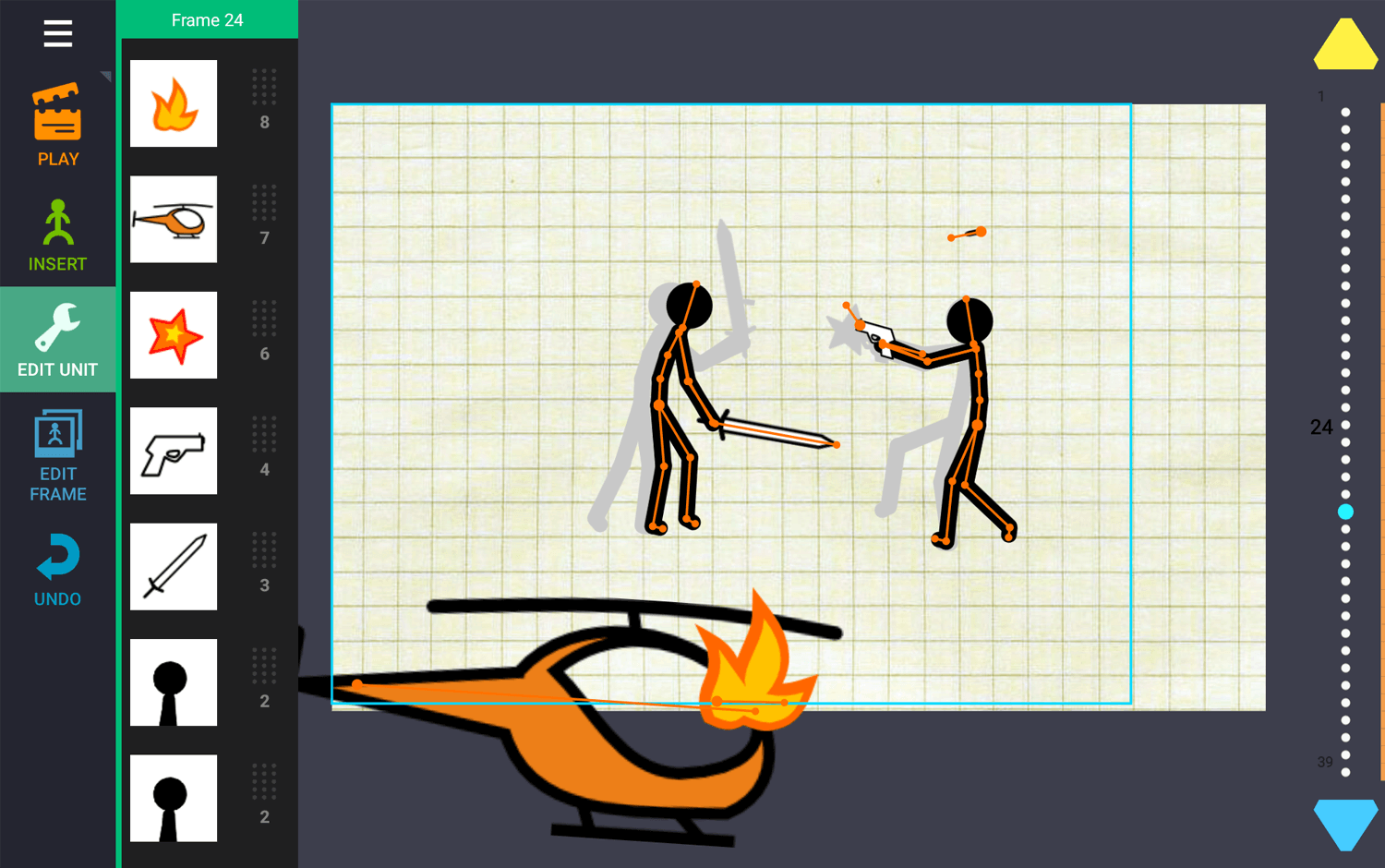
But let’s be real: Maya isn’t a casual tool. It’s a beast of a software with a learning curve that could rival Mount Everest. And the price tag? It’s steeper than a Swiss ski slope. So while it’s the dream software for many a digital artist, it might not be the best fit for a UX designer looking to quickly mock up a simple animation.
If you’re serious about diving deep into 3D animation and have the budget for it, Maya is undoubtedly a force to be reckoned with. But for most of us, there are probably more accessible options out there.
Pros
- Widely used in film, TV, and gaming industries.
- Comprehensive features for modeling, rigging, animation, and rendering.
- Extensive options for creating complex and realistic scenes.
- Works seamlessly with other Autodesk software.
Cons
- Requires significant time and effort to master.
- Expensive subscription-based software.
- Demands powerful hardware for optimal performance.
Price
$1620
Clara.io is an animation app that was created by Exocortex, known for their dealings with Maya, 3ds Max and Softimage.
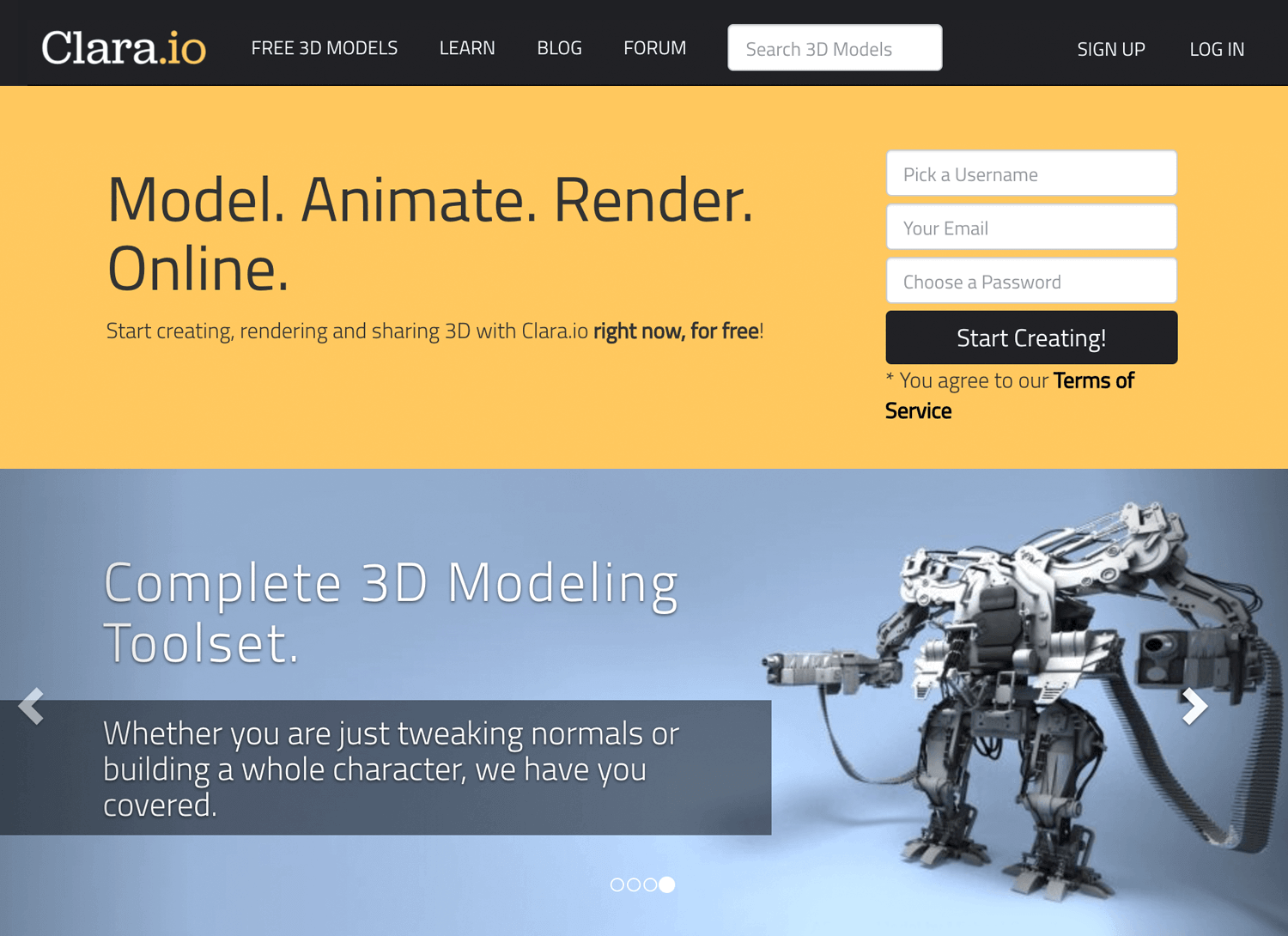
It lets you design animations and create 3D content, but best of all, you don’t need to download any software as it is all online! All you need to do is set up an account and you’re given instant access to a professional 3D animation UI. Any animated scenes that you create will be saved to the animation app’s cloud-based server.
Pros
No software download required, accessible from any device with internet.
Streamlined interface for beginners and casual users.
Offers tools for 3D modeling, animation, and rendering.
Allows real-time collaboration on projects.
Cons
May lack advanced tools for complex projects compared to dedicated software.
Requires a stable internet connection for smooth operation.
Sensitive project data stored on cloud servers.
Pricing: free (2GB cloud storage, 1 hour render time per month), $10 per month (10GB storage, 10 hr render time per month), $100 per month (500GB storage, 200 hrs render per month), enterprise (contact for more details)
Adobe After Effects is basically the go-to tool for creating mind-blowing motion graphics and animations. It’s incredibly powerful, able to handle everything from simple text animations to complex visual effects. The interface is okay, but it’s a beast to master. You can also add extra features with plugins, but get ready to open your wallet.
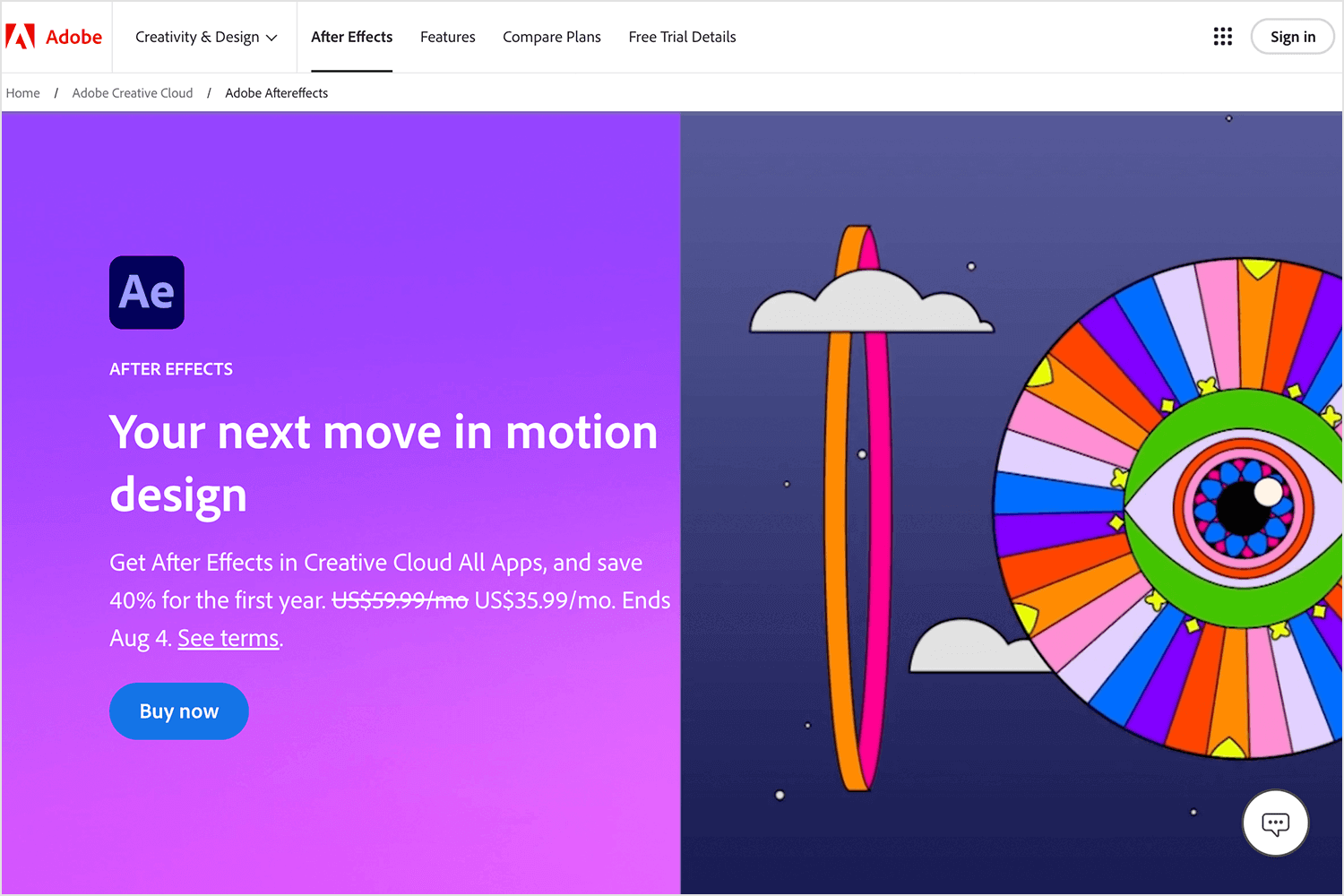
It plays nice with other Adobe software and even some outside programs, which is a plus. But here’s the kicker: it’s part of Adobe’s subscription model, so you’re paying monthly for the whole shebang, not just After Effects. That can add up quickly.
Pros
- Can handle anything you throw at it.
- Works well with other creative tools.
- Plenty of tutorials and plugins available.
Cons
- Takes time to master.
- Subscription model can be expensive.
- Needs a decent computer to run smoothly.
Price
$35.99
Yep, Adobe products are expensive, but everyone knows just how versatile and effective they are at getting the job done. Everyone at this stage is also aware that finding your way around an Adobe product is no laughing matter, with often complex UIs frightening beginners off.
That’s why we recommend the Adobe Character Animator for intermediate animators to pros who really know what they’re doing and need to spend many hours a day on animation. The actual app itself is indeed very powerful, just like other Adobe products. For example, you can use the character animator via your webcam and microphone and use your own facial expressions and track your physical movements in order to animate your characters.
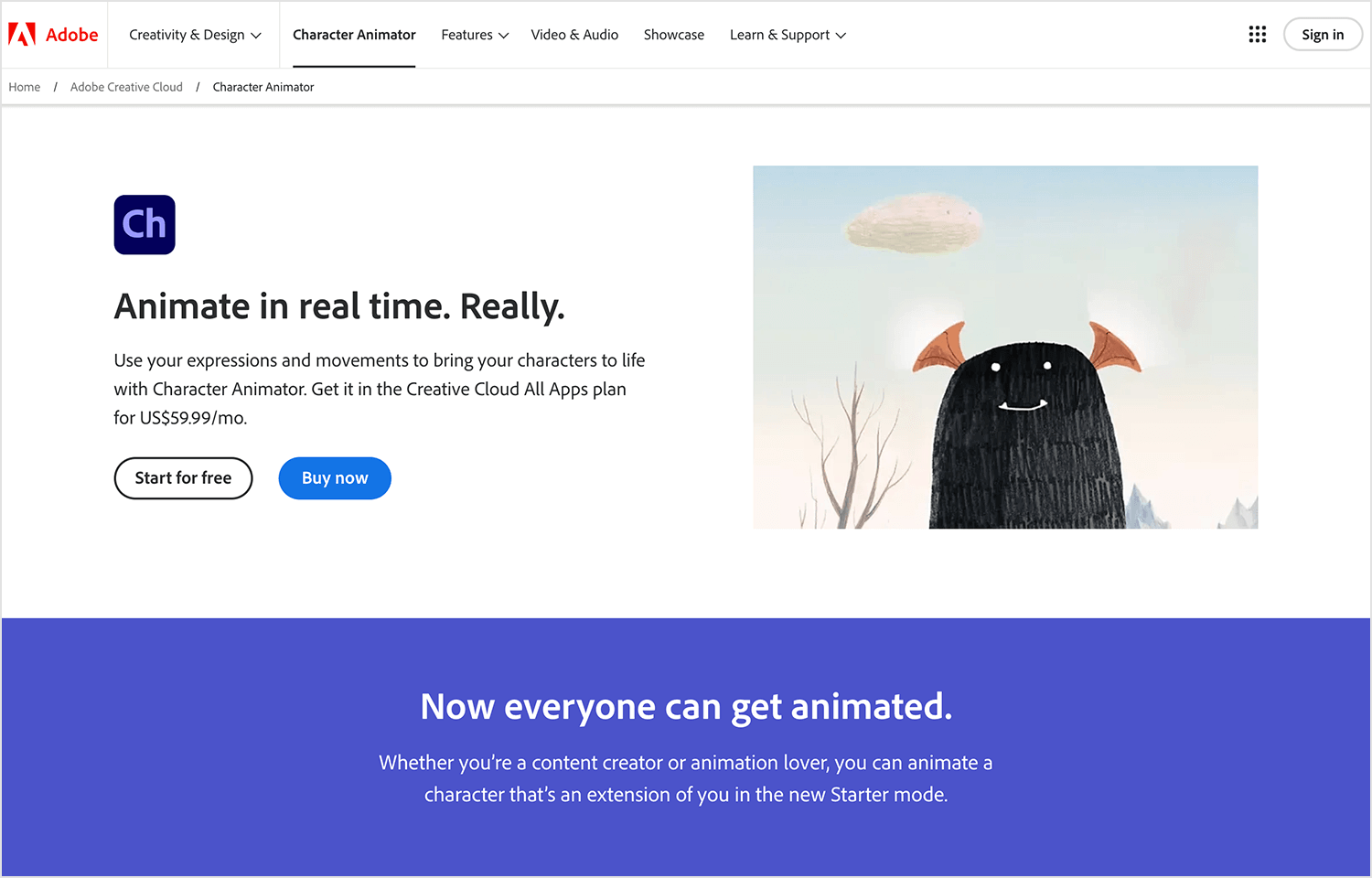
But the craziest thing? You can even livestream your animations so that others can tune in as you animate. We’re not quite sure why most digital animators would need such a feature on a regular basis, but hey – it sure is a cool addition! The tracking software is so powerful that it’s even able to track your eye movements in real-time and map them onto your animated character.
Of course, being an Adobe product, the integration with apps like after effects and premiere pro is like one big happy family. It’s also very easy to import art from other apps and then just animated it using your webcam. How cool is that?
One of the other really interesting features that separates Adobe Character Animator from other apps on this list is the Adobe Sensei feature. With adobe Sensei, you can import audio tracks and the app does all of the work for you and animates the character by intelligently mapping the audio track to facial expressions and movements, all done with machine learning.
Lastly, other features include the obvious ones – a good scrubbing feature, colorized takes, the ability to hide or isolate certain tracks and a grouping feature for easy organization.
Pros
- Advanced tracking, facial expression capture, and live streaming capabilities.
- Seamless workflow with other Adobe software (After Effects, Premiere Pro).
- Adobe Sensei for intelligent audio-to-animation mapping.
- Import artwork and animate with webcam.
Cons
- Complex interface and workflow for beginners.
- Included in Adobe Creative Cloud subscription.
- Requires powerful hardware for optimal performance.
- Limited for other animation types.
Pricing
$52.99
LottieFiles is a game-changer for adding some pizzazz to your designs without the hassle. You can grab awesome animations and drop them straight into your Webflow projects. No coding needed, which is a huge plus.
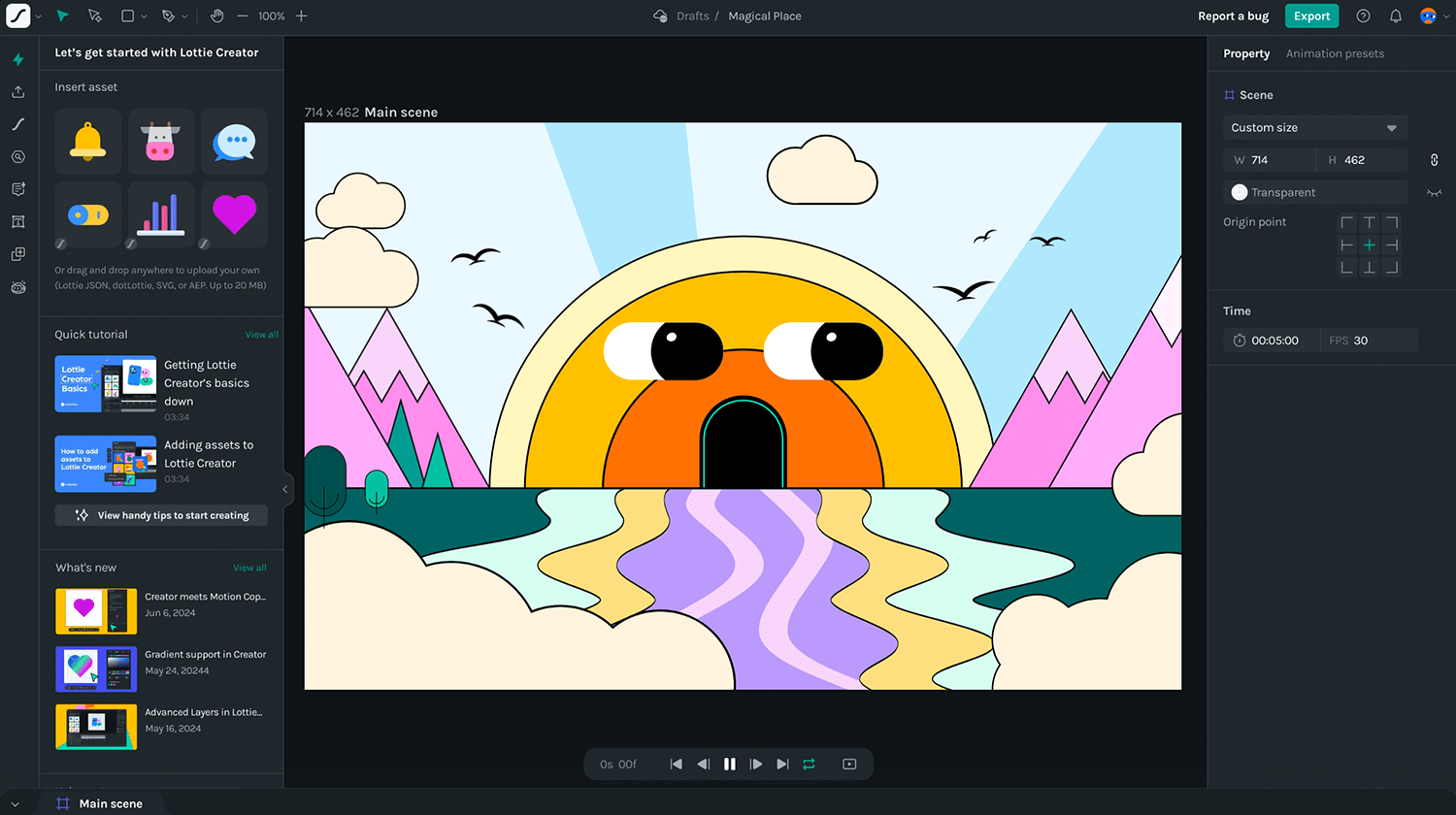
The best part? These animations are super lightweight, so they won’t slow down your website. Plus, they look great on any screen size. It’s like having a built-in animation library at your fingertips.
While there’s a free plan, you’ll hit some limits pretty quickly. If you want to go all-in on custom animations and collaboration, you’ll need to upgrade.
Pros
- No design or coding skills required.
- Animations won’t slow down your website.
- Tons of animations to choose from.
Cons
- Basic features only.
- Can get pricey for heavy users.
Price
Plans start at $19.99.
Design animated web and mobile app prototypes in Justinmind

Animaker sets out to let everyone from beginners to pros create live-action animation videos, giving you tons of templates to choose from.
With it, you get access to a very diverse collection of animated characters with editable properties, as well as stock images, icons and videos. It also lets you create fully custom characters with over 15 facial features and 20 facial expressions that are all customizable.
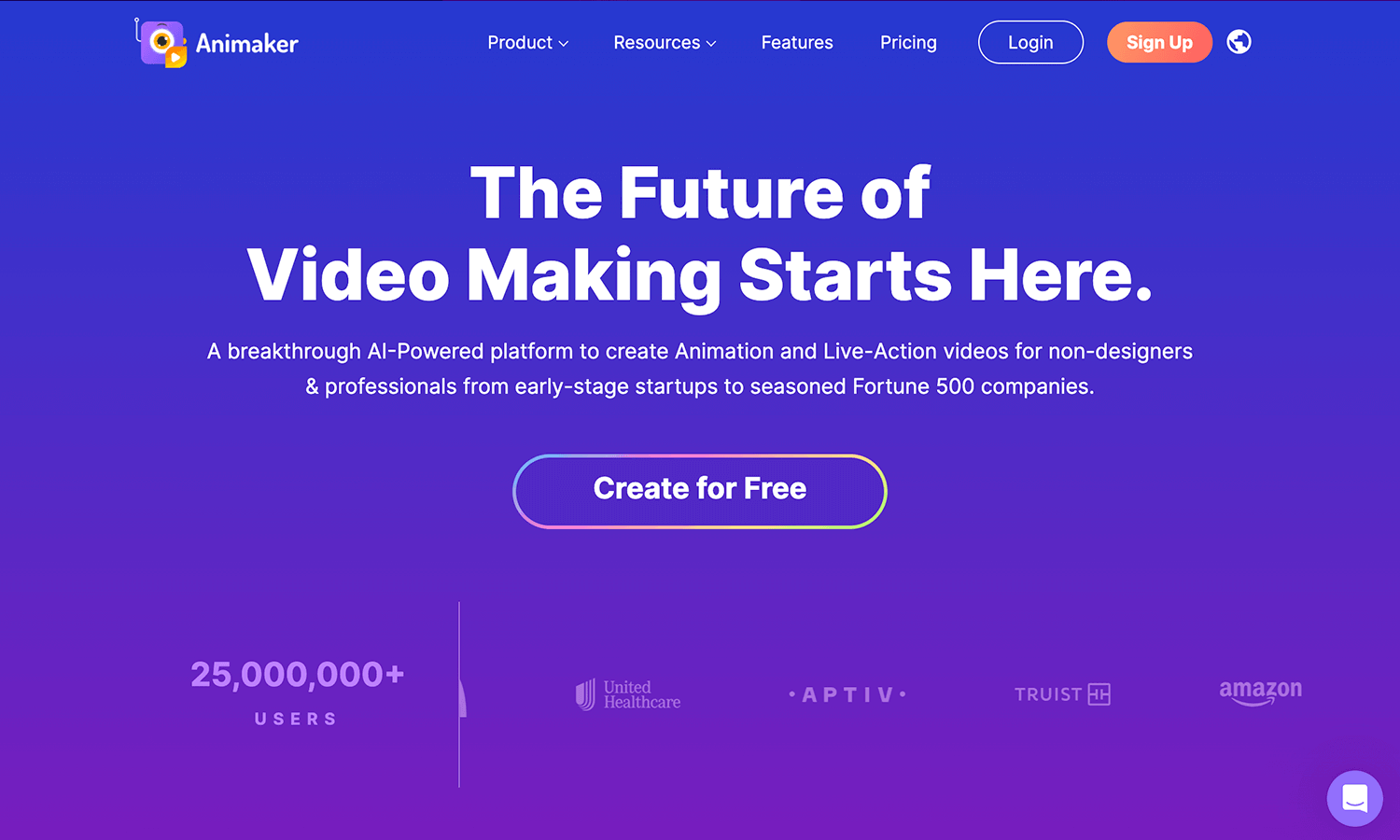
The app’s voice-over feature makes it easy to do auto-lip synching for characters, saving you a lot of time, while it lets you change characters’ expressions and movements with just a few clicks.
On top of that, you can also make use of their many effects, with screen effects, transitions and camera effects thrown into the mix. On top of that, you can even important you own assets.
Lastly, many high-profile companies such as Amazon, Unilever, HP and Bosch have even used this app. We think that adds enough credibility to merit it a try, at least.
Pros
- Accessible to beginners and professionals alike.
- Offers a wide range of tools for animation creation.
- Auto-lip sync and pre-built assets streamline workflow.
Cons
- Overuse of templates may result in generic-looking videos.
- Advanced animators might find features restricted.
- Ongoing costs for access to all features.
Pricing
$10
Moovly is a professional animation app that best serves explainer videos, promos, training and tutorial videos. Many high-profile companies such as Logitech, Cisco, Bayer and Amadeus have trusted Moovly to create their animations.
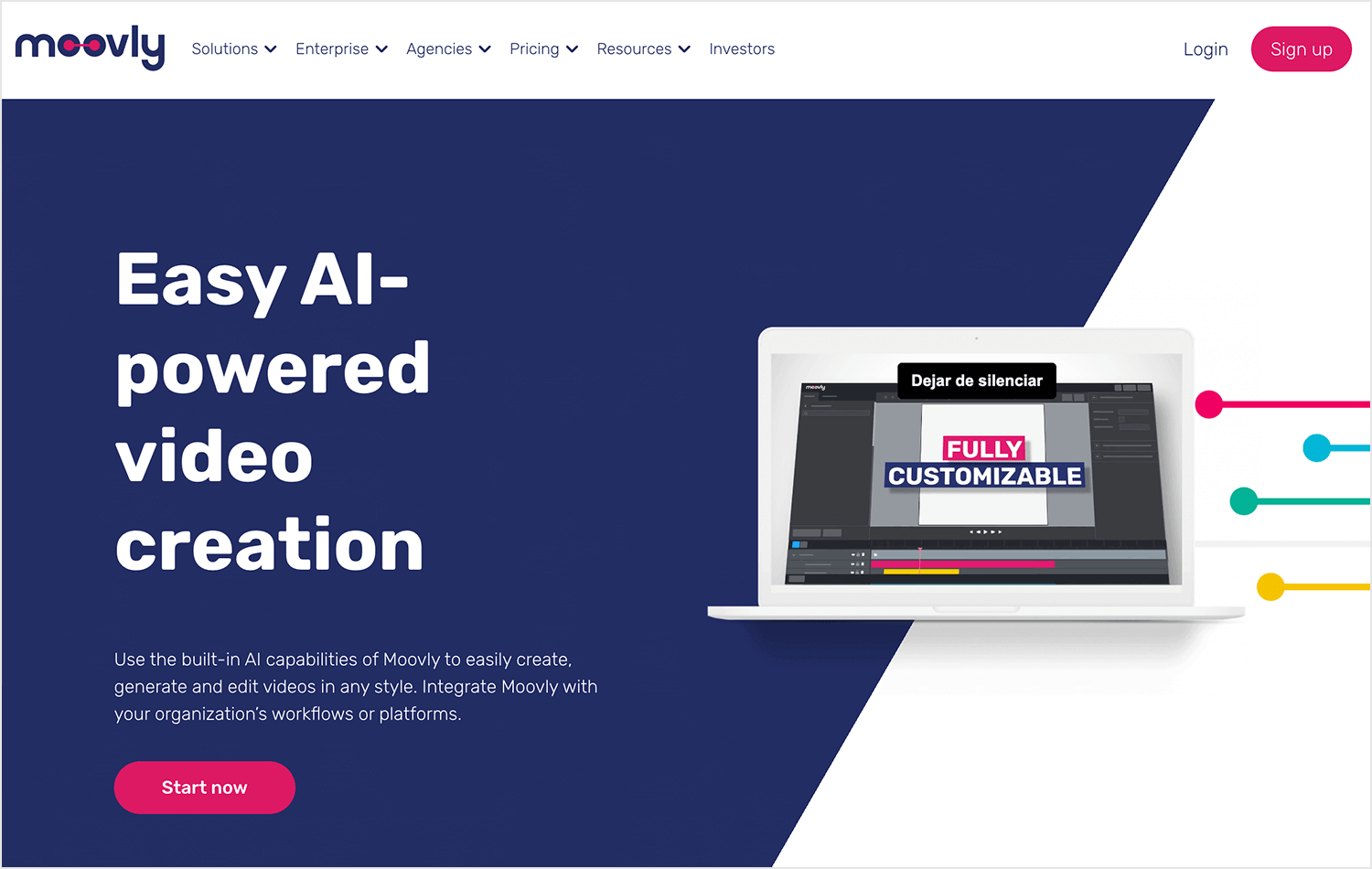
The online editor also comes with many customizable templates you can use to get your work on immediately so you don’t lose any time. When it comes to creating scenes, Moovly is surprisingly easy to use. It has a simple drag-drop editor for images, videos and even sound tracks. With the Moovly animation app, you also get to choose from their millions of stock photos, illustrations, music and sound files.
Once you’ve created your video, Moovly lets you download it and share it with whomever you choose or you can publish it on social media or any video platform.
Pros
- Easy-to-use drag-and-drop interface.
- Suitable for various video types (explainer, promo, training).
- Extensive stock photos, illustrations, music, and sound effects.
Cons
- Might not offer advanced animation features for complex projects.
- Overuse of templates could lead to generic videos.
- Ongoing costs for access to all features.
Pricing
$49
Wideo is great for marketing professionals with little to no animating or video editing experience. The main model behind Wideo’s editing process is that you can put videos together using templates and pre-made materials.
Choosing a template is easy and then you can use their drag-drop editor to add graphics, stock images or stock footage into the mix using their video library. You can then export the videos as MP4 files or share them to Youtube or Facebook.
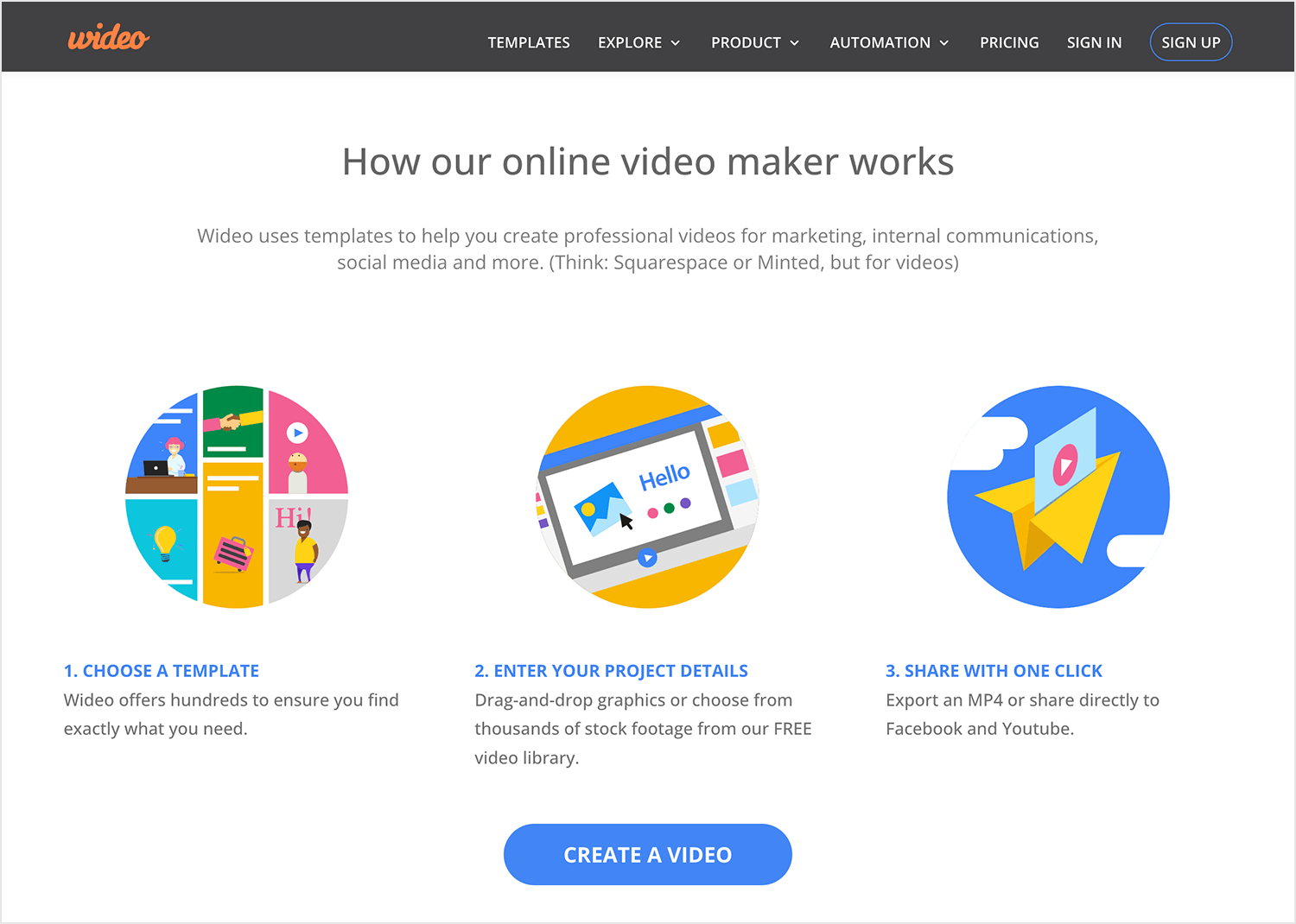
Even though this is an animation app for beginners, there are still professional marketing agencies that create videos and charge their clients for them using Wideo, so even though it’s suitable for someone with zero experience.
Lastly, One thing that immediately instills you with trust and confidence about Wideo is that you’re free to try the app out without having to give away any credit card details – that only comes if you want to actually pay. Nice guys.
Pros
- Easy to use for beginners with no animation experience.
- Pre-built templates and drag-and-drop interface.
- Free trial and potentially lower pricing compared to professional tools.
Cons
- Might lack advanced features for complex animations.
- Over reliance on templates could result in similar videos.
- Free version may include watermarks.
Pricing
$59
As you can see, the world of animation has expanded far beyond traditional desktop software. With the advent of powerful mobile devices and user-friendly apps, anyone can now delve into the realm of animation, from simple 2D sketches to complex 3D worlds. Wherever you are in your animation journey, there’s an app out there to suit your needs and skill level.
Remember, the key to mastering animation is practice. So, grab your device, choose an app, and start creating!
PROTOTYPE · COMMUNICATE · VALIDATE
ALL-IN-ONE PROTOTYPING TOOL FOR WEB AND MOBILE APPS
Related Content
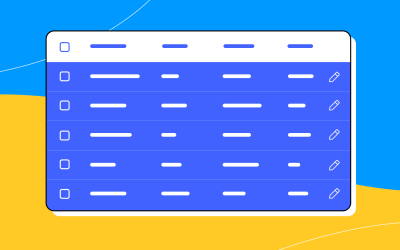 A fun look at different data table designs, from basic lists to smart, interactive ones, based on how complex the data is and what users need.18 min Read
A fun look at different data table designs, from basic lists to smart, interactive ones, based on how complex the data is and what users need.18 min Read Single page design v multi-page design – everything you need to help you choose the right design for your site’s content18 min Read
Single page design v multi-page design – everything you need to help you choose the right design for your site’s content18 min Read Website backgrounds can be a powerful tool in creating an experience. But what kind of experience can you convey and how? We got the full run-through for you!14 min Read
Website backgrounds can be a powerful tool in creating an experience. But what kind of experience can you convey and how? We got the full run-through for you!14 min Read