
Import File Error from Adobe Photoshop
I have "converted" 3 different files using the Photoshop JustInMind script. I'm successfully able to convert files and store them in a designated file. However, each time when I try to open the files in JIM, I receive an error message (with no details).
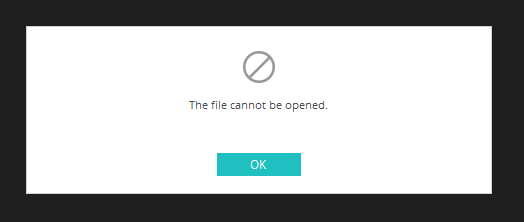
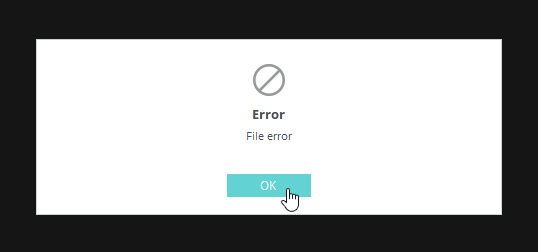
Thanks for sending this to us! Can you attach the Photoshop files here so we can check this out? You'll need to compress them to .zip/.rar format to attach them here.
Thanks for sending this to us! Can you attach the Photoshop files here so we can check this out? You'll need to compress them to .zip/.rar format to attach them here.
Replies have been locked on this page!