Show/Hide Elements on Final Page using Data Masters or Variables?
Hi,
I'm trying to show recommendations on the final page, using triggers from specific radio and check buttons on multiple preceding pages. There may be up to 4 different recommendations made based on if the component is selected.
I've tried using variables and find they aren't consistent throughout the whole simulation and I can't find a way to ensure that a value has actually been added to the variable.
So as a fail proof method I've tried using Data Masters and Data Lists instead. I've made a little progress with much trial and error. I can now populate the Data Master with true or false based on what's been selected on the page (the event is triggered when the next page button is clicked).
So multiple pages records whether any of the recommendations have been triggered on each page:
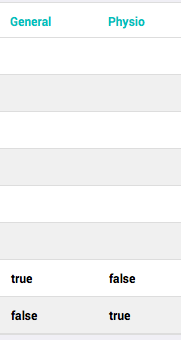
Now I'd like to be able to show a component based on if true is showing, and hide the component if only false is showing.
None of the expression sequences I've tried seem to trigger the recommendation to show. I thought this would be pretty simple but can't find any true or false expressions in the expression builder and typing 'true' in the text expression doesn't seem to work either.
What am I missing here? Or is there a totally different way I should be solving this?
Thanks... and love this tool!



Hi,
Your request is being dealt with in our Customer Support Portal.
Best,
Sonia Durán
Hi,
Your request is being dealt with in our Customer Support Portal.
Best,
Sonia Durán
Replies have been locked on this page!