Checkbox in Conditional Expressions
Hi,
I have a checkbox. It's value get saved in a data master. I want to use in a conditional expression. See screenshot:
But how? If I use "Checked" als String to compare with, it is always false. I tried with "True", but same result.
Can someone give me a hint?
Thanks.



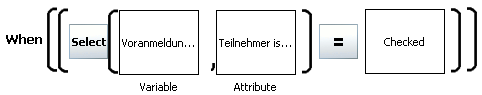
Mmm you found a bug. As a workaround you can change your 'true/false' attribute by a 'text' attribute and then compare with the text 'true' or 'false.
Mmm you found a bug. As a workaround you can change your 'true/false' attribute by a 'text' attribute and then compare with the text 'true' or 'false.
Ok, thanks for the feedback. The workaround, you mentioned, is exactly what I did. I used a select list.
Ok, thanks for the feedback. The workaround, you mentioned, is exactly what I did. I used a select list.
Fixed since 4.5 update
Fixed since 4.5 update
This issue is NOT SOLVED.
Checkboxes are NOT being processed correctly as conditional expressions - and to be completely honest, I'm not sure how it's supposed to work.
When used, specifically with Data Masters, there's no bearing on how the system either "sees" them or evaluates them.
To reproduce this - do this:
1. Create 3 buttons, one labeled next, previous, and "SHOW ME"
2. Create a data master, with one column of true/false, create three records for it
3. Edit the records of the data master, keeping the first two items "false" and making the third "true"
4. Create a data grid / list that only shows one row/page/column (so only one record is shown ever) and place it in the working space
5. Wire up simple paginate data next/previous on the two respective buttons labeled that way
6. Create a simple conditional statement for the ON CLICK event of both the next/previous buttons - for the conditional statement, drag the field from the data grid/list that contains the checkbox (true/false)
7. For the action, hide the 3rd button (SHOW ME)
8. For the else logic, add a show action for the SHOW ME button
(This would mean that when checked, the 3rd button show hide, else should show)
9. Copy that interaction to both the next/previous so that it's present on both
10. Simulate
11. Observe that basic true/false evaluation is busted - this is on version 6.5.2, on both PC and MAC
NOTE - I have tried evaluating the logic by assigning the checkbox value to a variable after the pagination commands, it does nothing and is always set to whatever the first record in the data master is set to (you can test this by changing that first record's true/false state)
This is incredibly frustrating, and has hung up any form of data driven prototyping that I've tried to do.
@Victor - can you tell me if I'm doing anything wrong? Or is this just a bug?
Any help would be appreciated.
This issue is NOT SOLVED.
Checkboxes are NOT being processed correctly as conditional expressions - and to be completely honest, I'm not sure how it's supposed to work.
When used, specifically with Data Masters, there's no bearing on how the system either "sees" them or evaluates them.
To reproduce this - do this:
1. Create 3 buttons, one labeled next, previous, and "SHOW ME"
2. Create a data master, with one column of true/false, create three records for it
3. Edit the records of the data master, keeping the first two items "false" and making the third "true"
4. Create a data grid / list that only shows one row/page/column (so only one record is shown ever) and place it in the working space
5. Wire up simple paginate data next/previous on the two respective buttons labeled that way
6. Create a simple conditional statement for the ON CLICK event of both the next/previous buttons - for the conditional statement, drag the field from the data grid/list that contains the checkbox (true/false)
7. For the action, hide the 3rd button (SHOW ME)
8. For the else logic, add a show action for the SHOW ME button
(This would mean that when checked, the 3rd button show hide, else should show)
9. Copy that interaction to both the next/previous so that it's present on both
10. Simulate
11. Observe that basic true/false evaluation is busted - this is on version 6.5.2, on both PC and MAC
NOTE - I have tried evaluating the logic by assigning the checkbox value to a variable after the pagination commands, it does nothing and is always set to whatever the first record in the data master is set to (you can test this by changing that first record's true/false state)
This is incredibly frustrating, and has hung up any form of data driven prototyping that I've tried to do.
@Victor - can you tell me if I'm doing anything wrong? Or is this just a bug?
Any help would be appreciated.
Replies have been locked on this page!